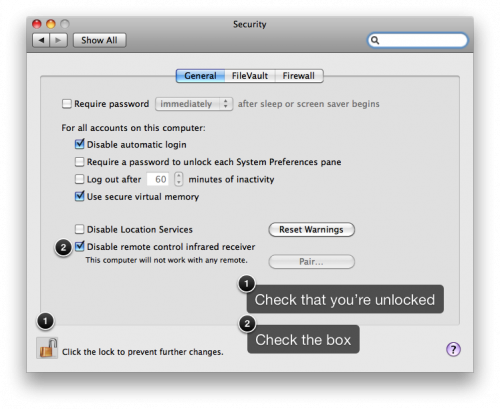Having an Apple Remote can be handy, but it can also be a giant pain in the rear. Having purchased my first Apple TV at the end of September, I’ve spent a couple of weeks cursing myself since the Apple remote not only changes tracks on the Apple TV, but also brings up Front Row on my Macbook Pro and my Mac Mini. It can be a little bit much at times.
Having an Apple Remote can be handy, but it can also be a giant pain in the rear. Having purchased my first Apple TV at the end of September, I’ve spent a couple of weeks cursing myself since the Apple remote not only changes tracks on the Apple TV, but also brings up Front Row on my Macbook Pro and my Mac Mini. It can be a little bit much at times.
After some clicking around, I’ve figured out how to turn off Remote support in OS X. It’s actually a lot simpler than you might assume.
- Open the System Preferences.
- Click on the Security icon.
- Check the box beside “Disable remote control infrared receiver.”
There you have it. You’ll no longer launch Front Row on all your computers at once.