
In this article, we’ll be analyzing Cleanup: Phone Storage Cleaner, a third-party iPhone application that can help you instantly get rid of unwanted clutter on your device and free up gigabytes of storage space at once.
There are many apps like Cleanup, but our goal with this article is to break down what makes it unique and why it might be the right (or wrong) app for your needs. In the sections below, we break down Cleanup: Phone Storage Cleaner’s features, user experience, pros and cons, pricing information, and more.
Table of Contents
Summary
Cleanup: Phone Storage Cleaner by Codeway Dijital Hizmetler Anonim Sirketi is an iPhone cleaning tool that you can download from the App Store. It comes with a host of features that can help you clean up your photos and videos, as well as your contacts and email.
From our analysis, we found Cleanup highly effective in managing clutter and storage space on our device. It had a good scope of features and unique capabilities that differentiated the app from its competitors. However, we also found glaring weaknesses you may want to consider. We cover everything in detail in the sections below.
How Much Does Cleanup: Phone Storage Cleaner Cost?
Cleanup: Phone Storage Cleaner is not the most expensive iPhone cleaning app you can find (there are competing apps that cost $10+ dollars more), but its limited subscription options make it feel less accessible. You can opt for one of two plans:
- $29.99 per year
- $7.99 per month
To be fair, the app offers a relatively generous free trial—you can use all of its features without limits for 7 days. However, activating the trial automatically signs you up for a weekly subscription, which you will have to cancel 24 hours before the end date if you don’t want to proceed with the app.
Overall, we found that Cleanup’s pricing is on par and can even be considered more affordable than many other options. However, there are apps that offer one or more of its features for free (piece meal).
Main Features
In this section, we line up all of Cleanup: Phone Storage Cleaner’s features so that you have a clear idea of what it’s capable of—before even downloading the app. Overall, we found its kit comprehensive for general cleaning, and it offered specialized features that add to its capabilities (e.g., its email cleaner has advanced filters).
Here’s a detailed breakdown:
- Duplicate & similars: Quickly eliminate exact duplicate and similar photos, screenshots, and videos (e.g., a batch of selfies).
- Video compressor: Shrink your videos’ file sizes by up to 80% (while sacrificing minimal levels of video quality). You can choose the level of compression you want per video.
- Email cleaner: Eliminate unwanted emails conveniently—Cleanup can categorize different types of spam, preview full emails, and use advanced filters to line up junk mail for you to delete.
- Swipe-to-sort: Use the left and right swipe gestures to delete or keep any individual photo or video you’re reviewing (this feature is available throughout the app, instead of being its own cleaning mode).
- Contacts cleaner: Clean up your address book by deleting incomplete contacts and merging duplicate contacts. You can even preview the merged contact before committing to the operation.
- Extra features: Explore Cleanup’s extra features, which include a Secret library, widgets, and battery charging animations.
How to Use Cleanup: Phone Storage Cleaner
In this section, we’ll show you how to use Cleanup: Phone Storage Cleaner, step by step, to eliminate clutter and free up storage space on your iPhone. This way, you can evaluate its user experience and see what the app actually looks like without having to download it yourself.
Step 1. Download Cleanup: Phone Storage Cleaner from the App Store. Once it’s installed, open the app and activate the free trial to proceed.
Step 2. When you open the app, the first menu you’ll encounter is the photo library cleaner. Choose which tool you want to use first; we recommend starting with your duplicate and similar photos.
Step 3. Duplicates (and similars) are automatically selected for you—all you have to do is tap the Delete Duplicates button. However, you can Deselect All and go through each set of duplicates one by one.
Step 4. Once your duplicates and similars have been cleared, you can surgically go through individual photos and videos with the swipe tool. It’s accessible in the menus for non-similar and duplicate photos and videos (e.g., Others, Screenshots, etc.).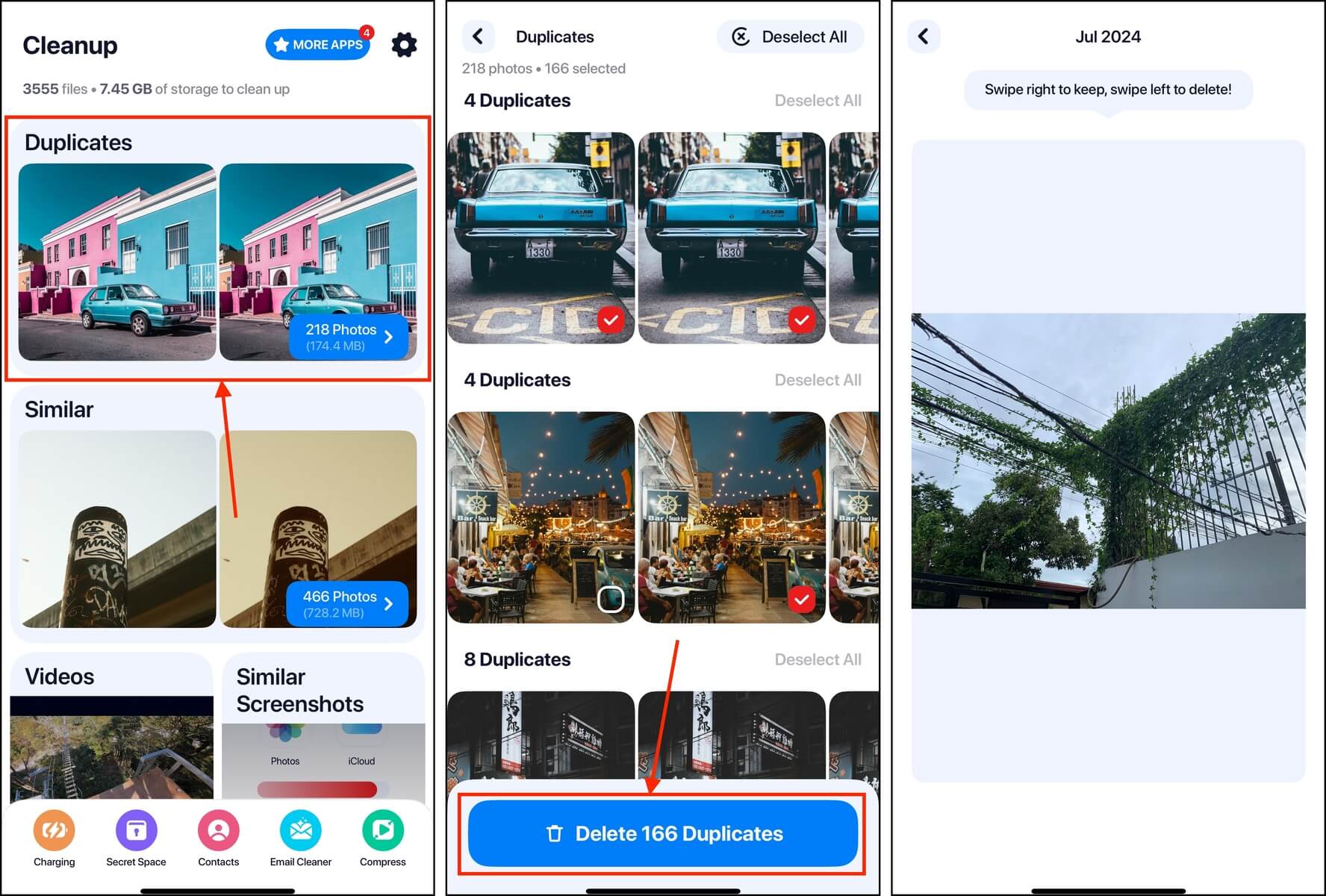
Step 5. After eliminating your photo and video clutter, clean up your contacts. Cleanup can merge duplicate contacts and delete incomplete ones (make sure to use its backup feature beforehand).
Step 6. Next, purge spam and unwanted promos, updates, and other clutter from your email. Cleanup automatically compiles (and categorizes) your junk email for you, but you can use its advanced filters to curate your selection further.
Step 7. Once you’ve eliminated all the clutter you could find, you can squeeze out a bit more storage space (without deleting anything further) by compressing the videos left on your iPhone. You’ve got options; the higher the compression, the smaller the output. However, note that higher compression levels cause more loss of quality on the video.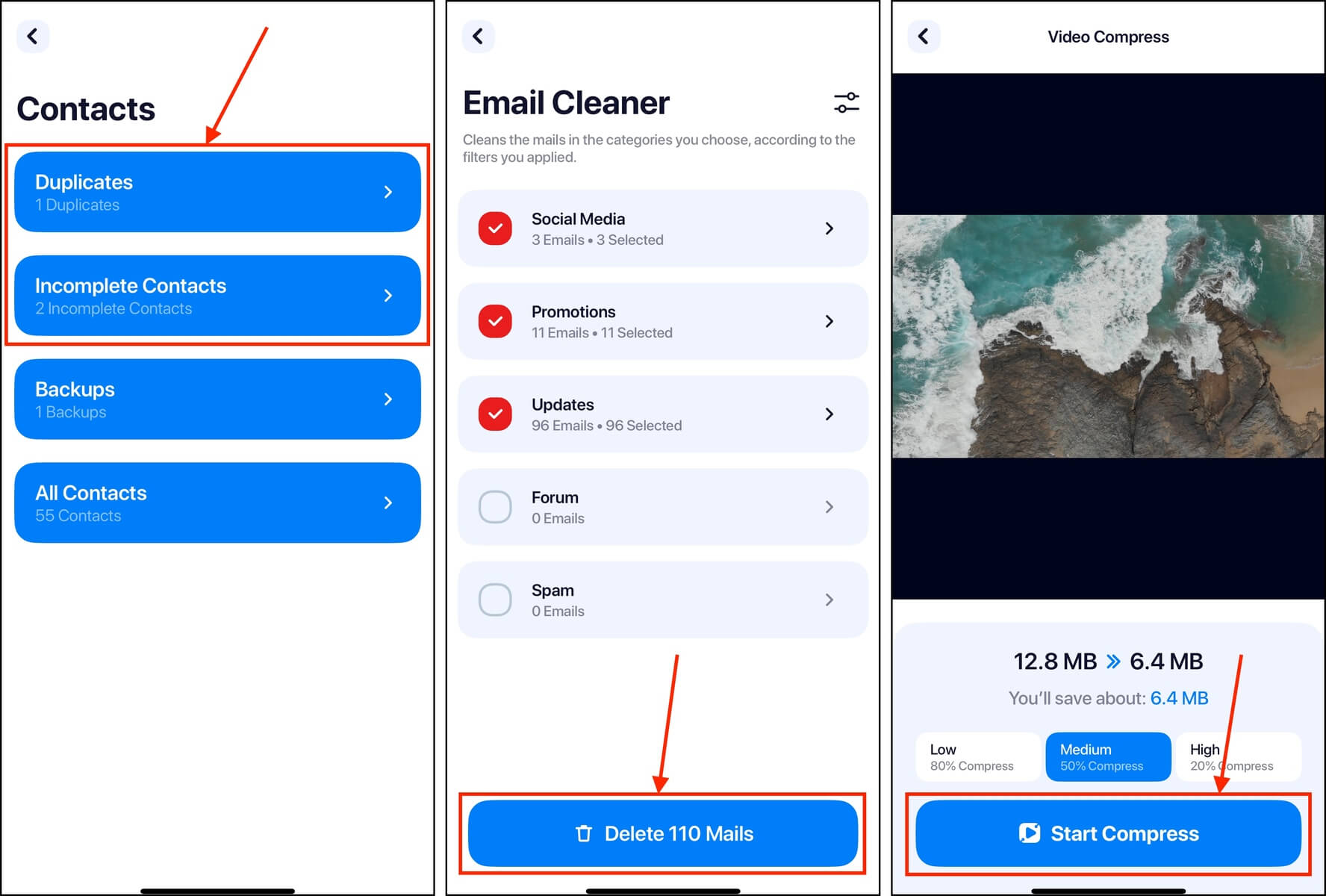
Pros & Cons
In terms of scope, the app can help you manage most of the data types on your iPhone, making it a true all-in-one solution. We also like the depth of some features—we feel like the developers went the extra mile to make them more powerful than those offered by other apps.
However, a better designed user experience would make this app great. It also feels a bit pricey due to the limited payment options—but we can see it being worth the cost for certain users.
- Cleanup’s user experience needs work, but its interface is clean and easy on the eyes.
- The similar photo detection tool is very good—it can identify identical pictures with just enough variations to qualify as “similar.”
- As an all-in-one tool, Cleanup is well-rounded. It provides all the features required for a deep clean.
- The email cleaner tool is one of the most comprehensive we’ve seen (it just lacks an unsubscribe feature).
- Similar to many apps in the cleanup category, the interface “looks” great—but UX is lacking. For example, the swipe-to-sort feature is not immediately obvious (users only learn about it through a pop-up).
- Activating the free trial automatically activates the subscription as well (which you can cancel via the App Store).
- Aside from the PIN-protected Secret Library, the extra features just feel like bloat.
- Subscription modes are only limited to weekly and yearly plans.
Is Cleanup: Phone Storage Cleaner Safe to Use?
Yes, Cleanup: Phone Storage Cleaner has passed our tech team’s malware tests, so we consider it safe to use. It’s also compliant with the GDPR (General Data Protection Regulation), which means that the developers only collect the appropriate data for specific requirements.
For example, it uses your email-related data (like headers and sender information) in order to power its filtering tool. However, that data isn’t stored on their servers—the entire process only takes place on your iPhone.
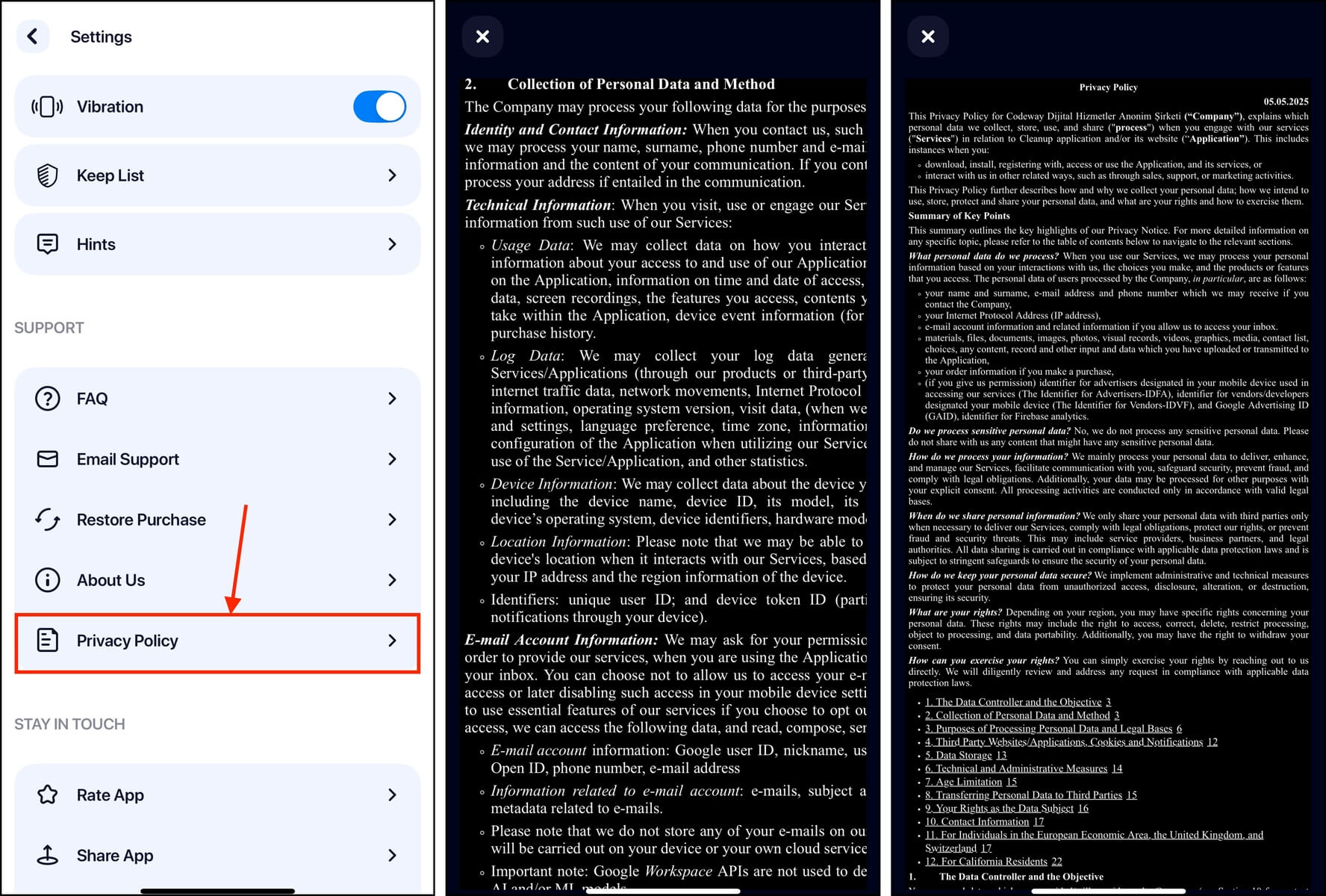
Final Assessment
After analyzing Cleanup: Phone Storage Cleaner, our conclusion is a positive one—with caveats (after all, no app is perfect). First of all, it’s a true all-in-one app. It targets almost all the iPhone data types that are most prone to accumulation and clutter, like library media and email spam.
The app’s features are well-developed. Its similar photo detection algorithm is top-notch, it has comprehensive filters, swipe gestures are built into most of its tools, and the video compressor provides a variety of compression options. And for the majority of data you’ll be reviewing with Cleanup, you’ll be able to sort them by size and by specific date range (which we found very useful for targeted cleanup).
We hope to see improvements to its user experience and maybe even additional subscription options, such as monthly and lifetime packages. Overall, we think that Cleanup: Phone Storage Cleaner deserves a spot on your iPhone. However, we would only advise availing a subscription if you’re a heavy user and you regularly accumulate a lot of clutter.






