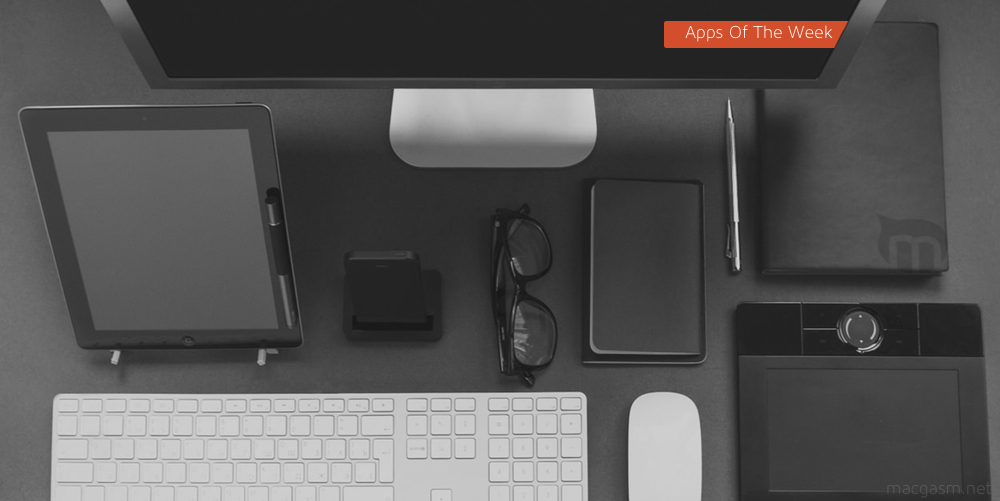
It’s gotten pretty cold in the US, and there’s snow in Egypt so it’s fair to say that Winter’s here. Why not pass the cold nights with a few new apps? First up is a stripped down RSS reader for iPhone. Then there’s an app for wine lovers to track their conquests. After that there’s an app to help you track down your congress person in the US. If you’re worried about the flu or a cold, there’s an iPhone app to terrify you. Finally, there’s another to-do app for iOS, this one integrates with Evernote.
Table of Contents
My Paper – iPhone
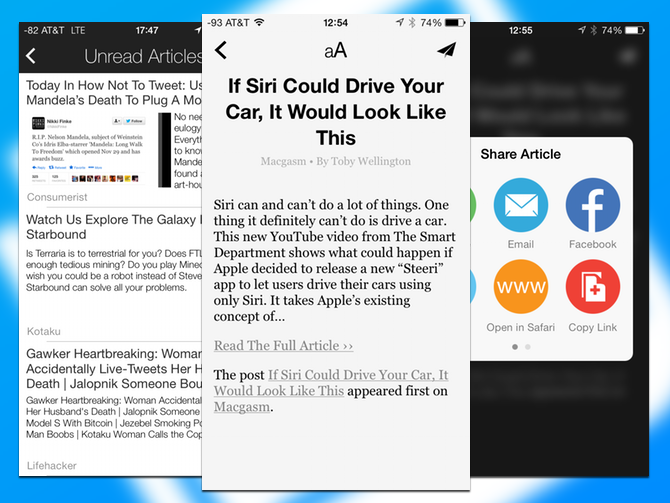
Though everyone was all distraught about the end of Google Reader, there was an ecosystem that sprung up to replace the dead RSS reader. With all those new services, iOS apps have risen up to support the motley crew of services. Some of them like Reeder and Mr. Reader have been created to serve the whims of power users. My Paper is a different breed entirely — this is a simple app — with little configuration required.
You put in your Feed Wrangler or Feedly account, and you sharing accounts of choice. That simplicity is what’s going to throw off people with big organized lists of feeds. You can get your list broken up by feeds or category, but the entire list of all your feeds is always displayed. The app doesn’t seem to like handling big lists of feeds, as it seems to crash when loading a bunch of unread articles. This app is for someone who follows some webcomics and maybe a blog or two at most. If you’re doing a deep dive on the news daily, you aren’t going to get a lot of use of My Paper. There are some nice design choices here, especially the article sharing pane.
What’s Good: Looks nice, simple configuration.
What Sucks: Doesn’t handle large amounts of feeds easily, doesn’t allow for easy organization of feeds, doesn’t hide empty feeds.
Buy it?: If you’ve got a small set of feeds to follow grab My Paper for free on the App Store.
Vivino- iPhone
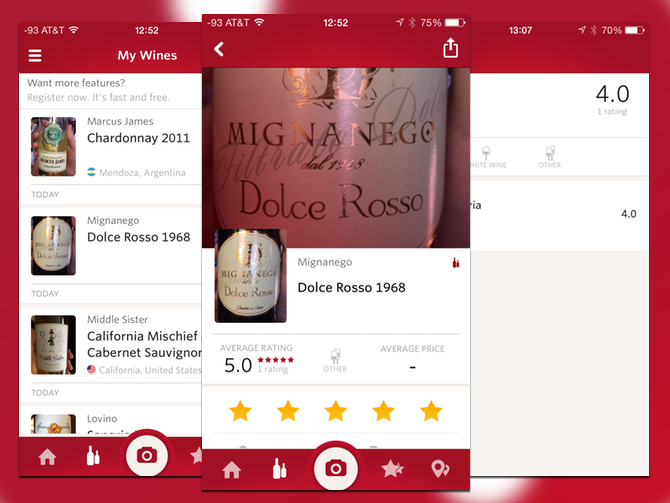
Most people don’t have a multi-million dollar wine cellar in their basement, and most people don’t drink box wine by the gallon. For most casual wine drinkers, they are looking for nice wines to have with dinner, or to bring to a party. Vivino gives you the ability to save the wines you drink via a picture of the label and provide your own thoughts on the wine. Though you can use the app without an account, it does try and force you to register at every turn. This is because if you search for wines, it displays user reviews. While the app does need to create content, it just shouldn’t bother users who chose not to participate.
You can also browse local restraints and liquor stores to see what wines they have and what other Vivino users have thought of them. You can also browse through to see individual wineries to see what else they offer. This may be a highly specialized app, but like many recipe apps, it handles specialized information in a contextual manner. That context is important here as it will allow people who are really into wine to keep track of their bottles and still empty the recycling bin.
What’s Good: Taking a picture of the bottle works really well, good browsing functions, good information collection.
What Sucks: Bugs the user to register constantly, local shop content is user generated and can be a bit slim in some areas.
Buy it?: If you’re into wine, grab this app for free on the App Store.
Map Your Representatives – Web
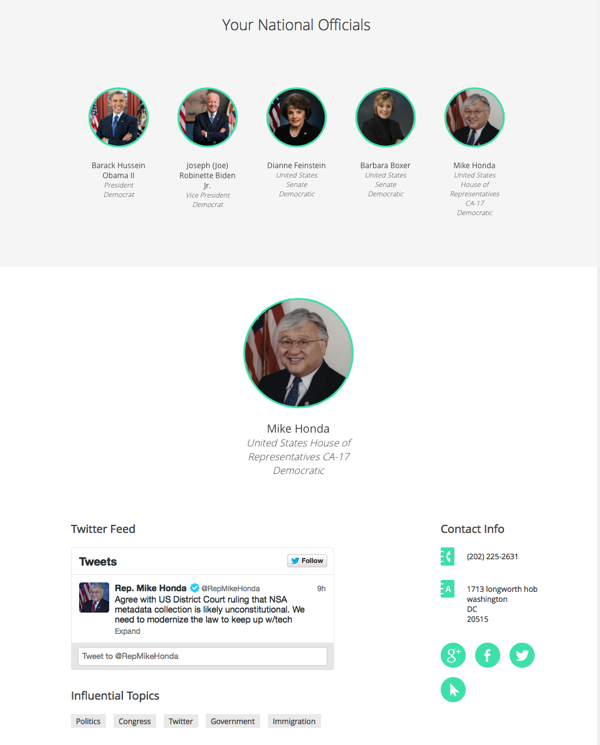
In the US, it seems like there hasn’t been a week in the last year where there hasn’t been some story about the government doing something they probably shouldn’t. If you’re at a loss about who to send your angry letters to, Map Your Representatives can help you out. You enter your address, and get a listing of your officials starting at the County level. You can then click up through the City, State and Federal levels to get the full details.
When you click you get an overview of each representative’s contact information, as well as their last tweet if they’re active on Twitter. You can also get link to their website, Facebook, Twitter, and Google + accounts if they’re available. If they do have a Twitter account, you’re actually able to tweet them right from the page. The interface on the page is pretty well designed, and you can drag around the map to explore other areas.
What’s Good: Very easy to look up your representatives and contact them.
What Sucks: Doesn’t allow you to search politicians to see which areas they represent.
Buy it?: It’s free, and could come in handy during next year’s mid-term elections. Check it out at http://mapyourreps.appspot.com
Sickweather – iPhone
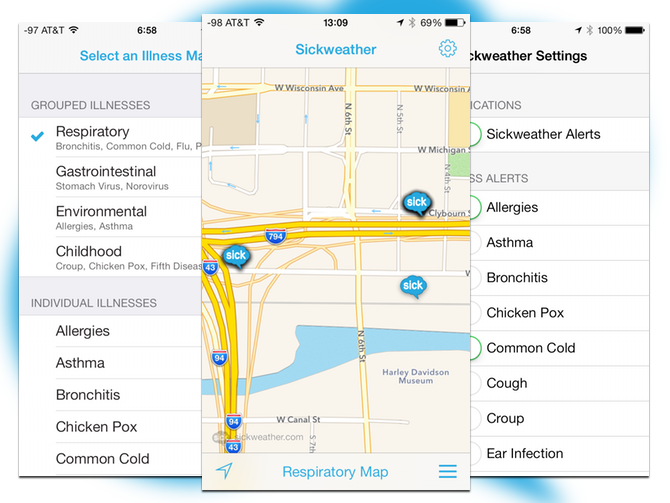
Sickweather is the kind of app that can drive some kinds of people really crazy. Finding out how many people in your area have the flu might cause hypochondriacs and germaphobes to lock themselves in the house for days. However, it is useful to know what’s going on in your area. Sickweather collects information from Twitter and Facebook to find out what illnesses people have, and alerts you when you’re in the same area as reported illnesses. If you’re particularly worried about specific viruses, you can drill down to only see those specifically.
The app does rely on location data for the bulk of its usefulness, so often there’s a centralized point in the city that the non-location specific information gets placed. You can browse around the map to see infections in other areas, which will come in handy for travelers. Often the alerts seem to come up without information, many of them just displaying null. However, reports do seem to change, so they are coming from somewhere. The only complaint is that you can’t layer map data to see multiple kinds of illness in the same area.
What’s Good: Lots of information, the ability to look into the sickness going on in an area you’re traveling.
What Sucks: Lots of the reports are missing time, date, and location information. Cannot layer multiple illness types onto the map simultaneously.
Buy it?: This isn’t going to help you avoid catching a cold or the flu this winter, but it at least allows you to see the days when you may want to remember the Purell. Or the biohazard suit. Grab it on the App Store for free.
Gneo – iOS(Universal)
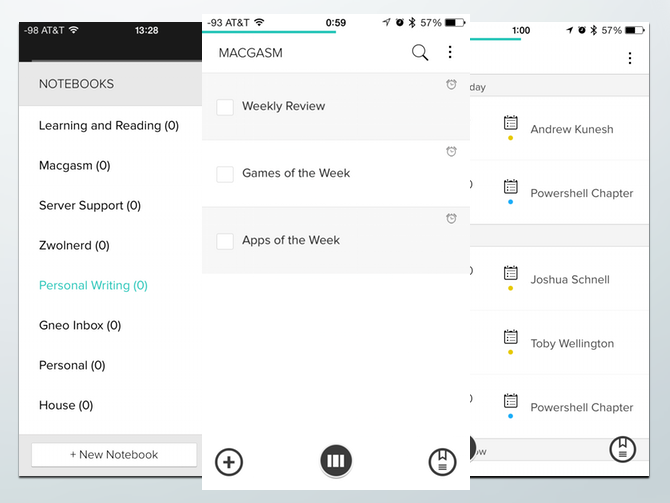
Trying to get a handle on a new to-do app is a serious investment. There are two categories of to-do apps on the app store: simple task list types like Carrot, Clear, or Reminders; and big project oriented managers like Omnifocus, Things, and Wunderlist. Gneo is fully in the latter category, but largely it’s differentiation is Evernote Sync. The interface includes your calendar as well, but that may be a wash depending on how you want to organize your tasks. You can also view your various task lists individually, or you can see them on a grid arranged by urgency and importance. That does require that you weight your tasks this way.
There is a lot to like about this, you have a lot of control over what you can do with your tasks. There are some drawbacks, your reoccurring tasks can only be configured as a reoccurring reminder. If you complete the task, it’s gone forever. It’s a small complaint, but that act of actually completing the to do and then it regenerating the next day is much better than just having an alarm. On the other hand, the follow up feature is a really nice touch if you get a lot of work that gets pushed back when waiting for others.
What’s Good: Various view options, Evernote and Calendar Integration.
What Sucks: Reminders reoccur rather than the tasks themselves.
Buy it?: If you’re in the market for another to-do app grab Gneo on the App Store for $4.99






