
AI Cleaner: Clean Up Storage app is a very popular AI cleaner for iPhone with a big set of tools that can help you tidy up your library, contacts, and calendar.
It’s uniquely powerful against a super messy library thanks to its AI cleanup features, making it a great fit for heavy camera users.
But like any app, it has its weaknesses—what matters is whether or not it’s suitable for your specific needs. This deep dive will help you find out.
Table of Contents
Summary
AI Cleaner: Clean Up Storage is an all-around iPhone cleaning tool developed by Grimlax Trade, S.L., a developer studio based in Barcelona with a small portfolio of other AI apps (Typi Facemoji and AI! Chat Bot Assistant). This app’s defining feature is intelligent library cleanup; its AI automatically identifies clutter for you, such as duplicate, similar, and blurry photos, so you can easily tidy up your library. It can also help you clean up your contacts and past calendar entries.
Our own experience with this app is positive overall, as it provided a powerful and comprehensive set of cleanup features for iOS Photos. However, the app costs a non-negligible amount of money for you to continue using it; so keep reading for a deeper dive into what AI Cleaner has to offer—and whether or not it’s right for you.
How Much Does AI Cleaner App Cost?
AI Cleaner: Clean Up Storage is one of the pricier iPhone cleaner apps we’ve reviewed on this site. Officially, it offers 3 subscription options:
- $6.99 per week
- $9.99 per month
- $34.99 ~ $39.99 per year
However, opting into the free trial subscribes you to the weekly plan—if you attempt to upgrade, you’ll be presented with subscription options for 1 month, 6 months, and 1 year. Aside from this confusion, we found the free trial to be quite short. It only lasts for 3 days, and you’ll have to cancel 24 hours before the deadline to deactivate the subscription.
Is AI Cleaner free forever if you don’t subscribe? Technically, you can use this app for free (without ever upgrading), but you’ll only be allowed to clean up a limited number of files per day.
Main Features
In this section of our AI Cleaner app review, we’ll give you an in-depth look at its features. In one word, it’s extensive. The app feels like a combination of multiple applications without most of the bloat.
It’s not free from criticism (which we covered in the Pros and Cons section), but we feel like the app’s features reasonably justify its price. Here’s exactly what you get:
- Comprehensive library cleaner: Quickly purge your library of duplicate and similar photos and videos, screenshots, screen recordings, and blurry photos compiled for you by the app’s AI. You can sort and filter your library by date range and file size, making cleanup even more intuitive.
- Photo and video compressor: Compress multiple photos at once, as well as individual videos, to save up space without deleting anything.
- Swipe mode: Efficiently browse individual photos and swipe left to mark them for deletion, and right to keep them in your library.
- Contacts Manager: Merge duplicate contacts to automatically aggregate their data and eliminate incomplete contacts cluttering your address book. Use the built-in backup tool so you can merge and delete worry-free.
- Boost Challenge: Optimize your iPhone by following simple tutorials in the Boost Challenge tab, which provides you with various cleanup and maintenance tips (e.g., offloading apps, clearing your browser cache, etc.).
- Secret library: Keep sensitive photos, videos, and contacts hidden in a private in-app library that you can lock with a PIN code.
How to Use AI Cleaner: Clean Up Storage
The best way to showcase the features and abilities of AI Cleaner: Clean Up Storage is to demonstrate exactly how it works. In this section, we’ll walk you through the process of using this app to clean your iPhone’s library clutter, compress your photos, and manage your contacts. We’ll be running AI Cleaner on our own device to provide you with visual references along with step-by-step instructions on how to use the app.
Step 1. To begin, download AI Cleaner: Clean Up Storage from the App Store. When you open it for the first time, you’ll be prompted to grant it full access to your library–do so. Don’t worry, it’s safe (see Is AI Cleaner Safe to Use? section).
Step 2. The first menu (among the 4 at the bottom) is AI Cleaning. It’s separated into the Photos and Videos categories, featuring cleaning tools for similars, duplicates, screenshots and screen recordings, and blurry photos. We really appreciated having the sorting feature available in all of these tools (as shown in the screenshot), which extended their functionality and allowed us to quickly review media by recency and file size.
Step 3. The next menu is the Compress tool for reducing the file sizes of photos and videos, without affecting quality (much). Not only is photo compression less common than video compression, but this app’s compressor allows you to shrink multiple images at once.
Step 4. Finally, the More tab grants access to the app’s cleaning tool for contacts and calendar entries. We strongly recommend that you use the built-in backup tool before merging or deleting your contacts.
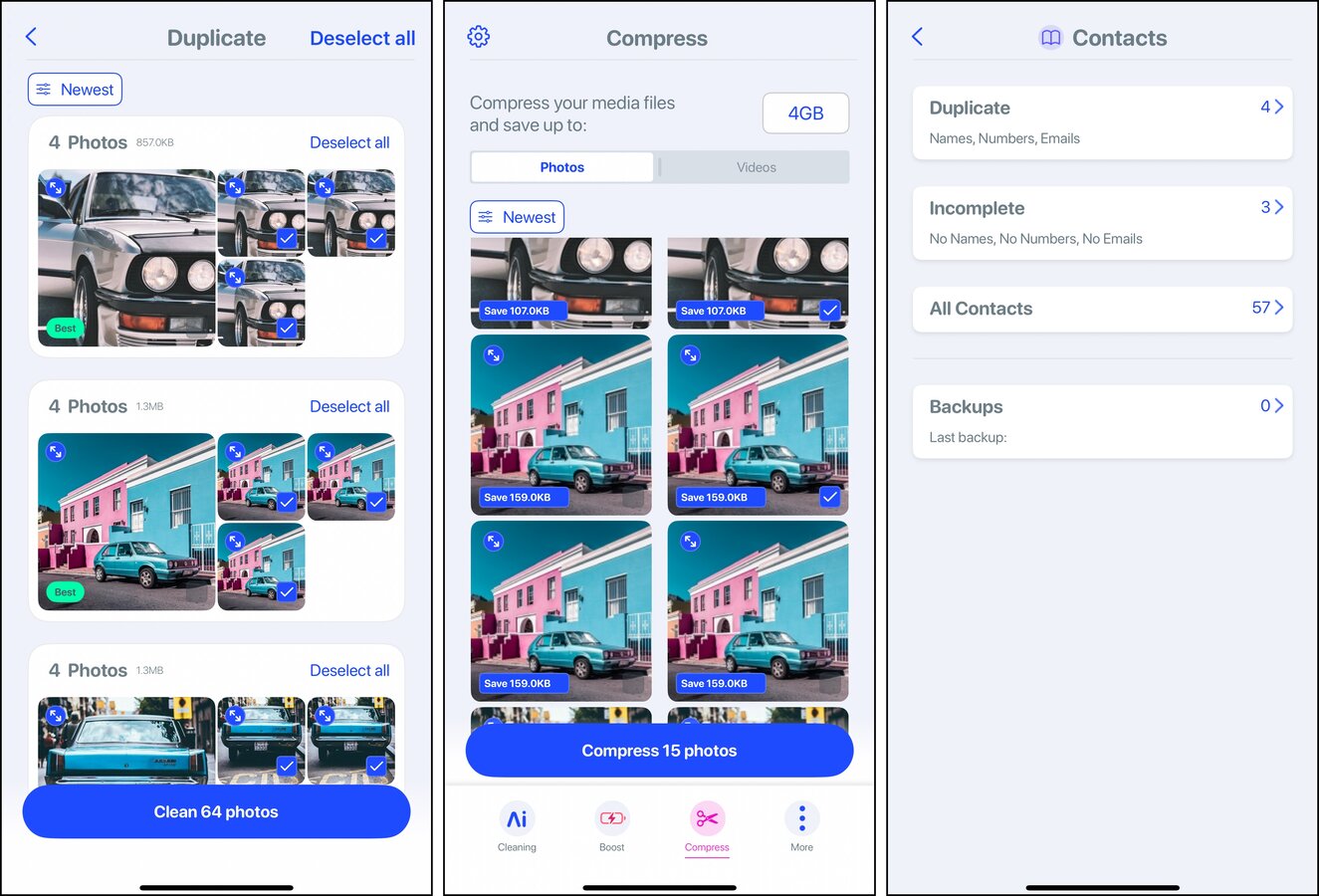
You can also explore the Boost tab, which is really just a collection of tutorials on how to do basic cleanup tasks—like removing unused apps, cleaning up your photos, extending your battery life, and other tips better suited for a blog post than as a “feature” in an app.
Pros & Cons
AI Cleaner’s major strength lies in the depth of its library management tool. You get a lot of functionality from its features, so you probably won’t need to supplement it with other applications.
However, we feel like they could have done more with some of its features, considering its price (e.g. Boost Challenge felt disappointing). Let’s briefly go through its strengths and weaknesses in more detail:
- AI Cleaner’s library cleaning toolkit is super comprehensive; it’s like a combination of features from several apps
- It has a well-designed and easy to follow interface (except for Swipe Mode, which is somewhat hard to find)
- Unlike many cleaner apps, AI Cleaner has no extra features that are unrelated to cleanup (like a battery charging animation)
- You can sort your photos and videos by recency and size, and you can filter them with a specific date range
- You can choose between light and dark themes (which does help with eye strain if you have a lot of cleanup to do)
- The app is expensive, especially if you opt into the weekly subscription through the 3-day trial
- The “Boost Challenge” iPhone optimization “feature” is really just a collection of tutorials, which is disappointing for its price; an email cleaner would have been better
- Swipe Mode is a great feature, but it’s hidden inside other menus where it’s usable (e.g., screenshots menu)
- Blur detection is a bit strict; most of the photos with less than great lighting was pulled into the list
- Subscription prices are quite confusing
Is AI Cleaner Safe to Use?
Yes, AI Cleaner is safe to use. Our team did not detect any malware in the application, making it safe to install on your device. And throughout our experience with using the app extensively on our own device, we did not suffer any cases of data loss or sync issues with iOS Photos. However, we still recommend creating a backup of your iPhone before using any third-party cleaning tool, just in case!
Final Assessment
Overall, we most strongly recommend AI Cleaner: Clean Up Storage for people who can maximize its AI features and subscription price, such as users who take a lot of photos in varying environments year-round.
Is AI Cleaner App legit? In our experience, yes–the ability of its AI to detect blurry images and similar photos will allow you to easily get rid of all but the best shots without having to review each one manually. You can also sort your library in more ways than you could with the native Photos app, making the process even more efficient. Multimedia compression will allow you to stretch your limited storage space and share photos and videos easily.
And while these features are not the app’s primary focus, its contacts and calendar cleaning tools are decent. Swapping the “Boost Challenge” feature with an email cleaner would have made the app much more well-rounded, but we would still recommend its current state for the library features alone.
Just make sure to use the free trial offered for brand-new downloads to see how well the app integrates into your workflow. Its blur tolerance is quite low, which might defeat the purpose depending on the environment you typically work with.






