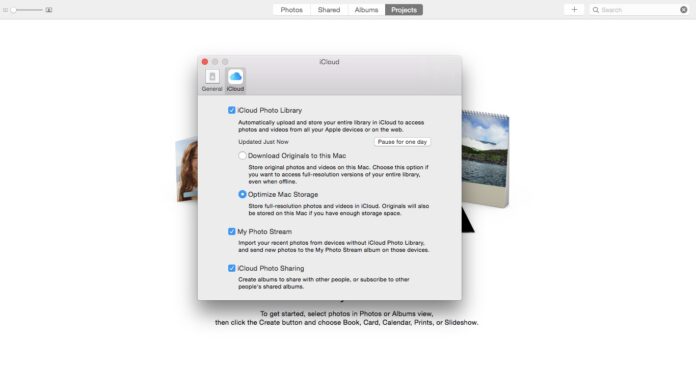
I’m just under the wire for a Tuesday Tip, so we’ll make this a quick one: Apple’s Photos app is a great way to sync your photos across your devices using iCloud. The downside is that some of your smaller devices might end up running out of space, so if you’re laptop or iPad isn’t able to hold your entire photo library, you can enable optimized storage.
On the Mac:
1) Open the Photos app then go to Photos > Preferences.
2) Click the iCloud icon.
3) Click Optimize Mac Storage.
4) Close Preferences.
On the iPad
1) Open the Settings app.
2) Tap Photos & Camera in the left-hand pane.
3) Tap Optimize iPad Storage.
This setting allows you to have your full resolution photos on iCloud while only keeping the thumbnails locally. It will download full resolution photos if you have available space.






