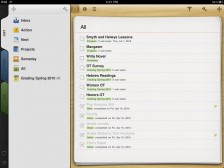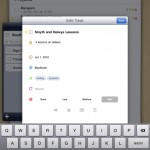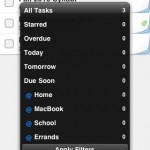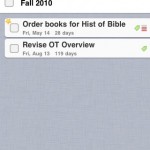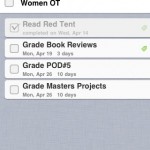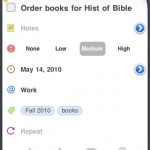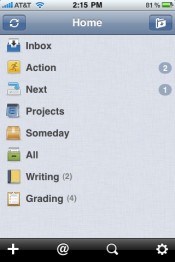![]() Taska by Bitalpha is a task manager for both iPhone and iPad (links open iTunes). The app can be used as a standalone task manager or it can be synced with Toodledo or backed up to your Mac (but there is no desktop application). Both the iPhone and iPad versions sell for $4.99 (each) on iTunes. Taska offers an elegant and easy-to-under link stand user interface along with the power of tags, contexts, filters, and subtasks. Both the iPhone and iPad versions operate similarly, but the iPad interface offers a superior user experience (see below).
Taska by Bitalpha is a task manager for both iPhone and iPad (links open iTunes). The app can be used as a standalone task manager or it can be synced with Toodledo or backed up to your Mac (but there is no desktop application). Both the iPhone and iPad versions sell for $4.99 (each) on iTunes. Taska offers an elegant and easy-to-under link stand user interface along with the power of tags, contexts, filters, and subtasks. Both the iPhone and iPad versions operate similarly, but the iPad interface offers a superior user experience (see below).
When you open Taska, you are presented with a beautiful opening screen that includes several permanent list categories: an inbox, an action list, a next action list, projects, someday, and all items. Below these permanent categories, users can add their own custom lists. On the iPhone, a button on the top left allows you to sync with Toodledo (more on that later) and a button on the top right allows you to edit your user-defined lists. At the bottom of the screen (in the iPhone version) are four buttons: an add button, a context button, a search button, and the settings button. The iPad offers these same functions, but the interface (owing to the larger screen) is much more accessible (see below).
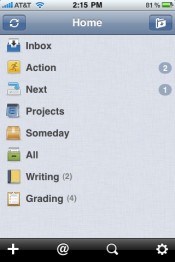
Smart GTD List Categories
Inbox
As anyone who uses the GTD (Getting Things Done) method of organization knows, the inbox is where you dump all your tasks initially to get them out of your head. After you’ve done your “brain dump,” then you can move each task into a project of your choice. In Taska, this can be done in a batch edit fashion by choosing “edit” and selecting which tasks you would like to move and where. This is a nice UI option that makes categorization simple and fast.
Action
The action list serves as your “I need to get this done ASAP” receptacle. You can manually add tasks to the action list, or, when you set the due date for a task or project you can choose when you want it to appear in the action list (the same day, one day before the due date, or up to fourteen days before the due date).
Next
Next actions, in GTD parlance, are the tasks that must be done next in order to complete a project. For example, if you’re planning to paint the bedroom, you would need to do things in a particular order: measure the room, buy the paint, tape off the windows, etc. Your “next action” would be “measure the room.” Unfortunately, I haven’t figured out how this “smart category” actually functions. As far as I can tell, you have to assign a task manually to the “Next” category, which sort of mitigates the idea that it is a “smart” list. You would think that the app would automatically move tasks from projects into the Next category by due date. Since it doesn’t, I haven’t found this list to be useful in Taska.
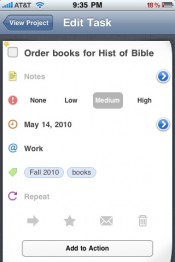
Projects
Projects are major tasks that require a series of steps in order to be completed. You can create a project in this list and add the various subtasks (with their individual due dates, priorities, notes, etc.) The project will appear in the list with the number of subtasks labeled. Unfortunately, in this version of Taska, you cannot create sub-categories with their own sub-tasks within a project. For example, for a project such as a garage sale, you can create subtasks like “gather garage sale items,” “get change,” “borrow tables,” etc., but you cannot create a sub-category like “Things to do two weeks ahead” and then create subtasks within that heading. The developer is considering adding that capability to a later version of the app.
Someday
This category is for projects you want to work on in the future. I typically include things I’m dreaming about doing, like writing a novel, in this category.
All
The last category is where you can view all your projects and subtasks in one place.
Custom Lists (User-defined)
In addition to the permanent categories noted above, you can also create checklists, projects, or individual tasks that you do not want to include in the main projects category. This is an option that, in my view, sets Taska apart from other to do managers. I really like the idea of keeping my grocery list, packing list, and other items that aren’t necessarily project related in the same place with my other to dos.

I’ve also found that I prefer creating all my projects in this user-defined category (rather than the permanent Projects smart list) because I can create sub-categories with sub-tasks. For example, as a professor, I have lots of grading to do, and I like to categorize all my grading according to the classes I teach. So, I created a user-defined project called Grading Spring 2010 and then created sub-categories for each class (OT Survey, Honors OT, Hebrew Readings, etc.). Under each of the sub-categories I then created individual grading tasks with their due dates. This is much more flexible than the permanent projects category in Taska which does not allow for sub-categories under the main project (only individual tasks).
The Other Amenities of Taska
Contexts. Taska allows you to categorize tasks according to contexts, a central tenet of GTD. One of the nice additional features of Taska is that you can set geo-locations to your contexts. The app can then show you the distance to your various tasks and even create a route for you to get them done.
Tags. You can assign tags to any project, checklist, or individual task and then use tags to filter your to dos.
Repeating Options. Taska gives you the option to create repeated projects or tasks. You can set the repetition interval (every x days, the x day of the month, or on a particular day or days of the week) and choose whether the repeat occurs based on due date or completion date.
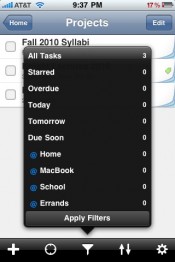
Filters. On main category screens, you can click on a funnel-shaped button to access a popup menu of filters. This allows you to filter any projects or tasks according to tags, contexts, due dates, etc. It’s a really sophisticated feature. Unfortunately, I could not get it to work properly on my iPhone. The filter would catch some, but not all, of my tasks in certain categories. For example, I assigned two tasks to the @work context. But when I clicked on the filter, the @work context showed no associated tasks at all. This is just one of many bugs I discovered while working with Taska.
Syncing and Backup/Restore. You can sync Taska with Toodledo, a web-based task manager. This is easy to set up–all you have to do is put in your email address and Toodledo password and click “sync.” Unfortunately, the syncing is glitchy. Toodledo doesn’t recognize Taska’s projects or subtasks, so everything gets imported as tasks. Additionally, the second time I tried to sync Taska (after clearing out all my tasks and folders in Toodledo for a clean sync), virtually none of my to dos got imported. I found the entire process frustrating. The only reason I would like to see this feature work (I don’t typically use Toodledo) is so I could potentially sync Taska iPhone with Taska iPad. But, unless the syncing becomes seamless, Toodledo sync just isn’t worth the hassle.

If you want a simple backup solution for your tasks, Taska allows you to perform a backup either to your Mac (which requires you to download the free Taska Sync Helper) or to the web. This only allows you to restore data if the app gets corrupted. Taska does not offer its own desktop or web application for entering or manipulating data.
Miscellaneous. In addition to the features mentioned above, Taska allows you to email projects and tasks in an easy-to-read format. If you email them to another Taska user (or to yourself) the information can be imported into the app. The app can be secured with a passcode lock, and you can set the orientation (portrait, landscape, or auto).
Planned Features. On his website, the developer indicates that several features are planned for the future, including push notifications, scheduled tasks, delegation, and attachments.
What’s Unique about the iPad Version of Taska?
The increased screen real estate of the iPad offers UI capabilities simply not possible on the iPhone. Taska makes good use of these capabilities, so much so that the iPad version simply outshines the iPhone version. The app is gorgeous, with a wooden background that sets off the white page interface nicely.
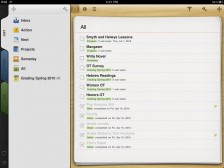 In portrait mode, the iPad version of Taska looks very similar to the iPhone, though all the buttons run along the top of the interface rather than at the top and bottom as on the iPhone. In landscape mode, lists, contexts, and tags are accessible via a tabbed interface which displays along the left side. The bulk of the screen is devoted to the projects/tasks themselves. One confusing aspect of the iPad interface is that access to syncing and application settings is available only in landscape view, and the buttons (located on the lower left) are difficult to spot.
In portrait mode, the iPad version of Taska looks very similar to the iPhone, though all the buttons run along the top of the interface rather than at the top and bottom as on the iPhone. In landscape mode, lists, contexts, and tags are accessible via a tabbed interface which displays along the left side. The bulk of the screen is devoted to the projects/tasks themselves. One confusing aspect of the iPad interface is that access to syncing and application settings is available only in landscape view, and the buttons (located on the lower left) are difficult to spot.
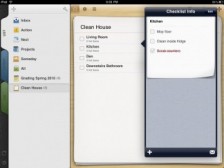 One of the best features of the iPad is the pop-up menu UI. Taska makes brilliant use of this, implementing pop up menus for individual tasks, filters, and editing. The only negative here is that sometimes the pop up menus appear in inconvenient places, obscuring parts of the screen you need to see.
One of the best features of the iPad is the pop-up menu UI. Taska makes brilliant use of this, implementing pop up menus for individual tasks, filters, and editing. The only negative here is that sometimes the pop up menus appear in inconvenient places, obscuring parts of the screen you need to see.
What’s Macgasmic: Taska has the potential to be one of the best task managers ever created for iPhone and iPad. It’s absolutely beautiful and it offers an uncluttered yet powerful user interface. Unique features, such as the ability to create checklists (not just to dos) set it apart from its competitors. Unlike many task management solutions, Taska is reasonably priced and does not require a Ph.D. to understand or use.

What’s Not: However, Taska has bugs–lots of them, including frequent crashes, filtering problems, subtasks appearing under the wrong project (iPad), incompatibilities and syncing problems with Toodledo, and others. That said, the developer is working non-stop to make improvements and is extremely responsive to suggestions and bug reports.
In sum, if you are looking for an elegant solution for your task management needs, Taska is an excellent option for both iPhone and iPad. It is reasonably priced, boasts a beautiful UI, offers powerful features, and is being actively developed. Taska has the potential to become one of the best task managers available for the iPhone and iPad. And, for people who find Omnifocus too complex and Things too expensive, Taska may be the perfect solution. Unfortunately, the app currently suffers from multiple (and very frustrating) bugs and inconsistent syncing with Toodledo, but hopefully these problems will be resolved with frequent updates.