Although still in beta, Reeder for Mac is already part of my Mac applications, which are open all day long. Silvia Rizzi is known for his well-designed iOS Reeder applications (read my review of the iPad App here), and he did a great job of bringing those over to the Mac. Please keep in mind that Reeder for Mac is still in an early development stage, and things could change daily. This review is based on the Version 1.0 Draft 3 (beta).
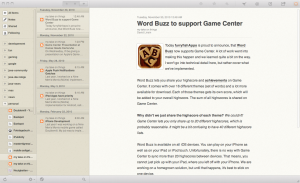
I use Google Reader daily. Until now, I had my Safari open all the time with the first tab pinned to the Google Reader website. I like its interface, and everything else I’ve tried didn’t even come close to the experience of reading feeds with Google Reader. One of the most important things for me as a developer are keyboard shortcuts, and in that respect, Google really knows what they are doing. There’s a shortcut for almost everything, and it is invaluable to my experience navigating and reading feeds.
 Reeder for Mac picked up on all of the points mentioned above. It has a slick interface, which reminds me of the Twitter for iPad app. You have your folders on the left side of the window, and next to that, the items in the folder as a list. The space on the right side of the window is reserved for the content of the selected item. The interface is easy to understand and use. The top right corner of the window makes up a service toolbar, with features like share, tweet and read later. You can configure those features in the preferences. Unfortunately, the top right of a window is not an ideal position for a toolbar, since you quite often miss the button and hit one of the OS icons on top of the screen.
Reeder for Mac picked up on all of the points mentioned above. It has a slick interface, which reminds me of the Twitter for iPad app. You have your folders on the left side of the window, and next to that, the items in the folder as a list. The space on the right side of the window is reserved for the content of the selected item. The interface is easy to understand and use. The top right corner of the window makes up a service toolbar, with features like share, tweet and read later. You can configure those features in the preferences. Unfortunately, the top right of a window is not an ideal position for a toolbar, since you quite often miss the button and hit one of the OS icons on top of the screen.
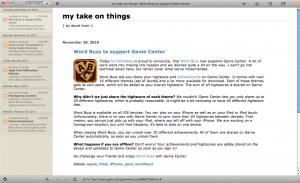
The keyboard shortcut support is my personal favorite in Reeder for Mac. It’s very close to the Google Reader’s shortcuts and that makes the transition for me quite easy. You can navigate through your folders and items, refresh your subscriptions and mark items as read or unread. I rarely have to use my trackpad to get something done in Reeder for Mac. Even scrolling through a website, which you can navigate to from within the application, can be done using the keyboard.
If you know Reeder for iPad or iPhone, you’ll instantly feel at home using the Mac version. The feature set is the same, although not fully implemented yet. The interface is similar and the attention to detail is hard to miss. You can download the free beta version and give it a try yourself.






