
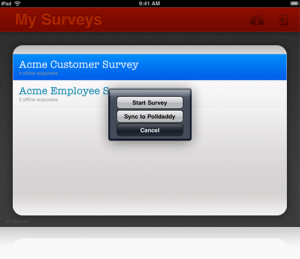 Internet socialites and early technology adopters: Check this out.
Internet socialites and early technology adopters: Check this out.
If you use the interweb to reach out to your friends, colleagues, business associates and customers, then you’ve undoubtedly created an online poll or survey before.
One tool that I use frequently is Polldaddy by Automattic (the same folks that bring us WordPress).
Polldaddy allows you to create polls and surveys, and embed them on a website or social networking platform (Facebook , MySpace, LinkedIN, etc.). You also have the ability to send your poll or survey out via Twitter. In one swoop you, can touch a wide ranging audience instantly with your topic of choice.
Today, Automattic launched the Polldaddy application for the iPad. Bear in mind, this initial release focuses solely on the survey capability of Polldaddy. Hopefully the ability to create, sync and share polls will be included in a forthcoming update.
Of the advantages touted in this initial release, I’m most excited about the following capability:
- Offline Survey Response Gathering: You’ll be able to select surveys from your Polldaddy account that you want available on your iPad. Those survey questions and bits of information will be downloaded to your iPad allowing you to collect offline responses anywhere. Then, when you’re done, you can connect back to the internet and sync your responses back with your Polldaddy.com account. This is really slick. I, personally, will be taking advantage of this singular feature at the various technology conferences I attend and gather “feet on the street” feedback from individuals I interview.
You’ll need a Polldaddy account to take advantage of this app and the features it provides (click here to set one up if you don’t have one already). There are 3 account options to choose from – depending on your needs. Below is a graphic showing the differences of the Free, Pro, and Corporate options:

Click here to download this free application from the Apple App Store.





