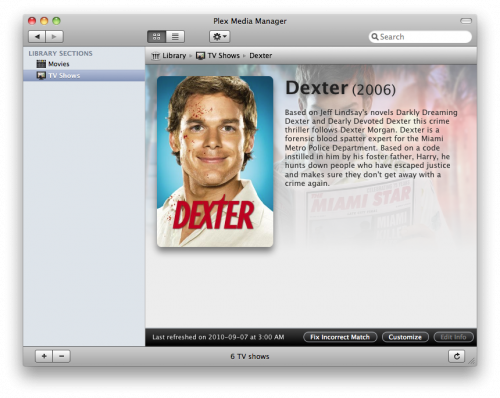Plex 9 has really changed my expectations for what a media center computer should be, and it’s done it in a way that Apple has yet to fully grasp. I don’t want to think about the ways that I need to connect my media to my television. I just want it to work without having to worry about how it works.
Plex 9 has really changed my expectations for what a media center computer should be, and it’s done it in a way that Apple has yet to fully grasp. I don’t want to think about the ways that I need to connect my media to my television. I just want it to work without having to worry about how it works.
Plex 9’s Media Manager solves this problem nicely. Instead of having to map network drives on all of my machines, the Media Manager lets you connect to media libraries in a way that was previously unprecedented. Having multiple media center computers in a house is no longer a chore to maintain. Plex 9 makes it a breeze.
Table of Contents
Plex for the Mac
I’ve been using Plex for about two years now, and while it’s been great previous to this release, the application ran painfully slow on my early Intel Mac Mini. I was getting a little closer to my limit every time I opened the application over the last year, but with Plex 9, the Plex team has obviously fixed the problem. The application is more responsive, and has given my Mac Mini new life as a media centre computer. I’m very grateful for that, so a huge thanks goes to the Plex team for making it possible.
Essentially, Plex is a media center for your computer. You can run it on a desktop, a laptop, or a Mac Mini hooked up to your television. It will go out and grab content from each machine and let you stream your audio, video, and pictures across the network to which ever computer you’re operating at the moment. Also cool, is the ability to add some video plugins to popular online video sites such as YouTube, Vimeo, Revision 3, Funny Or Die, as well as some others. It really bring new media into the living room in a way that the Apple TV kind of struggles with, in our opinion.
Media Manager
Managing media is a big enough pain, and the complexity of worrying about backups, file storage, disk locations, and all that fun, fun stuff is one of the reasons why I argue that renting television shows is the way of the future. When multiplying the organizational nightmare that is media files across two, or even three computers, the task can be a little bit daunting. With the Media Library, you can now have one computer acting as the main storage device, while the rest stream your videos across the network. The process for adding movies and videos to a machine is so streamlined compared to previous versions, I find myself wondering why I spent so much time setting up an AFP network to move files across my network with Plex last year.
So, if you’re the type of person who worries about how much work maintaining a media center can be, worry no longer. Plex 9 has gone a long way to reducing the complications. Videos just show up, album artwork and movie covers manage to appear on their own, and best yet, managing television show series all seems to be automated. Everything was working out of the box, unlike previous editions where I had to manually remove duplicate files, wrong movie artwork, and manually organize my TV shows. The less time I have to think about organizing my files for Plex 9, the more I’m likely to recommend it to friends and family. Again, the Plex team has really done an excellent job with this version of the application. It’s a full head above the last version.

Plex for the iPad
Plex for the iPad is what AirPlay will be once the iOS 4.2 ships for the iPad. If you have even a remote interest in streaming your media from an Apple TV to an iPad then you might want to consider the possibility of streaming from a desktop, laptop, or media center to your iPad—Plex for iPad does it, and does it well.
You can bet the farm on the fact that Apple’s going to be making sure that the media types streaming across Airplay are the traditionally supported codecs that have been available to you on your iPhones and iPods. Plex doesn’t care what your file type is — MKV, Divx, or H.264 — it’ll still stream your videos directly to your iPad, no transcoding necessary.
One downside is that while Apple’s Airplay is going to let you stream to other 3rd party hardware like speakers, docks, and high-fidelity stereos, Plex for the iPad might not extend that far.
Plex for the iPad relies heavily on your wireless network, so if you’re running on a 802.11G, or worse 802.11B network, you’re going to see some problems with your content streams. For the most part, the 802.11G network seems to be able to handle your typical movie streams with ease, but HD movies struggle a little bit.

Remote Issues
The iPad app comes complete with a remote to control Plex on your computers. It’s handy, when it works, but for the most part it’s a struggle, and I found myself relying on RowMote Pro to navigate the Plex menu system from the couch. For some reason, no matter what library I selected, and which machine I was connected to, the remote just wouldn’t work.
Some suggestions
This application is a key example of innovation in a space that has seen very little change over the years. Being able to start a movie on my couch, and finish it on my iPad anywhere around my house is a huge game changer. That being said, there is room for improvement with Plex, and more specifically with the iPad application. For instance, there’s more than enough screen real estate to provide a nicer looking interface on the application. While the list view is handy for quickly navigating menus, we’d love to see the “Cover Flow” view, or other layouts available in the desktop application make their way to the iPad.