First there were online catalogues, then there were online stores, then there were mobile web stores. The logical next step, of course, is apps that are mobile stores.
The Best Buy app, available for iPod Touch or iPhone free from the App Store, is just that. When it comes to a retail consumer electronics powerhouse like Best Buy, you can expect them to either be at the forefront of new technology, or lagging sadly behind. Thankfully, in this case, it’s the former; not that there’s anything particularly advanced about an online store app, but it’s nice to see it done simply and well.
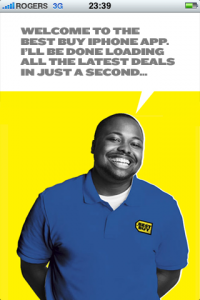
The splash screens that welcome you to the app have that “it was funny the first time” cheesiness about them, and unfortunately the Best Buy brand colour scheme (blue, yellow, and white) looks awful on a lit screen. Thankfully once the content is loaded, Best Buy knows enough to push all of its branding out of the way and let you look at the product and the price.
You can do pretty much anything in the app that you would do in the online store; search by product description or by SKU, sort by price or popularity, view pictures and product specifications, add items to your shopping cart, and then buy them. Current specials and sales are highlighted, as well as whether an offer is particular to the website or applies in-store as well. The app also includes links out to the RewardZone and IdeaX sites (that open in-app) as well as IdeaGiftr, Best Buy’s gift suggestion service. Nothing seems to be missing.
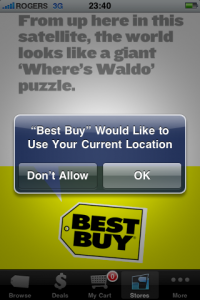
Maybe you’re like me, and you like to touch what you’re buying if it’s going to cost you more than one week’s pay. The app has a store locator built-in, which loads store locations quickly. It’s GPS-based, but allows you to override your location (by zipcode), which could be useful if you’re discussing a purchase with someone in a different city (for example, a relative buying a MacBook).
While I was reviewing the app, an update was released, including the ability to scan QR codes from Best Buy flyers. It’s about time; QR codes have been used like this in Japan for years, but the trend is only catching on in North America recently. I’ve personally had little success reading QR codes with the iPhone 3G using other apps due to camera resolution; the 3GS may perform better in this regard. Unfortunately, I don’t have a Best Buy flyer on which to test this feature.
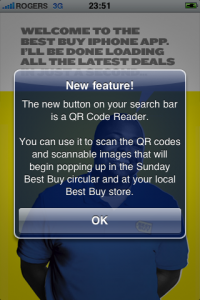
Canadians beware: although the Best Buy app is available for download in the Canadian App Store, it is only useful in the US; all prices are in US dollars and for American stores and the American website only. Searching for nearby stores (without enabling the zipcode override) brings up an unhelpful blank white screen. Since this isn’t specified anywhere in the app or the Canadian App Store (except in every single one of the comments), it could be considered misleading. If Best Buy doesn’t have a Canadian version in the works, they should just withdraw the app from the Canadian store to avoid confusion. It looks bad.
The Best Buy app gives you the complete online shopping experience within an iPhone app. There’s nothing missing, and it’s faster than trying to access the website in Safari. It’s a must for regular Best Buy shoppers, and I would expect everyone would find it useful during the holiday season.






