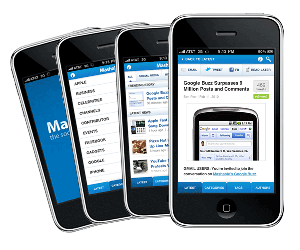 Last Friday Apple made the completely redesigned Mashable app available for download (free). What, you don’t know what Mashable is? If you honestly don’t know, it is a professionally-staffed site dedicated to reporting on everything social media, self-proclaimed as “The Social Media Guide”. The app is yet another app that takes website content and optimizes it for the iPhone, incorporating and taking advantage of many of the UI elements in the iPhone SDK, making it far easier to quickly read, search, and share Mashable articles.
Last Friday Apple made the completely redesigned Mashable app available for download (free). What, you don’t know what Mashable is? If you honestly don’t know, it is a professionally-staffed site dedicated to reporting on everything social media, self-proclaimed as “The Social Media Guide”. The app is yet another app that takes website content and optimizes it for the iPhone, incorporating and taking advantage of many of the UI elements in the iPhone SDK, making it far easier to quickly read, search, and share Mashable articles.
Per Mashable’s announcement, the app’s features include:
1. Browse by channel, category, tag or author
2. Share stories via email, Twitter and Facebook
3. Read later: save stories to read offline
4. Drag to refresh: tap and pull down to refresh story listings
5. In-App Browser : Visit external links without leaving the app
6. Price: FREE!
For me, an app like this has to do certain things well in order for me to continue to use it: load quickly, be very intuitive to use, easy to refresh, contain all of the articles and features available on the actual website, and be fun to use. Let’s run through the checklist, then:
Load quickly. The app is lightning fast, loading the current main Mashable page quickly after a brief splash screen. Navigation to other sections is done by scrubbing across a top menu and clicking the section title; the app responds instantly to all of these gestures. Article lists and selected articles also load quickly. All video links are to YouTube clips, so the experience is consistent with other apps that open YouTube and return after the video has been viewed.
Intuitive to use. The app is highly intuitive to use. Navigation is a breeze with browsing by categories, tags, and authors all supported. Search is simple and reliable. Articles can easily be shared on Facebook via Facebook Connect pop-up functionality. The one feature that was a little frustrating to use, and only because I ignored the pop-up when it first appeared, is sharing via Twitter. Unfortunately, to set up Twitter sharing, a quick trip to the application settings within the iPhone settings applet must be made; once there the specific Twitter client the user prefers has to be selected. Alas, the list of supported clients is very short, with only web, Tweetie, Twitteriffic, Echofon, and Twittelator supported. This settings applet also allows Instapaper Credentials to be entered–though Instapaper is supported I can’t comment on it because I do not use it.
Easy to Refresh. It’s pretty cool to see Loren Brichter’s innovative, fun and easy-to-use innovation, as introduced in Tweetie2, being used in other apps. I first saw it in the latest version of Gowalla, now Mashable. If you’re unfamiliar with how it works, it’s a simple click-pull-and-release gesture. It is very slick and contributes to the overall fun factor of using the app.
Contain articles and features of website. There is nothing missing here; in fact, I’d suggest it is a bit easier to use and navigate the actual website.
Fun to use. I realize some people may scoff at this, but isn’t this part of what the iPhone is all about? Apps should not only be easy to use and extremely functional, but should bring some whimsy to the table, too. This is often the key to making a great app–people will want to use it and you will have yourself a captive audience that will grow by word of mouth and will be loyal to your site as a result. It is a win-win proposition for the app developer/owner and the end user. The Mashable app is more fun to use than any other news app I have seen, and the emphasis on a cool interface and the ability to share information quickly contributes to this.
As an avid Mashable reader this app indispensable; it has resulted in me reading more Mashable posts than ever before. I highly rate the app, but really hope they add to the Twitter client support list. Overall, if you have even a passing interest in social media news I cannot recommend this app enough.






