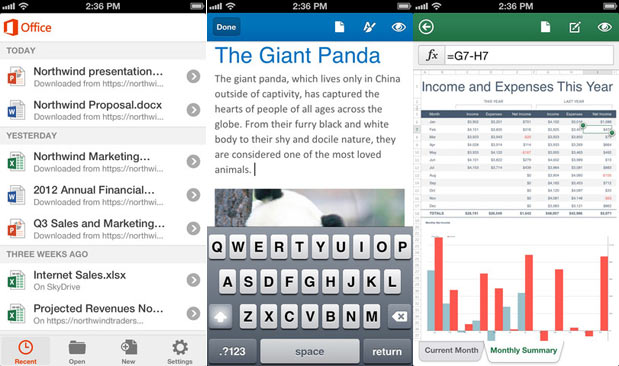
If you’re one of those people that has been clamoring for an iOS version of Microsoft Office, you’ll be either very excited or very bummed to hear this news. Office has finally made its way to iOS, only it requires an Office 365 subscription to use it.
The app, which bears the goofy title “Office Mobile for Office 365 subscribers”, allows users to create and edit their own Microsoft Office documents wherever they are. Here is some of the app’s official descriptions:
- Edit – You can make quick edits to Word, Excel and PowerPoint documents.
- Documents Remain Intact – Formatting and content remain intact when you edit Word, Excel, or PowerPoint documents on your phone.
- Edit While Offline – Your device doesn’t have to be continuously connected to the network to work on an Office document that is stored online. You can view and edit recently used documents even while you’re offline. Your changes will be saved online when your device reconnects to the network or to Wi-Fi.
- Create – You can create new Word and Excel documents on your phone.
- Comments – You can review comments that have been made in Word and Excel documents on your phone and add your own comments.
- Share – When you’re done with your edits or comments, simply send the document in email or save it to SkyDrive or SharePoint.
The app also surprisingly supports a number of graphical elements such as charts, animations and SmartArt graphics. The app works with Microsoft’s cloud network Skydrive to view, download and upload documents. You don’t always require a data connection to retrieve files, however, as the app will fetch your work while you’re on wifi and will keep it stored on your phone for when you want to use it.
The app is an interesting first step for Microsoft in getting its Office suite on iOS, however, the $99 a year subscription cost for Office 365 will likely deter most customers. There is also currently no iPad optimized version of the app.
Whether you’re excited or disappointed, Office is finally here.
Image Credit: rolkolsen






