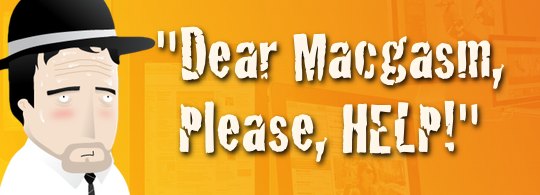Q. Can you recommend an iPhone app that’s as simple and works as well as Quip (for photos)?
Signed JS
A. JS, I’m going to be honest with you. I never actually used Quip. After some digging around to try to figure out if it was more of a social sharing or just straight MMS, I’m getting that it was the latter. I did some research and these are your best options in my opinion:
 PingChat. It’s free and with a $.99 in-app purchase you get the ability to send pictures. The registration and setup is extremely simple and straight-forward. It offers push notifications to let you know when you receive a new text or picture. The receiver can choose to save or email the photo from within the app. This was all very straight forward in a fairly clean user interface. Some of the other apps I looked at would present your recipient with a link to view the image outside of the app. That seemed like an unnecessary step. PingChat seems to be the closest thing to using Apple’s messages app on the iPhone. Not going to lie to you — it is a bit buggy, but I’m hoping the developer fixes these quirks. On my iPhone 4, the add picture buttons seemed to be mislabeled for what their function actually was. The buttons did however work perfectly on an iPod Touch. I also wasn’t able to email the received picture without the app crashing. Still, despite these serious bugs, it seemed the best choice from the apps out there (there’s some seriously bloated, ugly, and confusing apps out there).
PingChat. It’s free and with a $.99 in-app purchase you get the ability to send pictures. The registration and setup is extremely simple and straight-forward. It offers push notifications to let you know when you receive a new text or picture. The receiver can choose to save or email the photo from within the app. This was all very straight forward in a fairly clean user interface. Some of the other apps I looked at would present your recipient with a link to view the image outside of the app. That seemed like an unnecessary step. PingChat seems to be the closest thing to using Apple’s messages app on the iPhone. Not going to lie to you — it is a bit buggy, but I’m hoping the developer fixes these quirks. On my iPhone 4, the add picture buttons seemed to be mislabeled for what their function actually was. The buttons did however work perfectly on an iPod Touch. I also wasn’t able to email the received picture without the app crashing. Still, despite these serious bugs, it seemed the best choice from the apps out there (there’s some seriously bloated, ugly, and confusing apps out there).
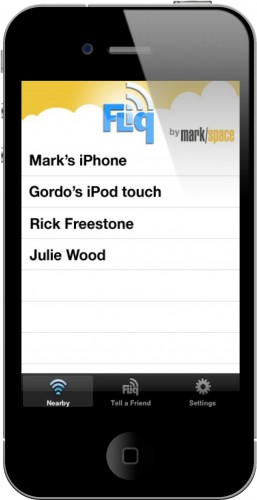
Fliq. If you just want an easy way to get photos from one iDevice to another, and you’re on the same network, then your options are wide open. I posed your question to the Twitterverse earlier and got one vote for Fliq from RomanticTechie. Fliq is super easy, and requires no registration or user setup. Just open up the app on both local iDevices, select a photo and fliq it. You can also share contact information this way as well. The best part — it’s free.
Have a favorite app to suggest for JS? Let us know in the comments. If you have a Mac question that you would like answered, please email ask@macgasm.net.