That was the first word I wrote using Grandview. This review may read peculiarly and this is due to the fact that I am writing it using Grandview. This is the first time I have actually used the application so please bear with me as I come to grips with it. There are many, many ‘distraction-free writing’ applications available for all Apple platforms and Grandview is a new addition now available on the Mac App Store.
However, out of all that I have tried, Grandview is definitely the most granular—currently my 27-inch screen has been taken over by a huge white background with plain, simple, black text filling it—one word at a time. After each period, you are presented with the last sentence you have written, which allows you to go back over it and make any necessary revisions to ensure that what you are saying actually makes sense.
What’s Macgasmic
Grandview is very simple but presents its options neatly to you. It lives up in the menu bar and is activated using a hotkey. You can also set up some very basic preferences –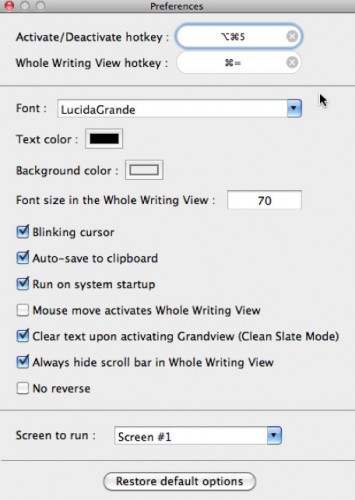 like if you want it to ‘clear the slate’ each time you open it and what your preferred colours will be – as well as allowing you to open up new documents and save what you may currently already have stored. Whenever you leave Grandview the text you have written is saved to the clipboard, giving you a quick way to get it out—this is also helpful if you decide to start a new document every time.
like if you want it to ‘clear the slate’ each time you open it and what your preferred colours will be – as well as allowing you to open up new documents and save what you may currently already have stored. Whenever you leave Grandview the text you have written is saved to the clipboard, giving you a quick way to get it out—this is also helpful if you decide to start a new document every time.
What I am enjoying about Grandview is the way that it’s getting me to concentrate on what I am currently writing. I know there is a web browser and a Twitter client behind these HUGE words, but I can’t see them. I mainly get distracted because I see a new tweet pop up or notice a tab I have yet to fully investigate and not having that visual distraction is quite useful to me.
The app comes pretty well set up too. Admittedly there aren’t many features to tweak, but you wouldn’t really need to do this. It’s so basic that the core functionality is already set-up in the way that best suits it. For me this includes typeface and colouring. The choice of font style and size is suitable for me. I am looking at my keyboard and this is a good thing. I am aware of what is being written as it’s in my peripheral vision due to the clean layout on-screen.
What’s Not:
As mentioned previously, when you enter a period you are shown the last sentence you wrote; however when you do this you are unable to move the cursor to correct anything. All you can do is start deleting things. I am sure this was a conscious decision by the developer as it ensures you keep on typing without going back, but I am a person who likes to make revisions as they type. Admittedly this isn’t really the app for that. It’s purpose is to keep things simple and make me write, but I would at least like to be able to correct a spelling error. To do that I have to leave the app, drop it into Notational Velocity and correct it just in case I miss it later on. This adds an unnecessary step for me and even if they added it as an additional preference so it’s not part of the default choices, I’d be happy.
As it stands this is my only real gripe with the app. Admittedly I’ve not had a long experience with it but it’s not a complex application so I figured the best way to test it was use it to write the review.
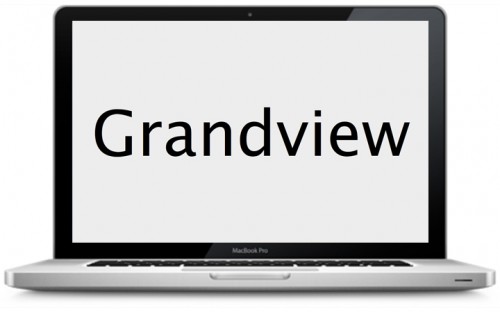
Conclusion:
I don’t think this will be the last time I use Grandview. I have enjoyed using the application and it has made me remain more focused whilst writing this review than I usually would be. However, due to the lack of basic editing features I will still need to pull the text in to another app for considerable proofreading – to ensure I please my editor – but it succeeds in its core function.
It’s a novel idea well executed and I’d urge anybody with an unfocused disposition – like mine – to give it a try.







