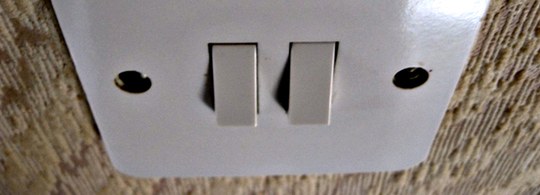 When you’re a heavy Mac user, you will accumulate a lot of crap. You’ll end up with a lot of unique settings and auto-launching applications. Sure, these might make your life simpler in the short-term. That “Super sweet” Web 2.0 screen-pod cast-streaming widget might sound like a great addition to your computer now, but it might not be so great nine months from now when it delays your start up by ten seconds while it launches.
When you’re a heavy Mac user, you will accumulate a lot of crap. You’ll end up with a lot of unique settings and auto-launching applications. Sure, these might make your life simpler in the short-term. That “Super sweet” Web 2.0 screen-pod cast-streaming widget might sound like a great addition to your computer now, but it might not be so great nine months from now when it delays your start up by ten seconds while it launches.
So, how do you get back to a less cluttered system without reinstalling your OS? Just create a new user account. It won’t be a magic bullet, but it certainly will make for a snappier system. Most of those quirks you’ve accumulated on your system are unique to one account. When you start a new account by going to the Account pane in System Preferences, you essentially get to start fresh. All of your apps remain the same, but you get to go at it with a blank slate.
If you’re worried about keeping all of your data without re-entering it, that isn’t a problem. The easiest way to move over your bookmarks is Xmarks. Google has got you covered for calendar and address book syncing, and you have all of your mail waiting for you on your server if you’re using IMAP. Also, a few quick cut and paste keystrokes will have all of the files from your old Home Folder moved over to your new account.
At least for a while, you’ll have a shiny new account to run around with. It’ll load faster and take up less resources until the inevitable slew of auto-launching apps creep back into your life. Luckily, you can just switch accounts again in a few months. Trust me, we’ve gotta stay ahead of ourselves in the world of computing. It might seem like a hassle, but thirty minutes of switching things around every six months will make things a lot better. Waiting around for useless background processes to start really irks me.
Photo Credit: Redvers






