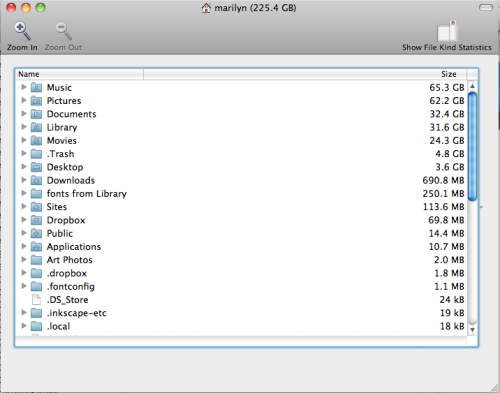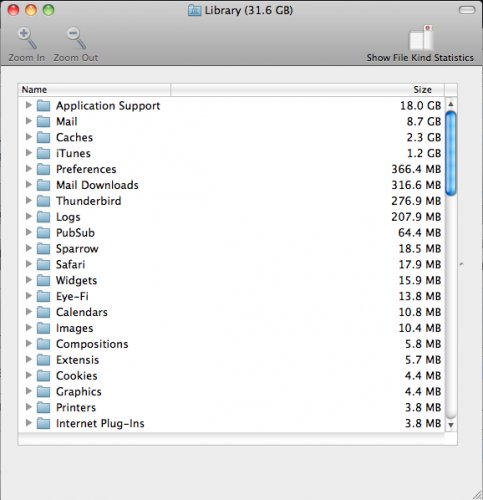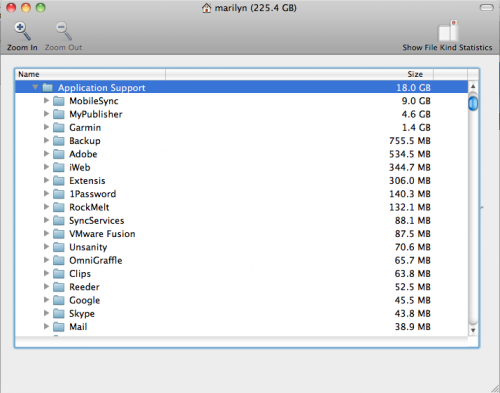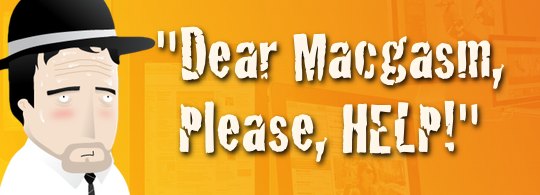
Q. I’m getting pop up error messages telling me my disk is full on my MacBook. I only have a 60GB hard drive and would like to move some data or delete some to make more room. My User Library has 16GBs in there, can I just delete some of that?
A. OK, let’s clear some things up first. There are times where applications or even the system can erroneously report your disk as full. If all your data is accounted for and the numbers add up, then we are indeed talking about a legitimately full drive. If you are unsure of how to find out how much and where your data is located, you can use a tool like Disk Inventory X (it’s free).
Let’s get back to the question at hand. Your User Library (Macintosh HD/Users/your name here/Library UPDATE: if you’re on Lion from the Finder hold down the “Option” key when clicking on the “Go” drop down menu) should not be messed with unless you really understand what you’re dealing with. This Library folder is responsible for everything that makes your Mac personalized to you. If you were to remove your Library folder and restart your machine, you would notice that your dock would go back to its generic position with its default icons. The desktop would be default. All your Mail would be gone (if you use Mail.app; Entourage/Outlook keep their data elsewhere). Your apps would launch like new, and in some cases, they might even lose their serial number (most apps shouldn’t, but I’ve seen it). All customizations that you have made would be gone. While some could live with that, keep in mind the bulk of this would just come back. Let’s take a look at my User folder using Disk Inventory X:
You’ll see that my Library folder is the fourth largest source of data in my User folder. I’ve got a hefty chunk of 31.6 GBs in there. Also notice that I haven’t emptied my trash in awhile, as I have 4.8 GBs (on a side note, anything that has a period in front of it is an invisible file and cannot be seen in the finder). Let’s take a look at where my data is allocated in my Library folder:
Application Support: 18GBs. Your user Application Support folder is also a good resource for troubleshooting or ridding your machine of data for apps you no longer use (I despise disk cleaning utilities and never recommend them). Mail: 8.7GBs. If I was no longer using Apple’s Mail.app, then this folder would just be taking space that I don’t need it to. Caches: 2.3GBs. Tossing cache files will not hurt your machine, but you should know that it will rebuild and come back as soon as you start launching apps again. The Library/iTunes folder is storing the software for my various devices. While I could delete these, when/if I need to restore it will just need to be downloaded again. Let’s take a look in my Application Support folder and see if any of this can go away:
9GBs in MobileSync. Since this is for my iPhone/iPad, I’m not going to touch it. The MyPublisher 4.6GBs of data is interesting. When I dig into the contents of this folder, I am finding all the files that were used to make several Photo books through mypublisher.com. I have all the original photos in iPhoto and have no plans to reprint these books, so it is OK for me to delete this. If you see any folders in here for apps you no longer use and don’t plan to go back to, you are free to delete. For anything that is vague or you don’t know if you use it or not, don’t touch it. I like to lean on the safe side, regardless of the fact that I am backing up to two separate locations.
What are common space hogs? I often come across machines that can have 30GBs or more of old Entourage databases. Many times people rebuild their database but never go into Users/your user name/Documents/Microsoft User Data and delete their “Old Database” files in their various identity folders. Another sneaky hiding place is trash folders in individual apps. Hitting the delete key in iPhoto, Entourage, and Mail only puts your unwanted file in that application’s trash. You actually need to delete the trash to free up the space. While you may not recover much space by deleting email, you might be surprised what’s hiding in iPhoto.
It is recommended that you keep at least 15% of your hard drive empty. Your computer needs this space to function. If you’ve ever gotten close to filling up a hard drive, you will have noticed a serious decrease in speed and usability. Having a machine running on little to no free space can corrupt your operating system and render your Mac unusable. This situation is hard to recover from for the average user without some data loss. Hard drives have become extremely affordable these days and you can get faster, bigger drives for around $50-$75. If this seems scary, don’t be afraid to have a professional help. In many cases they can bring new life to your Mac for less than a couple hundred dollars. While you could just get an external drive and offload some of your data, I don’t recommend this as it makes backing it all up harder than it should be. Storage is cheap. Save yourself the time and frustration and upgrade your internal drive.
Have you had this happen to you or know of some other common data space hogs? Let us know in the comments. If you have a Mac question that you would like answered, please email ask@macgasm.net