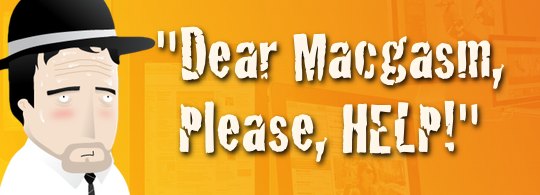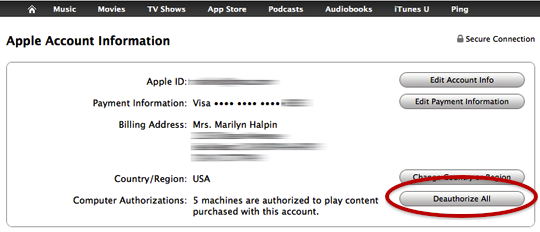Q. My MacBook died suddenly and went in for repair. I’ve got it back up and running, but iTunes is now saying that I’m using a second of my five authorizations even though this is the same computer. Can I deactivate the other one?
A. Your repair is the reason that iTunes sees your Mac as a new device. Unfortunately, there is no way to deauthorize computers you no longer have access to, and in this case you technically don’t have access to how it was prior to repair. Until you get to the point where all five of your authorizations are in use, you can’t really do anything about this. For users that do have all of their authorizations filled and don’t have access to one or more of those machines to remove the authorization, there is a fix. Apple allows you to deauthorize all machines with a click of a button. There’s a catch though: you can only do this once a year.
To do this, you go into iTunes and click on the store. Under the quick links in the right pane, click on your account. It will ask you for your password. Once you get to your account page, you will see a button next to the computer authorizations section that will allow you to deauthorize all five at once. Remember, you will only see this button if you are up to your limit of five. If something should happen, like two computer failures in one year, and you need this a second time, you can email Apple for a special reset, but know they are pretty strict on this, and it is rarely a speedy process.
Have you had this happen to you? Let us know in the comments. If you have a Mac question that you would like answered, please email ask@macgasm.net