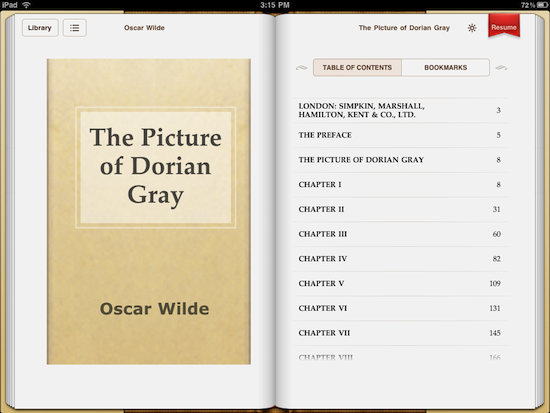My iPad arrived on Monday and after spending twenty-four hours getting acquainted with it, I figured I should start trying to answer some of the questions surrounding iBooks. First up: is reading on the iPad a legitimate concern, and would users prefer to pick up a book?
You’ve probably read a fair number of reviews about iBooks, so I’m only going to highlight things that have stood out for me.
Table of Contents
The Gripes
 Flipping Pages
Flipping Pages
First, flipping pages is way too easy. I’ve never noticed that I played with my pages while I read traditional books, but it became pretty evident while I was reading books on the iPad. As I found myself coming to the end of a page my fingers automatically starting to look for a page to flip.
Normally it wouldn’t be a problem, but the iBooks app was way too sensitive, as one little flinch with a page corner would flip the page on me while I was mid-paragraph. You might be saying that I’m over-stating the issue, but it happened on more than one occasion. If we were able to adjust sensitivity for a page flip we wouldn’t be having this conversation right now. I also think they should do away with a single tap in the corner being able to flip a page. Another fix would be to add a point of no return for a page flip, for example a distinctive sweeping motion that extends at least one inch from the corner.
WTF Push notifications
I love push notifications on my devices, but I absolutely hate them in my books. There’s nothing more annoying than getting into an intense moment in a book only to be distracted centre screen with a push notification that tells you your workers in GodFinger are exhausted. Apple needs to take this into account. It really detracts from the iBooks.
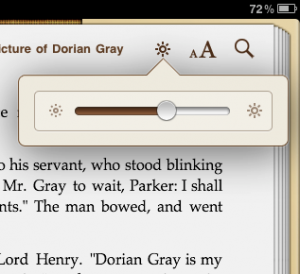 Low light reading for the blind
Low light reading for the blind
As you’ll see in the plus section below, reading in low light with your iPad provided me with zero discomfort. The backlight didn’t bother me at all, and if anything, it enhanced the experience (you no longer need a light on to read). There was one exception to my findings. I wear glasses, and while it’s not a strong prescription, reading without glasses would require me to have the material about seven or eight inches from my eyes. With a book that’s not a problem at all, but with a backlit device, it was almost unbearable to hold the iPad so close to my eyes.
The Awesomes
Normal Low Light Reading
All the hype about the backlight being way too uncomfortable for long periods of time is bunk. I spent two hours reading The Picture of Dorian Gray and after a couple of chapters I didn’t notice any discomfort at all (outside of the problem listed above).
Our daily lives are spent surrounded by backlit monitors, and another couple of hours isn’t going to be that much of a change for most.
Dictionary is awesome
I’m not a linguist, and my vocabulary is probably mediocre at best, so having access to a dictionary directly within a book was pleasantly useful. Tap and hold on a word, and you’ll get the option to look up that word in the dictionary. The feature will be useful for students studying classics, and those of us who spent a lot of time ditching English classes in high school.
It’s not too heavy at all
Books put my hand to sleep. For some reason, during prolonged reading breaks, my hand starts to fall asleep. I think it likely has to do with the way the book rests between my thumb and index finger. It’s been annoying over the years, so I was curious to see how tired my hand would get after holding an iPad while reading for a couple of hours. The iPad weighs less than a typical textbook, and probably a bit more than your typical paperback novel. I’d argue that it’s on par with reading a decent-sized hardcover book. You probably won’t notice a difference in weight, and complaints are probably a little overstated.
Looking to the Future
This device is going to be extremely valuable in the classroom (if the price comes down over time), but for this application to really shine, Apple needs to make books a little more sociable. Everyone and their brother is arguing that Apple needs to adopt social media and implement them into some of their applications, and iBooks is no different.
It would be amazing if students could “friend” other students in a class room and share notes from the book, trade annotations, or conduct discussions remotely in some kind of chat.
They’re all rough ideas, but the first person to crack that code could have the textbook industry eating out of the palm of their hand in no time.