I have a certain app that I’d like to run on my computer. Sadly, there is no Mac OS X version of this software. I have a spare copy of Windows that I haven’t been using, so I decided that now would be a good time to dual-boot my MacBook Pro. Big mistake.
For those of you not in the know, Apple has a built-in piece of software called Boot Camp that will partition your harddrive, and then install the proper drivers on your Windows partition. Thinking this process to be simple, I popped in my Windows install disc, and launched Boot Camp. (Side note: I maintain an up-to-date back-up of my vital data. Never attempt anything like partitioning your harddrive without having a back-up.) I told the app how much space I wanted to allot for Windows, and it started down the road to Microsoft-land. So I thought, anyway.
About seven minutes in, this popped up:
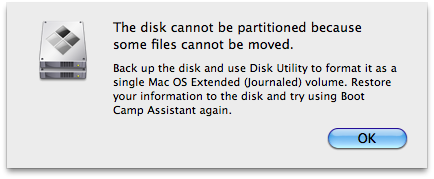
So, I went around the internet looking for solutions to my issue. I ran AppleJack, changed the partition size, booted into safe mode, and even re-installed Snow Leopard overtop of my current copy. Sadly, none of these actions solved the problem. Now, I am left with two options: Forget about installing Windows on my Mac or completely wipe my Mac, partition my disk, and then painstakingly move over all of my data from my FireWire drive. Ungh.
In sum, sometimes technology isn’t as simple as we’d like. Even Apple has to deal with the harsh reality of technology failing from time to time. So, here’s a word of warning: If you want to dual-boot your machine, take care of it before you tinker with OS X.







