
Now that the holidays are over, it’s time to load up your holiday acquired tech with new apps to pass the time. Or refresh your old devices with some new apps. First up we have an app that can help you learn a new skill for the new year on the iPhone. Then we have a unique app that creates interesting status information based on environmental data. We take a look at an expansive update to a popular iPhone camera app. We have a Mac app for fans of classic games. Finally a power user’s RSS reader gets an iOS 7 face-lift.
Table of Contents
Code Academy: Hour of Code – iPhone
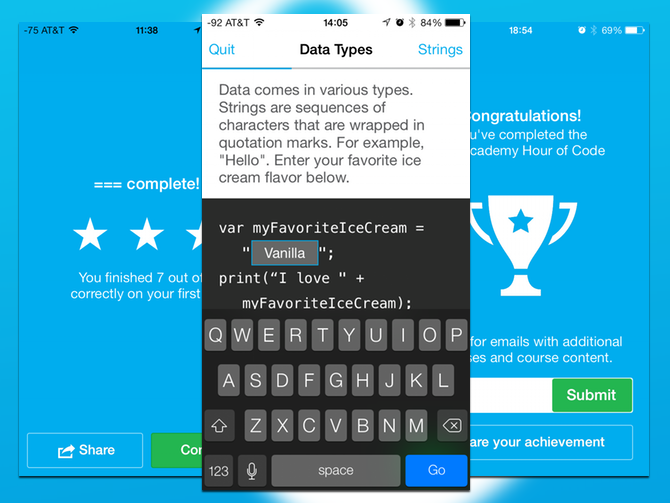
We’re now firmly in the new year, and you’re likely still looking for something to hang your resolutions on for the new year. Coding is a good as hobby as any for a nerd, so why not try out Code Academy’s Hour of Code app. Created as part of a drive to get people learning code, the app gives you a quick crash course in basic programming. You won’t learn how to create anything here, but you will learn the very basics of programming in a way that’s easy to digest.
This app does a great job because it’s a very simple approach to learning code. You get a selection of variables, looping, and boolean functions. Once you’ve completed this crash course, you can head over to Code Academy’s site on your PC and continue learning. Code Academy does a great job making programming easy to learn, and they have some excellent tools for you to learn HTML, Javascript, Python, and Ruby. The app itself excels in making the intimidating first steps into something easily digestible.
What’s Good: Good design, easy to pick up and work through.
What Sucks: Better integration into working on more advance lessons.
Buy it?: If you’re looking to take up coding as a hobby, or maybe if you want to try it on as a career, grab this app for free on the App Store.
Kennedy – iPhone
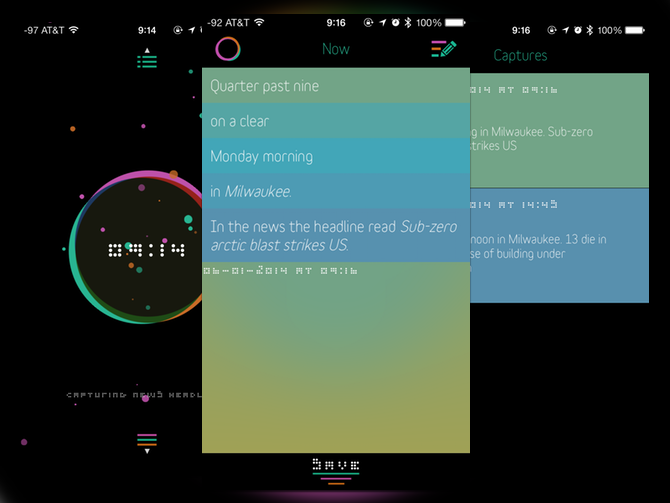
There are a lot of apps that are hyper specific, but Kennedy may take the cake. Kennedy’s only function is to describe the time, weather, location, and a news headline of a given time when you run the app. The app saves these, and it does give you an array of news headlines you can choose from. If you choose to edit the headline, you’ll also get the choice to add a note, and a photo of your choosing. If you’re listening to music, although only in the Apple Music app, it will be appended to the status. These might be nice to create a visual status update for Facebook or Twitter, or as a header in a journal text.
You can sync your statuses to Dropbox, and also export them as JSON or CSV. This is one of those data/journaling exercises that offer some interesting insights. On the other hand, this isn’t going to be useful for everyone. This is one of those apps that will either appeal to you instantly, or be lost on you forever.
What’s Good: An excellent way to create relevant metadata.
What Sucks:That’s one too many buzzwords for most people.
Buy it?: If you’re intrigued about tracking various info about the world day by day, grab Kennedy on the App Store for $1.99
Camera+ – iPhone

Camera+ is one of the more popular alternatives to the built in Camera App on the iPhone. It builds a lot of the various editing and filter functions that are available in a variety of apps right into the app. You can share out to various social networks from the app, and its changes are saved back to the camera roll automatically. The app recently got a new section called The Lab, which adds a multitude of new editing tools.
For most users, the built in Camera app is going to be more than adequate for them to get their work done. Then you have iPhoto, which adds a lot of options, but doesn’t have the most intuitive UI. Camera+ offers a ton of features, and has an intuitive AI. The UI is a bit cluttered, but not any worse than other editing app. There are just a lot of controls packed on a small screen.
What’s Good: Variety of filters, effects, and options in a nice UI Package.
What Sucks: Overpowered for most users
Buy it?: You should grab Camera+ if you’re looking for a powerful Camera App that is still easy to use. Grab it on the App Store for $1.99.
Open Emu – Mac
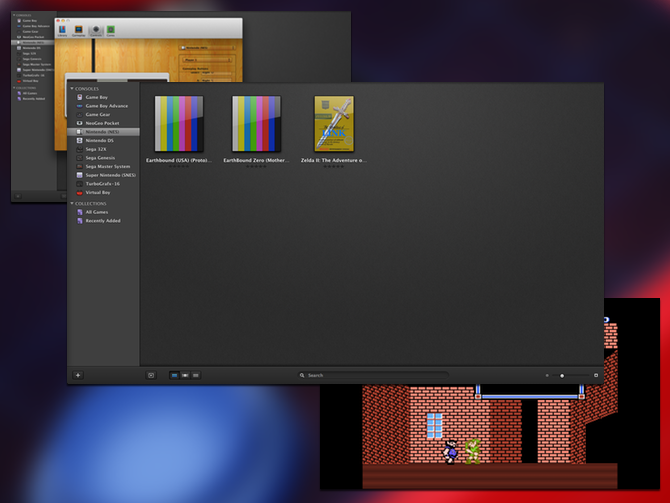
You like to play old video games, but you don’t feel like digging out your old consoles in your attic. Emulators solve this problem, but often they’re a bit cumbersome to configure. Worse yet you have to install a dozen different apps to get a complete set up. OpenEmu solves a lot of this by having an array of consoles avaialble via a single install. You get Sega and Nintendo’s 8 and 16-bit era offerings, their handhelds, TurboGraphx–16, and Neo Geo Pocket. It will handle ROMs the way iTunes handles MP3s, and even create box artwork for your collection.
This is still missing MAME and some other classic emulators, especially Atari and other no brainer classics. Also you’ll need to spend some time configuring each console to use your controller set up of choice. Beyond those issues, this is one of the best emulation programs out there.
What’s Good: Easy to set up library, single install for multiple systems.
What Sucks: Missing Atari, MAME, and some other classic consoles. Still has some config complexity.
Buy it?:If you want to play ROMS on your MAC, start here. You can check out OpenEmu for free on their website.
Mr. Reader- iPad
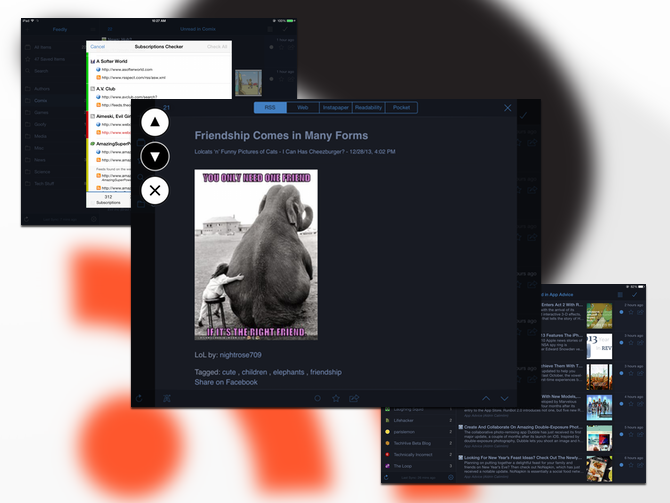
The death of Google Reader rewrote the state of RSS last year. Though there were lots of replacement services that popped up, many of the iOS clients are still updating to work with these. When you add that in with iOS 7’s new design, even the ones that we’re relaunched quickly were a bit on the buggy side. (Looking at you, Reeder.) Mr Reader was one of the Google Reader era heavy hitters, but it’s design looked a bit dated on iOS 7. However, the new update brings a lot of new features and a great looking design that fits the updated OS.
If you’re looking for a casual RSS experience, this probably isn’t for you. There are enough settings here that you will need to dig around to find some of the more obvious settings like sorting by date or hiding unread feeds. (One of the more annoying things is that sorting seems to be applied feed by feed.) That complexity means that you have a bevy of sharing options, including the ability to create custom sharing options. The app also has in-app feed management, something very few iOS readers have. It will even clean up your subscription list to remove and redirect dead feeds. The biggest drawback to Mr. Reader is that it is iPad only. It supports a huge array of RSS services: AOL, Feedly, Feedbin, Feed Wrangler, and a few other services.
What’s Good: Excellent amount of options, huge array of sharing services, in-app feed management.
What Sucks: Too complex for casual users, no iPhone client.
Buy it?:If you’re looking for an RSS Reader on the iPad that can do some heavy lifting, this the app for you. Grab Mr. Reader for $3.99 on the App Store.






