With the new year just over the horizon, many of us are dreaming about the things we would like to accomplish in 2011. We’re writing down goals and thinking of new habits we can establish to better ourselves. But all too often such resolutions fall by the wayside, victims of our forgetfulness or busyness or lack of discipline. One way we can improve our prospects of accomplishing our New Year’s goals is by keeping a daily diary. The simple act of recording each day’s accomplishments serves as a reminder of our goals and is a means by which we can assess our progress.
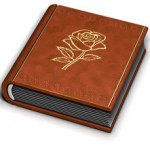 Chronories ($29.00) by Synium Software is a diary application for the Mac. Like most journaling software, Chronories allows you to keep a diary of your life on your Mac, noting special events, indicating your mood, and jotting down places you visited and interesting things that happened. Unlike other applications, however, Chronories can also automatically track and log information as you work on your Mac, such as local weather, applications used, and contacts encountered via email or chat. This feature is what sets Chronories apart—it’s not just a diary, it’s a logging tool.
Chronories ($29.00) by Synium Software is a diary application for the Mac. Like most journaling software, Chronories allows you to keep a diary of your life on your Mac, noting special events, indicating your mood, and jotting down places you visited and interesting things that happened. Unlike other applications, however, Chronories can also automatically track and log information as you work on your Mac, such as local weather, applications used, and contacts encountered via email or chat. This feature is what sets Chronories apart—it’s not just a diary, it’s a logging tool.
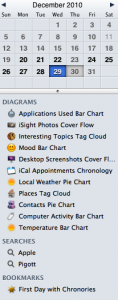 Chronories sports a simple and elegant interface. On the lefthand side is a column with a monthly calendar displayed at the top. You can use the calendar to jump to particular dates quickly and to see which dates have entries (those dates are in bold). Underneath the calendar is a list of diagrams that offer visual summaries of your information (more on this below). Bookmarked entries appear below the diagram list.
Chronories sports a simple and elegant interface. On the lefthand side is a column with a monthly calendar displayed at the top. You can use the calendar to jump to particular dates quickly and to see which dates have entries (those dates are in bold). Underneath the calendar is a list of diagrams that offer visual summaries of your information (more on this below). Bookmarked entries appear below the diagram list.
The main portion of the screen is devoted to the diary panel where you write your entries. Simply click in the “Diary Entry” window and start typing. You can select font, font size, and font color by clicking on the gear icon that displays when your mouse hovers on or near “Diary Entry.” You can also set up Chronories to remind you to write your daily entry by selecting a reminder time. If you’ve written nothing in Chronories by that set time, the app will remind you to add an entry.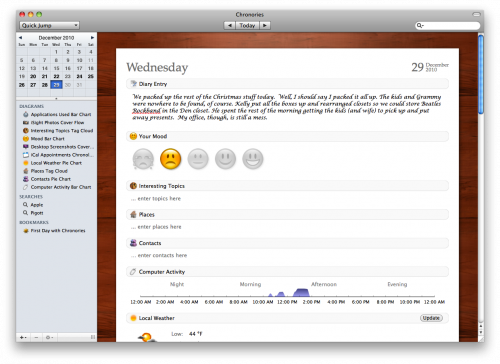 Underneath the main diary entry all sorts of information can be logged. You can record your mood by selecting one of the “happy face” icons. You can enter interesting topics and places visited. If you want to take an iSight picture of yourself, simply click on that portion of the screen and the camera will be activated. You can even have Chronories import your favorite RSS feeds, though you’ll need to add each feed manually.
Underneath the main diary entry all sorts of information can be logged. You can record your mood by selecting one of the “happy face” icons. You can enter interesting topics and places visited. If you want to take an iSight picture of yourself, simply click on that portion of the screen and the camera will be activated. You can even have Chronories import your favorite RSS feeds, though you’ll need to add each feed manually.
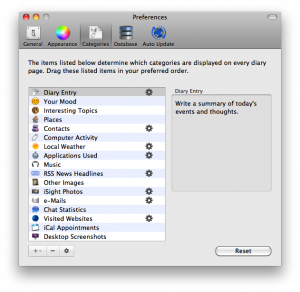 But Chronories can also compile all sorts of information automatically. For example, if you use Apple Mail, Chat, and/or Adium, Chronories can log all your contacts via these applications. In addition, Chronories can track your computer activity, today’s weather, applications used, music played, websites visited, and iCal appointments. This results in a daily record of virtually everything you do on your Mac. If all this seems a little too “Big Brother-ish” to you, keep in mind that you can control which items Chronories automatically logs in the app’s preferences. So if you don’t want Chronories to track your computer usage or if you prefer not to record your daily mood, you can eliminate those options.
But Chronories can also compile all sorts of information automatically. For example, if you use Apple Mail, Chat, and/or Adium, Chronories can log all your contacts via these applications. In addition, Chronories can track your computer activity, today’s weather, applications used, music played, websites visited, and iCal appointments. This results in a daily record of virtually everything you do on your Mac. If all this seems a little too “Big Brother-ish” to you, keep in mind that you can control which items Chronories automatically logs in the app’s preferences. So if you don’t want Chronories to track your computer usage or if you prefer not to record your daily mood, you can eliminate those options.
Menu Bar Service. Another feature Chronories offers is a Menu Bar Service. No, it won’t serve you a Bloody Mary, but it can continually monitor your activities without having to keep the app open or in the dock. It also serves as a quick entry pop up, so you can record your mood and enter your daily diary without actually opening the app. When you click on the Menu Bar Service, the iSight camera automatically opens, so you can take a daily photo of yourself . . . aging.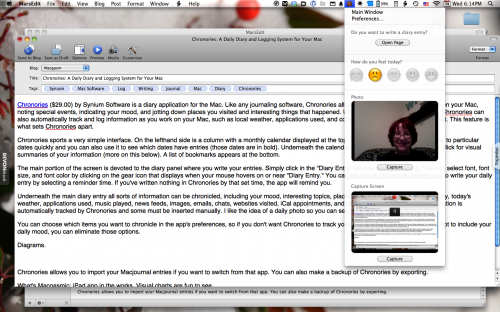
Diagrams. Whenever you want to get a bird’s eye view of your activities, simply click on one of the diagram options in the sidebar. Diagrams appear either as pie charts or bar charts and display the information you’ve aggregated over a period of time. While this information may not be useful to everyone, it certainly offers the Chronories user a unique way to examine his/her activities and interests. And the computer usage diagram might be just the thing to remind you to get out in the sunshine more.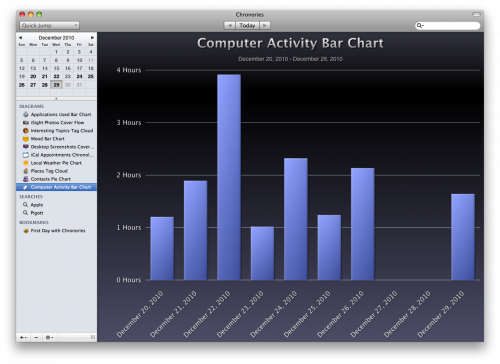 Chronories allows you to import your Macjournal entries if you want to switch from that app, but apparently, other than Macjournal and Chronories archives, you cannot import any other kind of document. You can make a backup of Chronories by exporting your Chronories archive, but the archive remains in Chronories format.
Chronories allows you to import your Macjournal entries if you want to switch from that app, but apparently, other than Macjournal and Chronories archives, you cannot import any other kind of document. You can make a backup of Chronories by exporting your Chronories archive, but the archive remains in Chronories format.
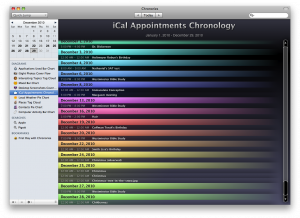 What’s Macgasmic: While simple in presentation, Chronories is a sophisticated application that keeps a thorough daily log of your activities. You can choose how much information the application records automatically and adapt the records to your own use. The visual charts are a nice touch that allow the user to view events and practices over time. Another plus is that Synium is currently working on an iPad app that will sync with the desktop version of Chronories so you can keep your daily diary mobile.
What’s Macgasmic: While simple in presentation, Chronories is a sophisticated application that keeps a thorough daily log of your activities. You can choose how much information the application records automatically and adapt the records to your own use. The visual charts are a nice touch that allow the user to view events and practices over time. Another plus is that Synium is currently working on an iPad app that will sync with the desktop version of Chronories so you can keep your daily diary mobile.
What’s Not: One of the features I really like in Chronories is its ability to keep track of the people you interact with each day. However, because it does so (in part) via Apple’s email, if you use another email application (as I do), email contacts won’t be recorded. I hope that the developers consider expanding support for other email systems, though this may not be possible unless those programs are desktop based. One possibility would be for Chronories to work with the developer of Mailplane to provide Gmail integration.
Another weakness of Chronories is its lack of social integration. Although you can import your Twitter updates through the RSS feature, I hope the developers make it possible to import social feeds much more easily. For example, the iPhone app Momento (reviewed recently here) imports social feeds flawlessly. The ability to preserve my Twitter updates, Flickr pictures, and other information automatically in Chronories would make the application almost perfect.
![]() While I like the idea of recording moods, the cartoon-esque mood icons detract from what otherwise is a beautiful and sophisticated application. Perhaps different icons could be used or words instead of icons. It would be nice to be able to assign more than one mood to a day. The developers might consider adding Dropbox integration to the app to make backing up one’s life much simpler. Other export options (such as .doc, .rtf, etc.) would also be beneficial.
While I like the idea of recording moods, the cartoon-esque mood icons detract from what otherwise is a beautiful and sophisticated application. Perhaps different icons could be used or words instead of icons. It would be nice to be able to assign more than one mood to a day. The developers might consider adding Dropbox integration to the app to make backing up one’s life much simpler. Other export options (such as .doc, .rtf, etc.) would also be beneficial.
Summary: Chronories has the potential to be one of the most useful diary apps available to Mac users. Its automated logging makes keeping track of all sorts of information effortless. Although at first I wasn’t sure why I would want to log details like what applications I use and how long I’m on my Macbook, now I see how that information can help me better monitor my time. The mood charts are a good barometer of emotional health. And a few years down the road, I can look back at December 2010 and see what the weather was like, what music I was listening to, and what websites I visited. Chronories is not just a diary. It is a living time capsule that helps you monitor your life in the present and preserve your memories for the future.







