
EA Games has released Boggle for the iPad — available for $2.99. For the most part, the app is just like the classic game of Boggle. You get a 4×4 grid of random letters that you have to use to make as many words as possible in the 3 minutes allotted. Of course, there are a couple of neat interactive features available on the iPad version of the game that gives it a fun spin. Right at the beginning, when you would normally put the lid on the Boggle board and shake the letter cubes around, you are instead instructed to shake your iPad. This causes the cubes on the screen to bounce around. You also get to use your finger to trace the words that you find and the game automatically lets you know if they are real words.
Another handy feature of the iPad version of Boggle is that it automatically generates a list of all possible words at the end of your 3 minutes so that you can see how well you did. I have to admit, however, that I also found this feature a little depressing, as I typically scored somewhere around 20 words out of the 100+ possibilities. In my defence, I would have sworn that at least half of the words in most lists look like gibberish to me. I mean, “Kumar.” Really?
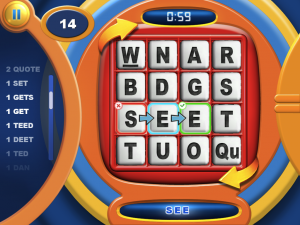 Boggle for the iPad gives you a number of playing options. In addition to “Quick Play,” which is essentially a solitaire version of the game, you can also go for “Advanced Play,” which gives you the option to play against other people in “Pass ‘n Play.” In this mode, you and up to three other people can each take turns playing on the same set of letters. While this option isn’t too bad for two people, waiting 9 minutes for another turn when there are four people playing could be a bit of a drag. You can switch to the “Self Score” mode, where you use the iPad only as the board and go back to pen and paper to keep track of your words, but where’s the fun in that? Another option is challenging people via email to play the same board, but again this just doesn’t have the instant gratification that you’re probably seeking. It would have been great to have some type of direct head-to-head play option with this game, the way you would typically play the classic game. Seeing the interactivity between iPads in games such as FlightControl HD or between iPhones and iPads in games such as Scrabble, it is easy to imagine ways in which they could have accomplished this.
Boggle for the iPad gives you a number of playing options. In addition to “Quick Play,” which is essentially a solitaire version of the game, you can also go for “Advanced Play,” which gives you the option to play against other people in “Pass ‘n Play.” In this mode, you and up to three other people can each take turns playing on the same set of letters. While this option isn’t too bad for two people, waiting 9 minutes for another turn when there are four people playing could be a bit of a drag. You can switch to the “Self Score” mode, where you use the iPad only as the board and go back to pen and paper to keep track of your words, but where’s the fun in that? Another option is challenging people via email to play the same board, but again this just doesn’t have the instant gratification that you’re probably seeking. It would have been great to have some type of direct head-to-head play option with this game, the way you would typically play the classic game. Seeing the interactivity between iPads in games such as FlightControl HD or between iPhones and iPads in games such as Scrabble, it is easy to imagine ways in which they could have accomplished this.
Also in “Advanced Play” is the “Advanced Mode” option, which offers a couple of options for twists on the original game. Here you choose how long you want your game to be, and whether or not you want to turn on two additional options – Panic Flip and Portal Cubes. With the Portal Cubes option, every time you correctly identify a word, the first and last letters of the word swap on the board. With Panic Flip, at the 20 second mark, a whole new set of letters appears. These two aspects can add a bit of a challenge to the game when you start to get a little bored.
What’s great about the game
I’m a big fan of solitary word games and this game doesn’t disappoint in that regard. It really captures the essence of the classic game of Boggle and uses the interactive and electronic advantages of the iPad to give it a bit of a fun twist.
 Where this game could be improved
Where this game could be improved
As mentioned, the game loses a bit of its lustre in the multiplayer format, since players can’t play the board at the same time. This is an area that could easily be improved on. Another element that I would have really enjoyed was the integration of a high score reporting within the game play. You can go to the “Achievements” mode and get a listing of a bunch of stats, including high score, but you’d have to keep exiting your game to check these stats out. For me, solitary word games like this are all about a challenge, and beating my own or someone else’s high score would be a worthwhile goal that would be more likely to keep bringing me back to the game. As I mentioned already, you do get in game a list of all potential words for each board, but given my record of finding only about 20% of them, I am more likely to get frustrated with the game.
Overall, this is a fun way to spend your time — especially if you already enjoy the classic board game version. I’ve already wasted way more time than I probably should have playing it! Boggle for the iPad is available on the App Store for $2.99. Boggle is also available for the iPhone for $1.99.






