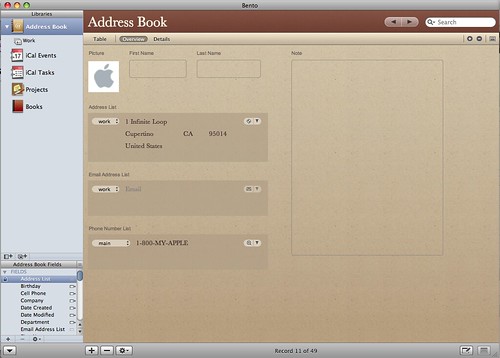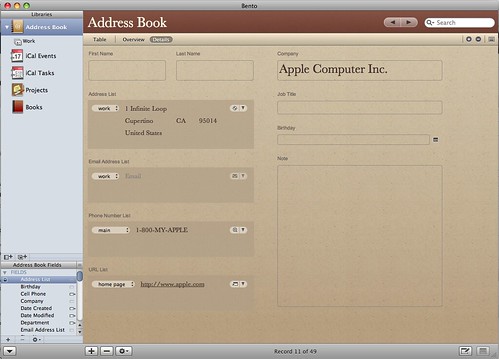Filemaker released an update to their popular personal database application, Bento, back in November. With me being a mysql type of person for any type of database,I thought I would give it a go and review it. Since we all started with some database application, personal databases are nothing new to me. I started back in the Access 97 days on the Windows side of the computing world. Being into the Mac for only two years, I did not get an opportunity to play with the original version of Bento, so you can consider me a newbie with the Filemaker products. Let’s dive in, shall we?
Bento 2 is a great little application for those who want to create a database that they will be using to keep track of anything, whether it be a book collection, DVD collection, or if they just want a cool way to look into their address book. Bento 2 is quite flexible, like most other personal database applications, there is not much that you cannot do with Bento. The key difference between Bento and other personal database applications is that it has the ‘Mac’ feel to it.
By ‘Mac feel’ I mean that it has the simple and intuitive nature of most other Mac applications. You can drag and drop each field of your database onto the form. You can resize the fields, and pretty much add what you want to your database. The entire ‘administration’ of the database can be done using the form view, or by using the table view of your data.
There are two different ways to actually input in your data. The first way is to do this is by using the ‘traditional’ editing technique by creating the table, adding fields, then populating the data. Which is good for those are used to spreadsheets, but there is the second way, which is better for the more visual people in the crowd.
The second way is to actually create the form and then start filling in the data that way. Setting up forms isn’t always the best, since you may think of adding something later, as well as having the task of going back through all of your data after adding a field can be a bit daunting. But, the beauty part is that if you do add a field it will appear and you can go back and your leisure and add the information at a later time.
One thing that Bento does quite well is show you how to actually use the program. They do this by actually having some projects pre-populated. The best example is their ‘Address Book’ database. This pulls all of your information from Address book. This project allows you to see what Bento can do, and allows you to take a look at how they created the project and you can go ahead and tinker with that one and use it to create your own. See below for the Overview and Detail Views.
One thing you can do, in case you’re moving from another database, is that you have the ability to import data from several types of files. I didn’t test this myself, but I figure it should take pretty much anything like comma separated values (csv) or access databases, or even Excel spreadsheets. Try it out and leave some feedback.
I’d recommend everybody try out Bento if you need a personal database application. It works better than Access, and it works for personal databases. If you’re looking for simple and easy to use Personal database system, since Office for Mac doesn’t include one, I’d recommend Bento 2 by Filemaker. It’s $49 for the single user license and $99 for the family pack, which allows 5 licenses. Head over to File Maker.com to get the trial or buy a copy.