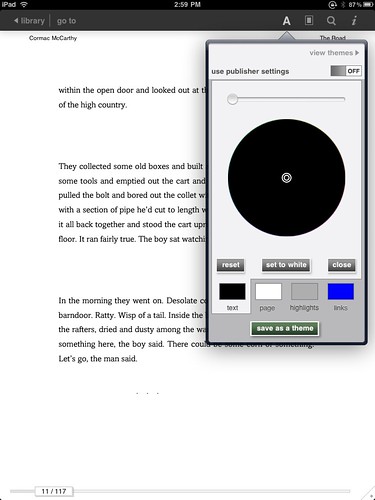Barnes and Noble has released their eReader for the iPad. The new release from Barnes and Noble joins the current crop of eReaders such as Amazon’s Kindle for iPad, Apple’s iBooks, Good Reader, Amazon’s Stanza, and many more. While the Barnes and Noble iPhone App has been available for a while, the iPad version has just been released.
The Barnes and Noble eReader mimics much of the functionality of the Amazon Kindle and Apple iBooks applications. You have several options for customizing your application as you would like. You can customize the font size, choosing from five different sizes. In addition to font size, the actual font has nine different style options. In comparison, iBooks offers five different fonts, while Amazon’s Kindle application does not have any choice.
One of the additional options you have that is not found in either the Kindle or the iBooks applications is the ability to adjust certain aspects of the entire book. These aspects include page color, text color, highlights and links. The best part is that you are able to adjust them to any color you would like. Once you have customized a book to the way you like, you can save this as a theme to be used on all other books. If you would also prefer, you may use the publisher’s theme colors. Amazon and iBooks both allow you to customize your theme, but cannot create a custom scheme that would work best for you.
Another option that the Kindle and iBooks do not offer is the ability to adjust the margins of the page. This means that if you want to have more white space you are able to. This will also skew the pagination depending on which font size and margin you select. The actual page numbers do not change, but the number of screens required to actually change the page does differ depending on your choices.
If you have purchased any digital books from the Barnes & Noble online store, you will be able to download them to your eReader application and read them right on the iPad. Unlike the Amazon Kindle app, you cannot sync to the latest location.
Overall the Barnes and Noble eReader software offers more features than either the iBooks or the Amazon Kindle applications. If you’re a big fan of Barnes and Noble, or if you have a Nook already, you should definitely check out the Barnes and Noble eReader application. It is completely free in the app store, but some of the content does cost some money.