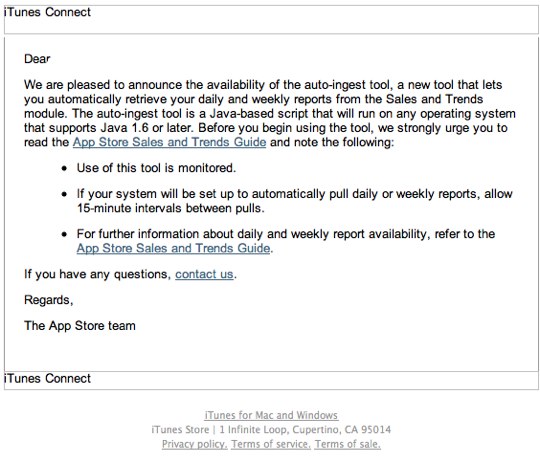
Apple shot out an email last night to all developers just before 10 pm announcing its new Sales and Trends Auto Ingest Tool. The Java based script runs on any piece of hardware supporting Java 1.6 or later and lets you automatically retrieve your daily and weekly reports from the Sales and Trends module in iTunes Connect.
The email itself made it very clear that access to this tool is monitored and appeared to suggest that any abuse will be dealt with swiftly and with an iron fist.
If you are downloading this script to run locally, it’s as simple as unpacking the zip file and running a command from terminal to pull down reports. You just need to make sure you are in the directory where you downloaded the Auto Ingest Tool.
# java Autoingestion mydevlogin mydevpassword 12345678 Sales Daily Summary 20110821
The above command will pull down the daily sales summary report from August 21, 2011, for the developer mydevlogin with password mydevpassword. The 8 digit number is the vendor ID, which can be found in iTunes Connect under Sales and Trends. The Vendor ID will be displayed next to your Developer name in the top left corner of this module.
Once you run the above and all goes well, the Auto Ingest Tool will echo the file name that is about to be downloaded and a gzipped text file is automatically downloaded. The script closes by echoing a successful file download.
This tool will be most useful to automatically download this data, and I’m sure not many developers are going to be looking at these text files. Personally, I plan on setting up a cron job to pull these, extract the text file and parse the data, inserting the result into a MySQL database every half hour or so. This way I can use the data across in-house apps, or simply from any web browser.
Auto Ingest Tool: Apple






