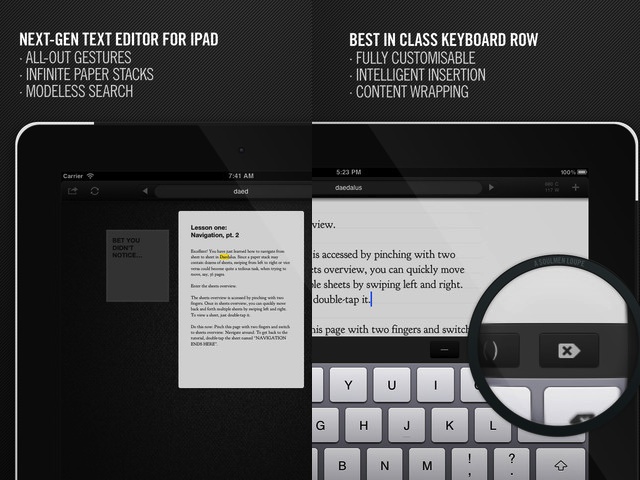I’m sure many of you will be going to Halloween parties this weekend. I love Halloween. Last year I was Where’s Waldo, and the year before I was a pig. I’m not talking about a cute pig in pink lingerie with pig ears and a tail kind of thing. I had a full out costume with a big stuffed head, like a mascot. Best. Time. Of. My. Life.
This week, I’m going to show you how to make a GIF of your funniest Halloween moment. Take text editing back to the basics. Clean up that menu bar on your desktop. Plus, we look at a hot new word game, and a great way to find hot apps in your hood.
Table of Contents
The iPhone: Echograph
Everyone loves a good animated GIF. I’ve often wondered how I could make my own. That’s when I met Echograph by Clear-Media. You can now create your own, with your iPhone, for $2.99.
Start by taking video footage of something. Something pretty, something cool, something stupid, or as GIF’s go, something with a cat. You then select the 5 seconds of the video you want to use to make into the GIF video loop. Next step, choose the still image and select with your finger the area you want to show motion. Bada-boom-bada-bing, you’re an artiste!
I challenge you to make one and show it to me on Twitter.
Download links below
The iPhone: Apps Around

Have a hard time finding new apps? You may want to check out Apps Around. This new app puts a new spin on the app discovery process, serving up information on the apps being used around you, including what apps are new, popular, and most used in your area. The app is relatively new, so your success may vary from city to city, but it’s worth checking out.
Download links below
The iPad: Daedalus Touch
The folks over at The Soulman are taking text editing back to the basics but in the most user friendly way. They’ve created a new app that they say is truly the next-generation text editor on iPad.
Daedalus Touch is a natural way to interact with digital texts on your tablet. No file lists, folders or documents. It’s just simple stacks of paper and an infinite amount of sheets. Navigate by using standard gestures. Basic and easy. You can sync with Dropbox, print, email, and create PDFs all from within the app.
Download links below
The Mac: Bartender

I’m not talking about the guy or gal who’s going to help you get your buzz on this weekend. I’m also not talking about that T Pain & Akon song, although now it’s playing on a continuous loop in my head. I’m talking about an app from Surtees Studio that’s going to help you take charge of that grey menu bar at the top of your screen.
Bartender lets you tidy it up based on your preferences. You get to choose when you see certain Menu Bar Apps and hide the apps you need to run but don’t need to see. Keep your menu bar as clean as your parents wanted you to keep your room growing up, with much less work on your part.
Get yourself a four week trial for free here.
Game Of The Week: Letterpress
Could this be the next Words With Friends or Draw Something? Letterpress by atebits is a new word game released this week where you find words, steal tiles and get your color on the board. Start playing now for free.
You and your opponent take turns making words from a 5×5 board of letter tiles. As you spell words, the tiles you use turn your color. The point of the game is to get as many tiles your color as possible before every tile is spoken for. Or, until you both can’t find any more words and pass. Your opponent can steal your tiles by spelling another word using them. Defend your tiles by surrounding them with tiles of your color.
Letters don’t have to be connected. You can use any combination from anywhere on the board. Now, go spell your heart out smarty pants!
Download links below