
Featured on the Mac App Store a few weeks back, Movie Draft SE is available for a very affordable price and is compatible with Final Draft 8, one of the top screenwriting programs in the industry.
As I discussed in my last article, many big software companies have been slow to market, and then only give you a taste of what you really want. If they’re not careful, smaller developers are going to take hold of the market. This is already happening with screenwriting software. While the film industry perpetually waits for Final Draft to endlessly beta test their “coming soon” (read: “any day now”) iPad app, a crop of young developers have sprung up to fill the void.The nature of a Final Draft screenplay document (essentially formatted text with some basic metadata) makes it an easy target for aspiring app developers. I’ve used Screenplay by Black Mana on my iPhone, Scripts Pro on my iPad, and now Movie Draft SE on my Mac.
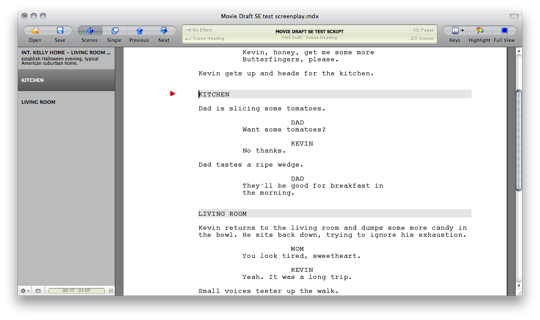
What’s Macgasmic
Movie Draft SE is Final Draft compatible, a must for any screenwriting platform. It has features you might expect from an FDX-compatible screenwriting app, such as being able to drag around scenes to reorder, color coding, scene notes, etc. It even features settings for familiar key commands for both Final Draft and Movie Magic Screenwriting users.
The UI is clean, but customizable. This gives you options, but still leaves you with a clean interface where the focus is getting pages done. There is a full-screen option that’s nothing but you and the page, which is quite nice for serious writing.
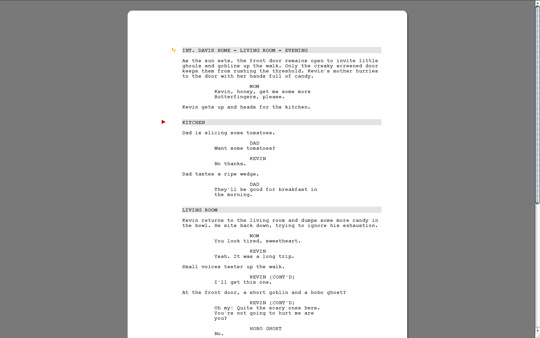
The app is very well focused around the process of writing. A notecards-style feature helps you structure as much as the text editor frees you to write. You can even choose to work on one scene at a time. Your creativity is usually not linear or chronological, so why write that way?
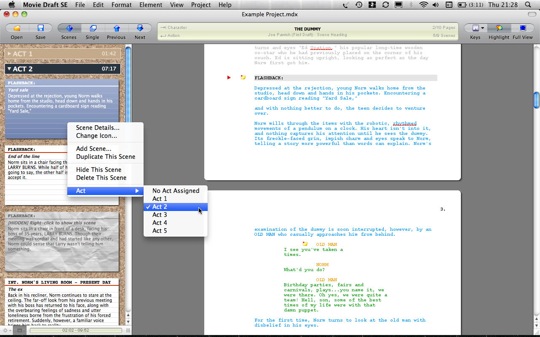
What’s not
My complaints are really minuscule, and mostly stuff that a 1.2 could probably take care of. There was a sort button in the characters window that didn’t seem to do anything. I’d love Shift+CMD+S for Save As… I’m obviously getting nit-picky.
Since I already own Final Draft, I wanted to see how compatible it was. Mostly, it’s there, but there are a few quirks. For instance, the title page was empty on FDX export. Seems like I lost some FDX metadata on the roundtrip (such as scene color), but it kept scene notes perfectly. In all likelihood, if you’re needing to roundtrip a lot with Final Draft, you just need to be using Final Draft. This app exports Final Draft as a feature, a courtesy.
And clearly some of the advanced features of Final Draft — like Script Compare, production tools, collaboration stuff — are not going to be here. But again, if you really need that, then you probably aren’t worried about dropping a couple of Bens on the real McCoy.
Conclusion
Movie Draft SE is perfect for the aspiring screenwriter or the film school student. It’s a clean writing environment that’s fully Final-Draft-compatible for thirty dollars (introductory price, running out soon!), instead of over two hundred. While Movie Draft SE may not be 100% roundtripable with Final Draft, the likelihood you’ll really need the few things it falters on are relatively low. If you’re just curious, head over to the Movie Draft website and download a demo.
It’s a great alternative to the *real* Final Draft. And chances are, if you’re working as a *real* screenwriter, you can afford the hefty, very *real* price tag that comes with Final Draft.
Until then, remember that great screenplays come from hardworking writers, not expensive software. Drop thirty bucks on Movie Draft SE and write, write, write. You won’t be disappointed.






