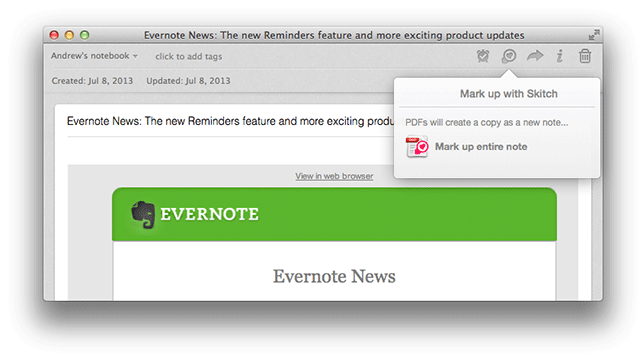
Evernote for Mac has been updated to version 5.2, bringing three new features that improve your Evernote capabilities and help you focus on your content.
Evernote for Mac now lets you annotate your notes with Skitch. With the new update, Evernote and Skitch and more connected, so you can mark up and annotate your documents as much as you want to with Evernote. When you’re done you can save it for yourself or share it with your team.
To use Skitch with Evernote, you’ll have to first install Skitch, which you can do by clicking the new Skitch icon that you’ll see at the top of the note editor. This will bring the note into the Skitch app for annotation. When you’re done, clock the Save to Evernote button and a new note will be created in Evernote that contains all your annotations.
The Skitch feature works in two ways: annotate images and annotate whole notes as PDFs. If a note only contains images, you can click the Skitch button in Evernote and it will have you select an image from that note that you want to annotate. Once selected, the image will open in Skitch where you can annotate to your heart’s content. The other way Skitch works involves notes that have text, images and files and the note will be converted into a PDF inside Skitch. However, PDF annotation is available only for Evernote Premium users, so you’ll have to upgrade if you really want to use this feature.
Another feature that Evernote’s new update brings is the ability to preview your document. This feature lets you see the contents of a file right inside your note. It works with just about any file type, including documents, spreadsheets and others. There’s now a large drag bar along the top of your file so that it’s easier to drag files into an email or other app. The bar also includes a Save As… icon so you can save the file anywhere you want.
An extra aspect of this feature is available only for Premium users. This is Document Search, so you can search within any attached documents to find what you’re looking for.
The final feature included in the Evernote update is a Highlighter. This is a great editing tool for when you’re working alone or as part of a team, which can help you point out important parts of a note for yourself or others.
The Evernote team also included some enhancements that provide new and better ways to highlight, display and draw attention to your notes. A bunch of bug fixes have also been taken care of with the update.






