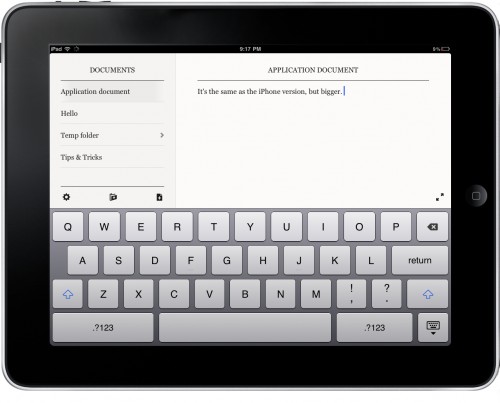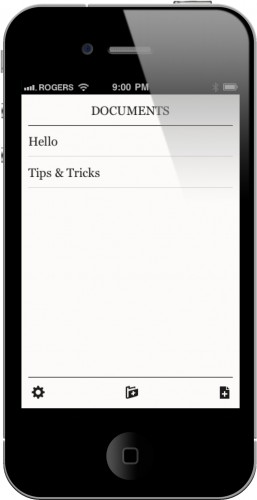 Text editing apps have been placed on the top of my research list these days. Most people I know who have made the switch to an iPad love the device, but they just don’t seem to be able to overcome the age old problem of backing up their documents.
Text editing apps have been placed on the top of my research list these days. Most people I know who have made the switch to an iPad love the device, but they just don’t seem to be able to overcome the age old problem of backing up their documents.
It’s probably our fault for beating them over the head with the need to back up all the time, so it’s going to take a while before we convince them that syncing files between an iPad and a desktop with something like Dropbox or the SimpleNote network is just as satisfactory.
IF you’re a writer who hates having a ton of crap in your face, and you’d prefer to just see your text and title, then you’re looking for PlainText. You download it, attach it to Dropbox by clicking on the gear icon, then start typing your documents.
From there it automatically syncs all of your documents as .TXT files on your desktop. The documents will also be available in the iPad or iPhone version of PlainText. Backed up, automagically. Another cool thing is that the application lets you create a filing system, complete with folders, that also syncs over Dropbox, which is pretty nifty, and might be a first.
It’s lightweight, it’s minimal, and it lets you focus on your writing, all while backing up and syncing to Dropbox as you go. It doesn’t get much simpler or easier than that.
Oh yeah, and it’s free.