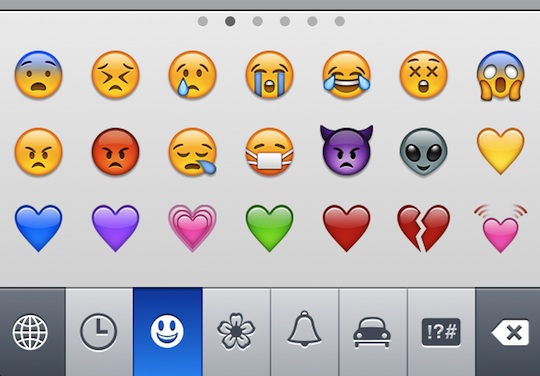 I have a love-hate relationship with emoticons. On the one hand, they allow you to express mood or your intended meaning in written communication. It can imbue your otherwise neutral statement with feeling. On the other hand, it demonstrates laziness. Why bother writing something clearly, when you can just stick a happy face at the end? :)
I have a love-hate relationship with emoticons. On the one hand, they allow you to express mood or your intended meaning in written communication. It can imbue your otherwise neutral statement with feeling. On the other hand, it demonstrates laziness. Why bother writing something clearly, when you can just stick a happy face at the end? :)
Whatever your opinion about emoticons, it’s clear they are here to stay. Simple emoticons combining colons, semicolons and parentheses or other letters have developed into a language unto itself. But if you want to take it a bit further and spice up your iMessages and texts, Emoji is ready and waiting for you.
Originating in Japan, emoji literally means “picture letter”, and replaces character based emoticons with a small graphic. Emoji goes beyond happy faces and has many different images to choose from. You can send flower emoji, or animal emoji, or even food. Being Japanese based, you can find things such as a bowl of ramen noodles or sushi, along with more western items like a cup of coffee or a hamburger.
Emoji has been available in previous versions of iOS by means of various third party applications that would install this keyboard on your device. But now Apple has included it in iOS 5 natively. If you want to enable emoji on your iPhone or iPad, simply go to your Settings, and drill down into the General > Keyboard > International Keyboards preference pane of your iOS 5 device. Tap on “Add New Keyboard…” and you’ll see a list of available keyboards in various languages that are available. Scroll down to “Emoji” and tap to add. Once you’ve done so, whenever you see the keyboard, you’ll now see a small globe to the left of the space bar. Tap on that, and you’ll bring up your alternate keyboards, which in your case, since you only have one, will be the emoji symbols.
There are pages and pages of emoji to choose from, but the ones that you use most often will appear in the first tab as “Recents”. And that’s all there is to it! Now go out there and drive your friends crazy!






