
As a screenwriter, I often have a hard time turning my ideas into an engaging structure. While I can hit the beats and write solid dialogue, I often struggle with keeping the audience wanting more. Luckily, a friend of mine recently told me about Contour.
Contour, by Mariner Software, is a story development system crafted by Jeffrey Schechter, a writer for film and television. Contour asks you the tough questions about your story forcing you to think of it in terms of a story as opposed to just theory and meaning. By using Contour, you can create a beatsheet which can be the starting point for your screenplay.
For OS X
The Contour application is primarily a single-window interface. On the left, you can see all the screenplays inside the application (including several examples that come with Contour). The center is for data entry, answering the questions Contour has crafted to guide your structural creation.
On the right are two windows based on whatever data entry window you’re currently working in. On top is a description of the given question or plot point, with several examples listed in the window below.
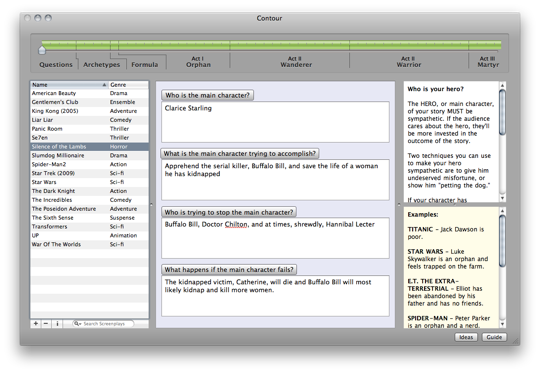
Across the top is a timeline that allows you to navigate throughout your structure. Areas that have data in them are lit up green. Pop-up inspector type windows include a Guide — which lets you see your story from beginning to end — and an Ideas log.
![]()
The ideas section is a place to store random thoughts, lines, jokes, situations, etc. Ideas are not associated with any one screenplay. Ideas are dated, categorized, and searchable. I didn’t see any way to export ideas from this pop-up, other than copying them to the clipboard.
For iPhone
The iOS app (currently for iPhone only, though you can run it on the iPad) is the exact same structure, questions, and samples as the desktop version. It operates in the typical sliding column navigation you’d expect for an iPhone app.
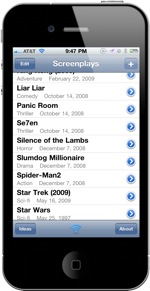


There’s currently no syncing, but a Wi-Fi mode allows you to transfer screenplays as proprietary Contour files from your phone to your desktop via your desktop browser.
The Guide, Structure, and Beatsheet options are part of the screenplay’s structural menu. The Ideas section is a separate section from the Screenplays. I didn’t see any way to extract an idea from your phone.
From Ideas to Script
Once everything has been answered and inputed into Contour, you can print a beatsheet or a structure report. You can also export a Rich Text File for copying and pasting or importing into Final Draft or other screenwriting programs.
If you want, you can have the Contour creators critique your story and give you feedback.
What’s Macgasmic
The app is simple to use and offers everything you need right within the user interface. iOS-style auto-saving means you’ll never lose your work. The iPhone app offers nearly everything the desktop app has, and you can port screenplays between the two.
Beyond the design, Contour’s real success is its purpose. It really forces you to think about your story in terms of a film that will be watched by an audience.
![]()
The numerous samples help you learn the system using films you’re likely familiar with. The extensive user guide leads writers through the Contour system. The complete guide is available offline in both the OS X and iOS versions.
![]()
What’s Not
Like most apps on the App Store and Mac App Store, Contour is a version 1 app. Naturally, you’re going to expect it to have some basic functionality now with streamlining and other features to come in the future.
While no syncing is yet offered, I plan on doing the ol’ Dropbox hack. One design note: Contour stores all of its data in the Application Support folder of your user Library. All the data (meaning every screenplay) is contained in a single XML file. I don’t particularly like the idea of having all my screenplay eggs in one XML basket. In the rare event that one part of that file becomes corrupted, it could potentially keep you locked out of all of your screenplays.
The only issue I have with Contour that doesn’t fit into the “version 1” category is that the formula used may be a little too formulaic. Still, it has been tremendously helpful with a project I’ve been working on for the past few days.
What I’d Like to See
 As far as the feature set, it’s pretty limited. For something involving so much data entry, there’s not a whole lot of ways to export it to something useful. Granted, RTF can be opened by just about anything, but spitting it out into Scrivener cards or Final Draft FDX format would save some steps.
As far as the feature set, it’s pretty limited. For something involving so much data entry, there’s not a whole lot of ways to export it to something useful. Granted, RTF can be opened by just about anything, but spitting it out into Scrivener cards or Final Draft FDX format would save some steps.
Mariner plans to eventually integrate Contour with their own screenwriting software, Montage. This is something I think will probably rise out of user demand as the developers see what writers want to be able to do with the fruits of their work.
An iPad version makes sense, and Mariner has indicated it is on their radar. If I had this on iPad, that’s probably the only place I would use it.
Conclusion
At $49.95, I wouldn’t recommend the OS X app for the casual writer, especially if they could get the $4.99 iPhone version which contains all the same information. For someone serious about screenwriting, the iPhone version may be too small for all of that data entry. If $49.95 feels a bit steep, you could hope for a reasonably-priced iPad facelift.
While the system can be a little confining when followed to the letter, overall it helps answers the critical questions for making your screenplay accessible to a general audience — and therefore profitable.
I’m already using Contour on a screenplay I’ve been mulling over for a few months. I’ve made lots of progress with it in just a short time. Contour will be a well-used app for all my future screenplays.
Recommend Watching
Beethoven’s 3rd: written by Jeffrey Schechter






