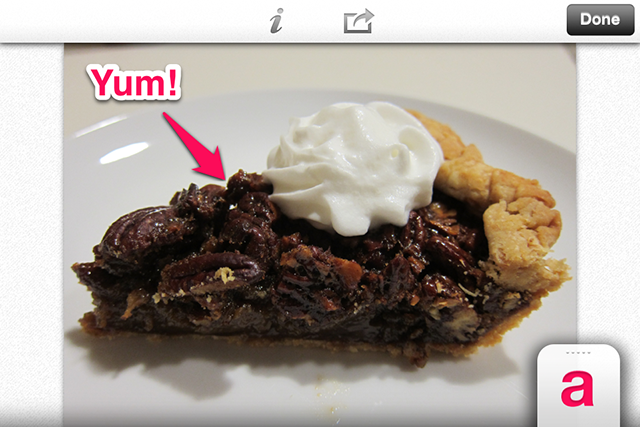
Evernote’s Skitch for iOS has been updated to version 2.0.3, bringing with it a better and more efficient experience as well as a new text editor. The update also makes the app much faster and more responsive.
If you don’t already know, Skitch is “the fastest, easiest way to communicate visually with friends, coworkers, and the world.”
With the new text editor, adding text to your Skitch is much faster. Letters show up smoothly on the canvas as you’re typing them so you can see exactly how your text fits with the image.
Adding more annotations to images or changing text is a lot faster now too. It’s easy to adjust the size of the text you’ve typed just by tapping on it and dragging the corner to make it bigger or smaller. To edit the text, tap on the text box again and start typing. When you’re done, just tap anywhere on the canvas to close the keyboard. There are a lot fewer steps for creating annotations with Skitch’s new text editor.
There are also a number of fixes that improve Skitch’s performance, making it faster and more stable.
Skitch 2.0.3 can be downloaded for the App Store right now for free.
Image Credit: Evernote Blog






