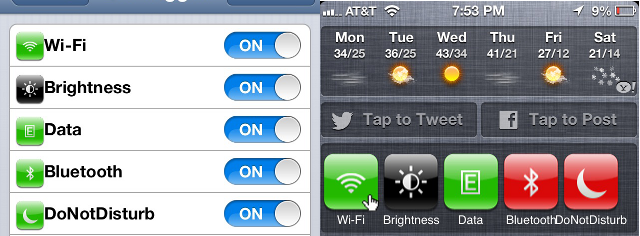
A Do Not Disturb plugin for SBSettings has been developed by Ryan Petrich, the developer of other popular tweaks like FullForce. The plugin allows jailbroken iPhone users to enable Do Not Disturb on their devices without heading into the Settings app, which can be tedious at times. The plugin is available for free via the BigBoss repo, a repo which is included by default with Cydia.
Do Not Disturb is a new feature that was introduced with iOS 6. When enabled, the feature disables incoming calls and notifications. However, the feature can be set to allow calls from certain contacts. The feature is meant to be used while the user is sleeping so his or her phone isn’t buzzing all night.
SBSettings, for the uninitiated, is a popular jailbreak tweak that allows you to toggle different commands straight from Notification Center. For instance, you can use SBSettings to disable or enable Wi-Fi on your iPhone without ever touching the Settings app. If you do decide to give SBSettings an install, don’t expect it to pop up in Notification Center right away. You can add it to your Notification Center via the Notifications portion of Settings.app.






