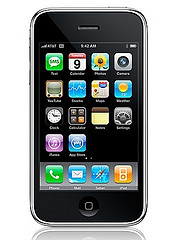 Back in April when Apple announced the new iOS 4 Operating System, a lot of original iPhone users were upset that iOS 4 could not be installed on their iPhones, nor would Apple be supporting the original iPhone. The average consumer felt that Apple was forcing them to ditch their iPhone and upgrade to the latest and greatest. That couldn’t be further from the truth. The new iOS is designed for hardware that supports a faster processor and more memory. Apple said that iOS 4 could be installed on the iPhone 3GS and the iPhone 3G. This made the 3GS and 3G customers happy, but as of late only the former are happy, while the latter are suffering the woes of slow performance.
Back in April when Apple announced the new iOS 4 Operating System, a lot of original iPhone users were upset that iOS 4 could not be installed on their iPhones, nor would Apple be supporting the original iPhone. The average consumer felt that Apple was forcing them to ditch their iPhone and upgrade to the latest and greatest. That couldn’t be further from the truth. The new iOS is designed for hardware that supports a faster processor and more memory. Apple said that iOS 4 could be installed on the iPhone 3GS and the iPhone 3G. This made the 3GS and 3G customers happy, but as of late only the former are happy, while the latter are suffering the woes of slow performance.
Why would the iPhone 3G suffer slow performance if Apple said that iOS 4 could run on it? As I noted earlier, iOS 4 is designed to run on hardware that supports a faster processor and more memory. Consequently the iPhone 3G falls short in both of these departments. The iPhone 3G only has 128MB of memory, whereas the iPhone 3GS has 256MB of memory. Moreover, the iPhone 4 trumps its predecessors with 512MB of memory. Are you getting the picture now? In my opinion, the iPhone 3G should have been excluded like the original iPhone from running iOS 4.
In the name of customer service, Apple probably felt that they should at least have iOS 4 on the iPhone 3G. This decision is proving to be an issue with most consumers. Digits is reporting that consumers feel that the “phone has gone from being a dream to constantly annoying…”. Unlike Antennagate where only a small fraction of users were reporting issues, this is an issue that all iPhone 3G users are experiencing. Like Antennagate, Apple is aware of the issue and they are investigating what can be done to resolve it.
A couple of things can be done on your own to boost performance a little bit. The first would be to perform a hard reset. This is done by holding down on the home and on/off buttons. During this process you will see the screen power off, and then the iPhone will go black. After this happens you will see the Apple logo. Once you see the logo you can let go of both of the buttons. Don’t release the buttons before that. Think of this as restarting your computer to restore performance. The other option is to wipe your iPhone, and then load the new iOS 4.
One final option is to Jailbreak your iPhone 3G. Many people have done this and said that their iPhone 3G works fine. Since the iPhone 3G is out of contract and warranty, Apple cannot be held responsible, nor would they if it were still under warranty. So feel free to Jailbreak to your heart’s content. I would like to leave everyone with this. Computers, or any electronic devices for that matter, are obsolete before you know it. Even though Apple makes top notch hardware that lasts a long time, the unfortunate truth is that more sooner rather than later your device will need to be replaced.
Photo Credit: iPhone 3G official pics
Article Via WSJ Blogs Digits






