
After WWDC 25, Apple’s unveiling of iOS 26 sparked more noise than a group FaceTime call with bad Wi-Fi. Some users praised the fresh design and finally felt seen. Others called it a shiny mess and claimed Apple had lost the plot. We leaned toward the first camp (yes, we liked what we saw).
But whether people fell into the “finally!” crowd or the “what is this?” camp, many rushed to install the developer beta (iOS 26 beta 1 was available exclusively to registered members of the developer program). And clearly, enough feedback poured in, because on June 23, Apple pushed out iOS 26 beta 2, which includes a bunch of fixes, visual refinements, and a few surprise additions.
What exactly changed compared to Beta 1? Let’s break it down, and if you want our take up front, iOS 26 just got even better, and by the time we hit the final release, it might actually live up to the hype.
Table of Contents
Visual Tweaks and UI Fixes
Before Apple officially revealed iOS 26, many called the new “Liquid Glass” interface the biggest visual overhaul since iOS 7. Bold claim? Sure. But when you promise something that dramatic, people expect polish. And clearly, Apple heard the early reactions, because in beta 2, they’ve already made noticeable adjustments. Here’s what improved:
- Apple reduced the transparency in Control Center, which makes buttons and toggles stand out more clearly against busy wallpapers. The glass effect still looks stylish, but now it no longer blends into whatever sits behind it. You can actually tell what you’re tapping.

Source: YouTube video by iDeviceHelp - In beta 1, Apple mysteriously stuck the new tab button in Safari up in the top-left corner (why, only they know). With beta 2, they came to their senses and dropped it back to the bottom-left, right where it lives in iOS 18. The “More” menu also got a refresh: instead of scattered sections, it now shows a clean vertical list of all actions. Safari finally starts to feel normal again.
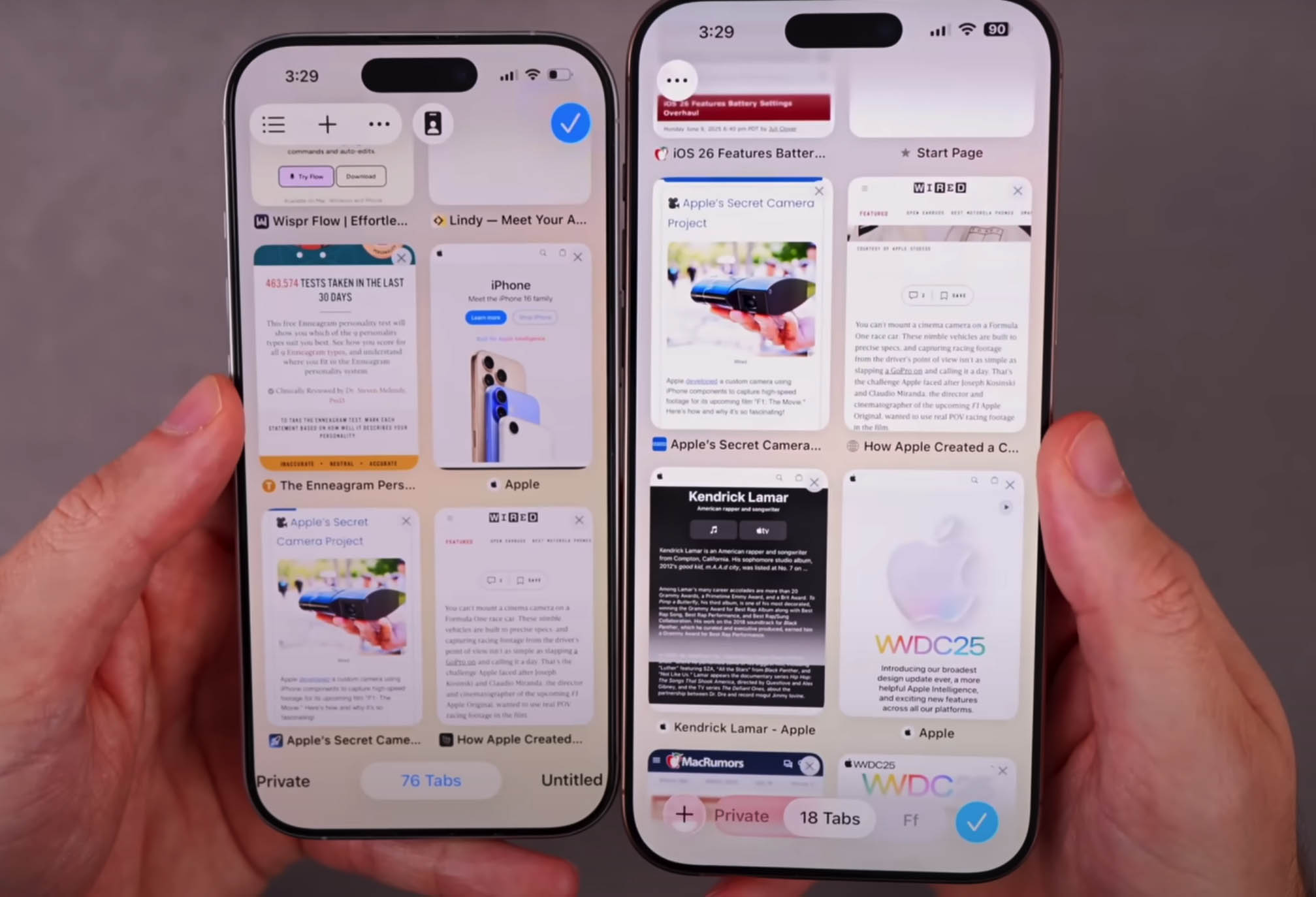
Source: YouTube video by Brandon Butch - Apple gave the Maps app a small but important refresh in beta 2. The Places section, introduced back at WWDC, now works as expected. A new option called “See Places You’ve Visited” appears and loads properly, giving users a history of recently visited locations. The section replaces the previous “Library” tab. The icons now appear larger and easier to spot, and the layout feels more structured.

Source: YouTube video by Brandon Butch - If your favorite default wallpaper vanished in beta 1, it’s back. Apple restored the model-specific options and brought some motion with them. The “Glass” wallpaper now responds to device movement, giving off the same animated vibe Apple introduced back in the iOS 7 days.
- In beta 1, widgets and Focus mode labels occasionally fought for space on the Lock Screen. Apple fixed that. Now, everything lines up the way it should. No more UI elements stepping on each other.
Wallet, Mail, and Other Small Surprises
iOS 26 didn’t stop at pretty gradients and blurred glass. Beta 2 also touched core settings and system features, some visible, some subtle, but all designed to make things a bit smarter and clearer. Here’s what changed behind the scenes:
- The Orders section in Wallet finally does what it promised back at WWDC. It can now show package tracking info pulled directly from your email, even for purchases made outside of Apple Pay. Siri scans order confirmations in the Mail app and updates your delivery status right inside Wallet. You don’t need to forward tracking numbers to yourself anymore, unless you’re nostalgic for chaos.
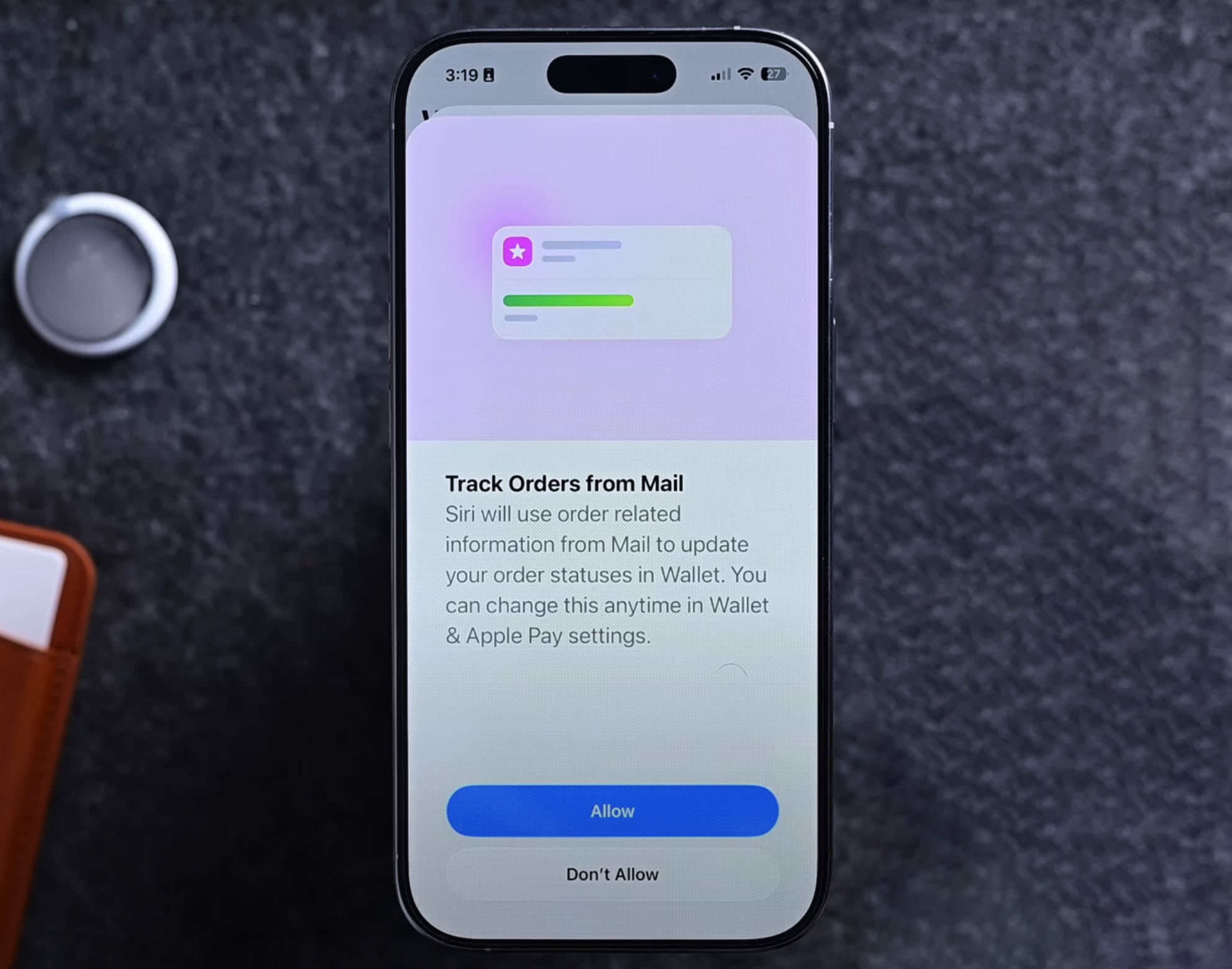
Source: YouTube video by AppleInsider - With beta 2, the Mail app hooks directly into Wallet’s new tracking feature. When you receive a shipping confirmation, Mail can recognize it and pass that info to Wallet automatically. You get updated delivery status without opening your inbox or hunting down the 13-digit tracking code buried in marketing fluff.
- Until now, Low Power Mode has given a vague description about “saving battery.” In beta 2, Apple rewrote it with actual detail. It now lists out the full set of limitations – it slows the processor, drops the screen refresh rate, dims the display, limits 5G, pauses iCloud sync, and delays mail fetching. It basically turns your phone into a sleepy assistant that refuses to multitask.
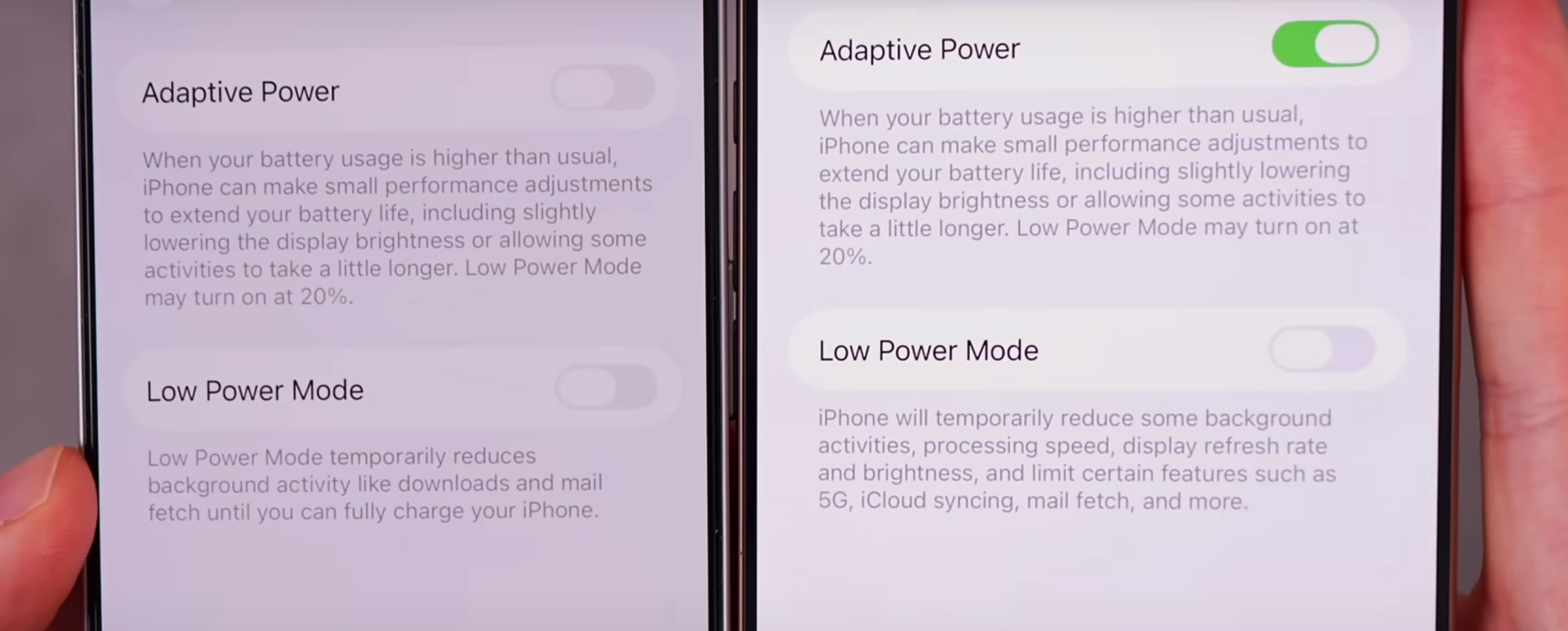
Source: YouTube video by Brandon Butch - Apple tweaked its ChatGPT integration by splitting user queries into two categories: one for image-based prompts and another for everything else. You won’t see the sorting take place, but it supposedly helps the system manage requests more efficiently. It’s not a headline feature, but it shows that Apple still tweaks even the invisible parts.
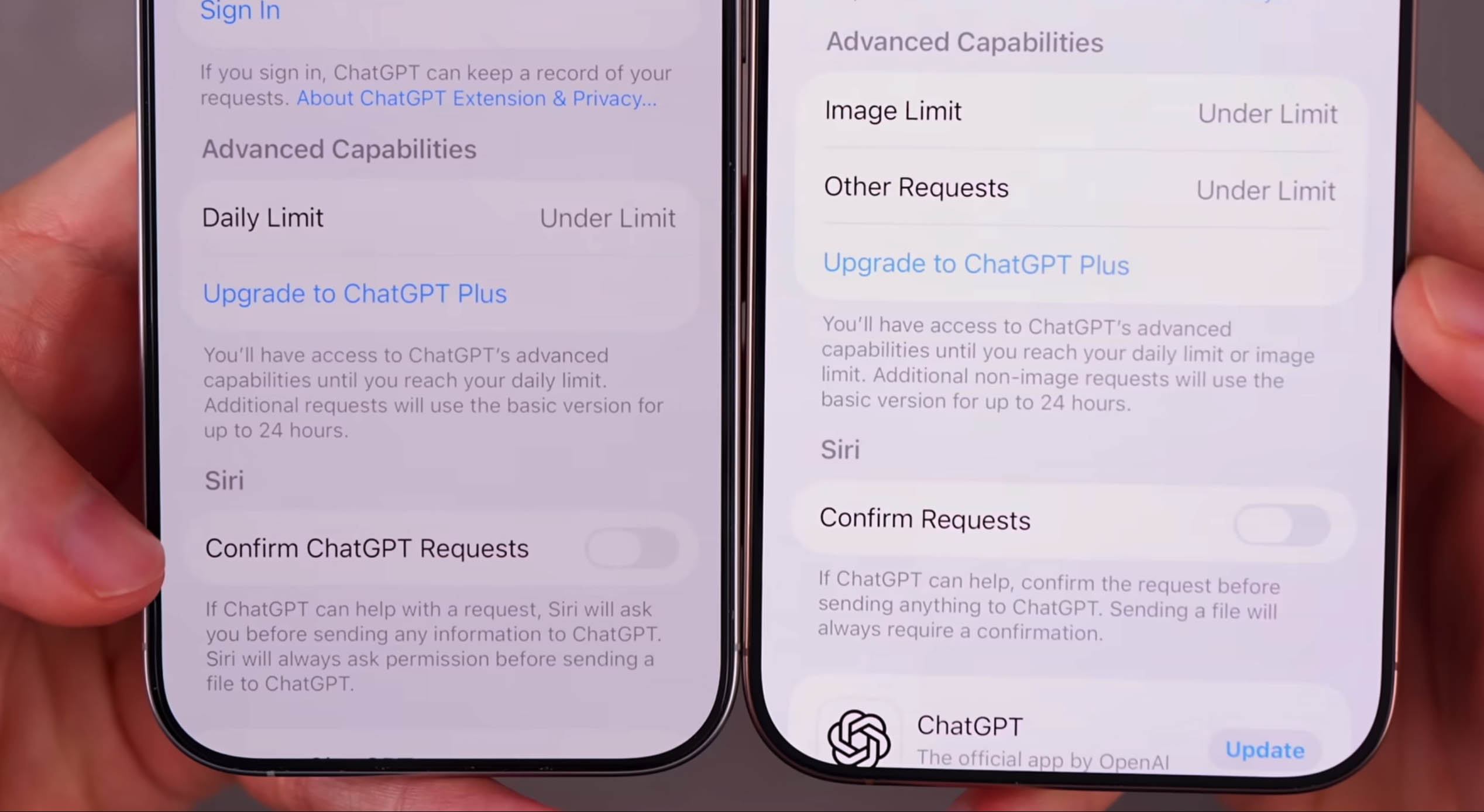
Source: YouTube video by Brandon Butch
Accessibility Updates
Apple also moved forward with its Accessibility roadmap, picking up features it first previewed during Global Accessibility Awareness Day. In beta 2, some of those features finally appear across the system.
- For the first time, App Store now shows which accessibility tools an app supports. This includes features like VoiceOver, Dynamic Text, and other assistive options. Apple asks developers to provide this information, and in beta 2, it shows up directly on the app’s product page. So instead of guessing whether an app works with large text or screen readers, users now get that information upfront, without needing to install anything first.
- iOS 26 caught some heat for chasing looks over usability, especially in the accessibility area. Funny enough, most of the noise didn’t come from folks who actually depend on those tools. Still, Apple made a quiet fix, and the Reduce Transparency setting now tones down the background blur more noticeably. In beta 2, interface panels display stronger fills and reduced glass-like haze, providing users with improved contrast and readability.
Other Features You Probably Missed but Shouldn’t
Alongside the more visible UI changes, Apple added a handful of features in iOS 26 beta 2 that didn’t grab headlines but still improve day-to-day use. Some of them are brand new, while others polish what Apple already previewed during WWDC.
- Apple added a new variant of its classic Reflection ringtone. You’ll now see an Alternate 1 version listed next to the original under Sound & Haptics. It sounds similar but comes with a more modern tone.

Source: YouTube video by AppleInsider - A new Live Radio widget lets you pin real-time Apple Music stations to your Home Screen. With this, you can jump into stations like Apple Music 1 or Hits Radio in a single tap. No need to dig through the app just to play something while doing laundry.
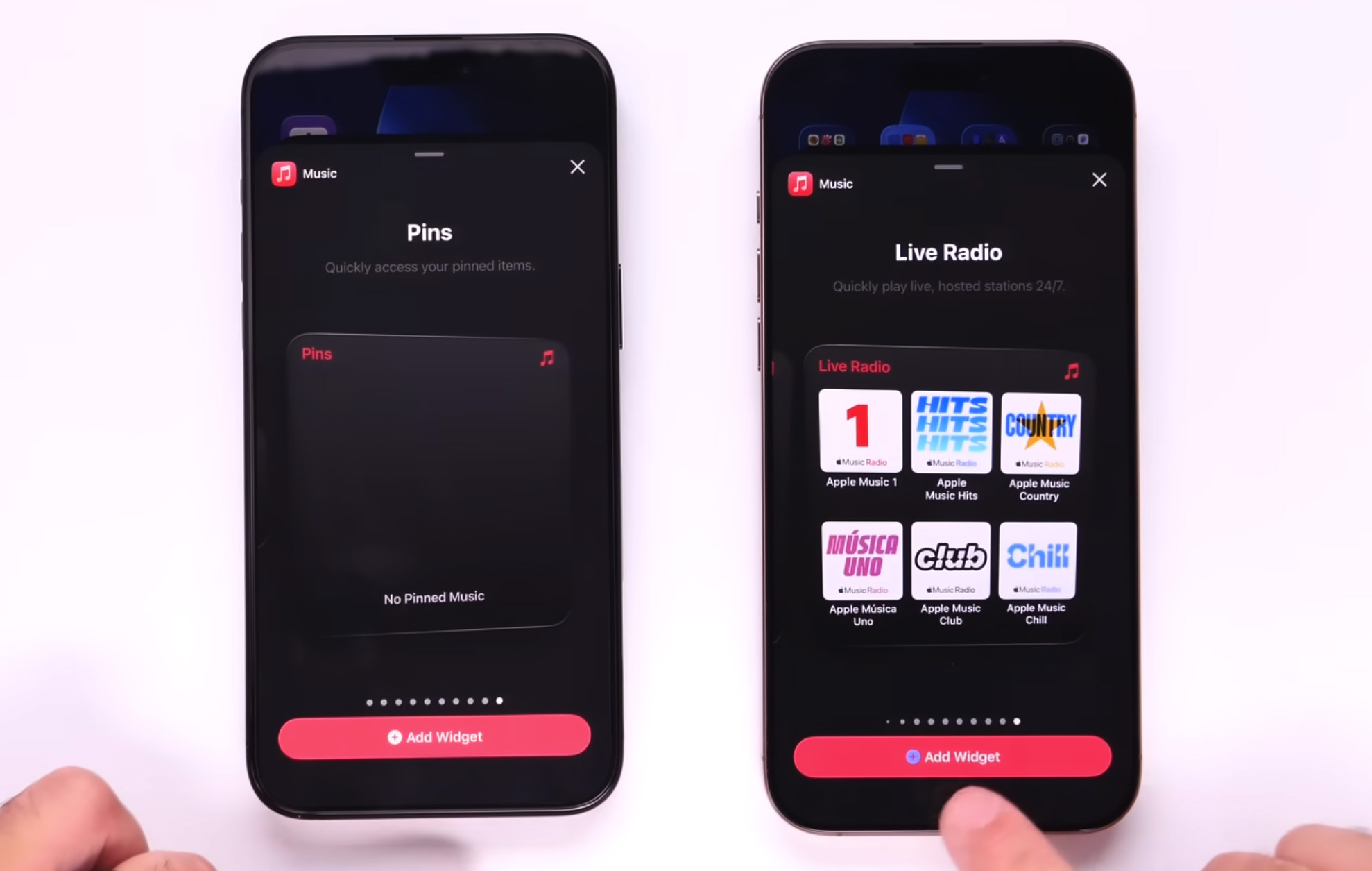
Source: YouTube video by iDeviceHelp - Apple improved its Recovery Assistant, which now helps users deal with a frozen or non-booting iPhone without needing a computer. If your device fails to start, Recovery Assistant guides you through the process directly on-screen. You can also revive the iPhone using another nearby Apple device, which lowers your chances of panic-Googling “how to restore iPhone without iCloud at 2AM.”
- Apple added a tool that lets you transfer your eSIM from an iPhone to an Android phone. Just place both devices next to each other and follow the steps on the screen. It’s not a feature Apple shouted about, but it exists and it works.

Source: YouTube video by zollotech - Under Phone settings, you’ll now find a new toggle called Detect Call Waiting. When enabled, your iPhone alerts you if a call you’ve placed on hold becomes active again. This feature received a quiet nod during WWDC and now rolls out in beta 2.
Final Thoughts Before the Next Beta Lands
From what we’ve seen, these updates mark a solid step forward for a beta release. Apple polished the interface, and they also addressed several key areas at once. New features appeared, accessibility improved, and system settings received useful additions. More importantly, the company clearly listened to user feedback. And that deserves some credit.
If you check YouTube or early user reports, the difference in performance stands out. Beta 1 felt slow and occasionally frustrating. In beta 2, the system responds more quickly and runs more smoothly. Some users even noticed less heat during everyday use. That alone counts as a small win in our book.
Overall, we’re satisfied with where iOS 26 is heading. We’re not counting days until the next beta, as we’re just curious to see what else Apple adds next.






