
A few days ago, Apple released iOS 26.2 beta 2, and before anyone had time to finish exploring it, Apple released iOS 26.2 beta 3 for developers on November 17, 2025. This version probably stands as one of the last builds before the release candidate and the final public version of iOS 26.2. The funny part is that this update should act as a small patch with bug fixes and stability corrections, yet Apple still adds new features and continues to refine the Liquid Glass design across the system. Since this beta remains limited to developers, we want to help you stay informed about what will appear in the final release, so below we list every change we found in beta 3.
A New Way to Share with AirDrop
The most noticeable update that iOS 26.2 beta 3 brings is a refreshed approach to AirDrop. Now the feature finally stops acting like an exclusive club where only your Contacts receive an invitation. Apple adds a new one-time AirDrop code system that allows quick and temporary sharing with people who are not in your address book.
After you create a one-time code, the other person types it in on their iPhone. The devices connect right away, and yours stays visible to that person for the next 30 days. When those 30 days run out, the link drops and your phone follows its normal privacy rules again.
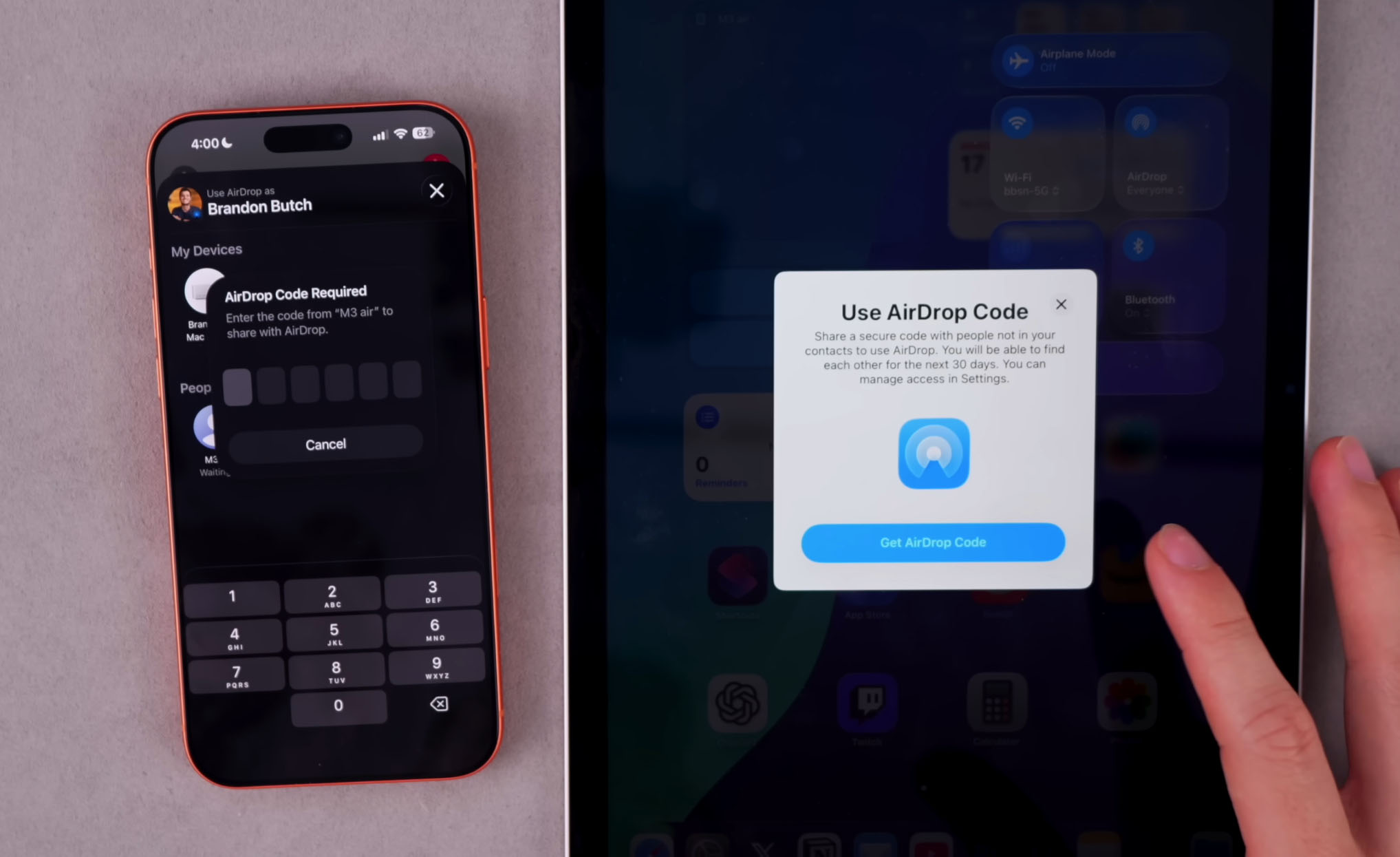
Apple also places a new Manage Known AirDrop Contacts section in Settings > General > AirDrop, so you can open that list whenever you want and clear out any temporary contacts you no longer need.
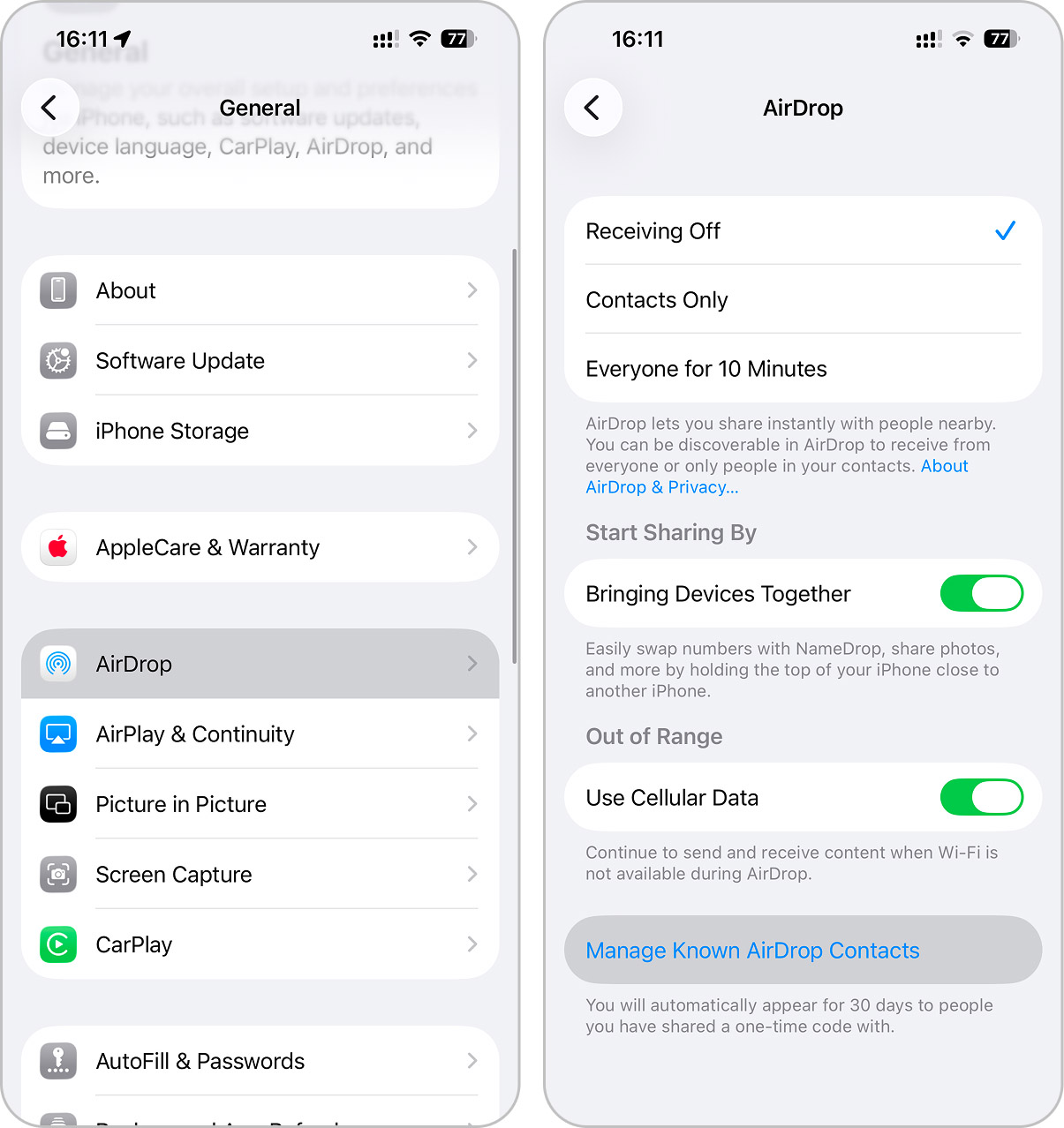
This update actually makes life easier in real situations. You won’t stare at your phone at a conference or in a classroom, trying to figure out how to share a file without exposing your device to half the room.
Other Updates in iOS 26.2 Beta 3
Unfortunately, AirDrop stands as the biggest change in this beta. Everything else feels more like fine-tuning than a feature drop. This is how we noticed it across the system:
- Apple now shows an updated privacy notice when you open your Apple ID settings for the first time after installing the beta. The text explains Apple’s data use in a clearer way, but the actual options stay the same.
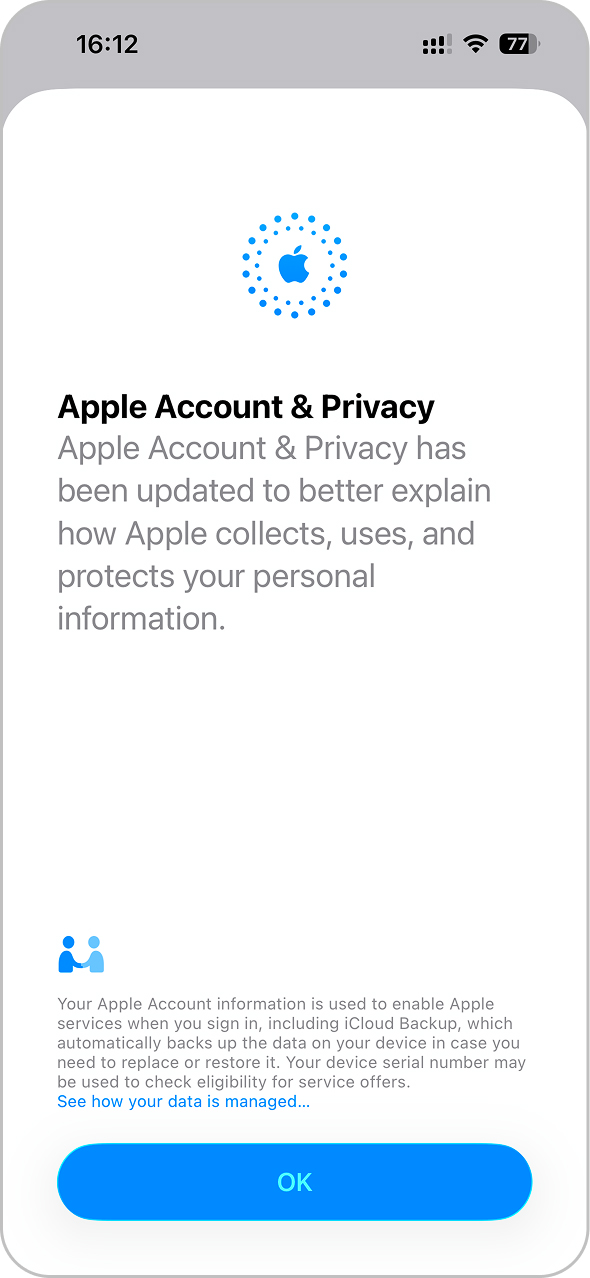
- The Liquid Glass interface also receives a small tweak. Once you switch on the Tinted appearance, iOS turns off Reduce Transparency and Increase Contrast on its own. Apple clearly knows these options clash, so the system steps in and fixes the problem instead of forcing you to dig through the Accessibility menu like someone searching for a lost remote. But the slider that many users expected does not appear in this beta. We hope this silence means Apple keeps it for a later build, and that iOS 26 eventually receives proper control instead of a simple on-off switch.
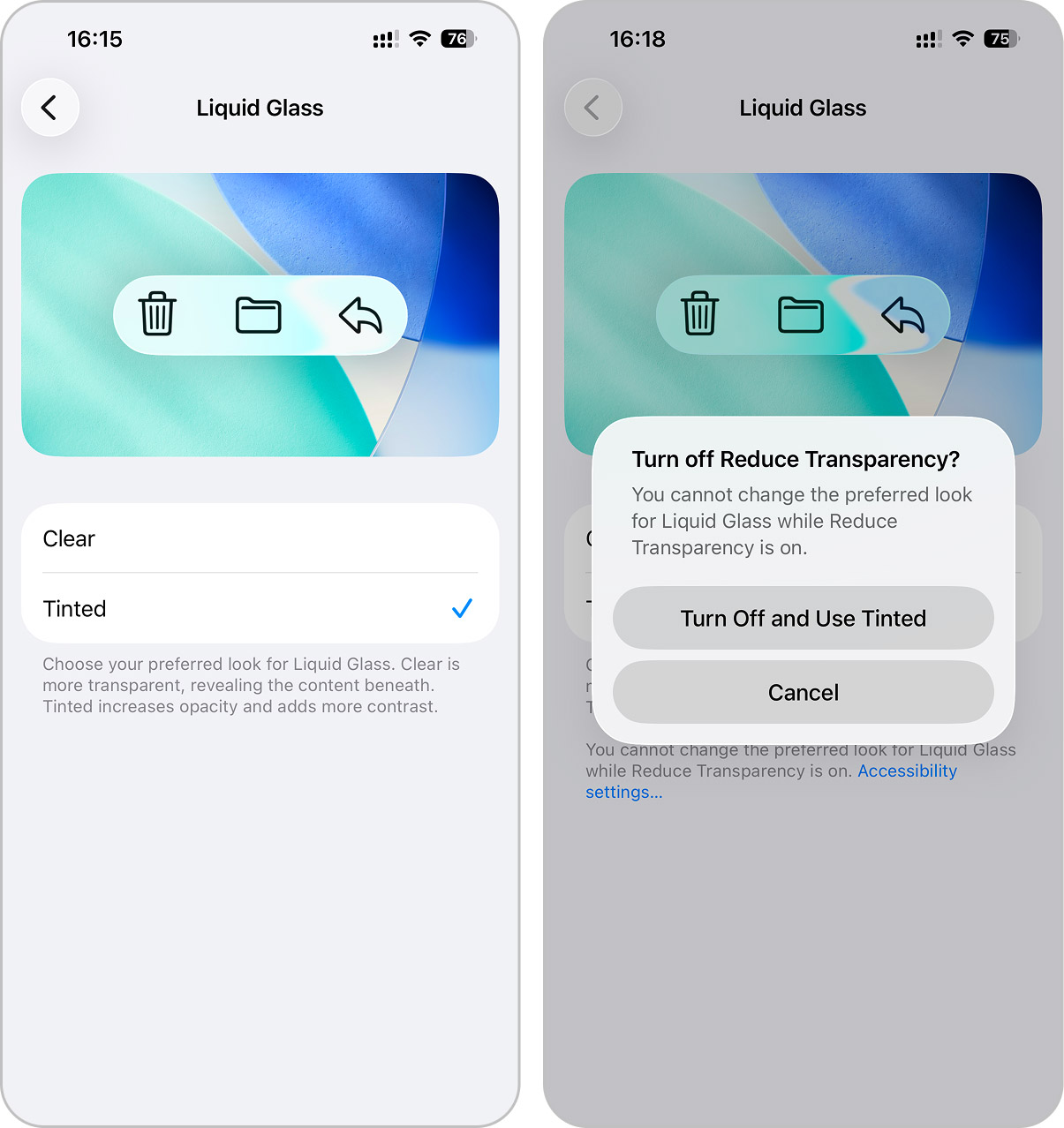
- Apple pushed most of the Measure redesign into beta 2, so beta 3 looks calmer. The only correction targets the issue where the on-screen numbers in the Level tool hid under the new translucent style. The numbers now stay readable instead of fading into the background.
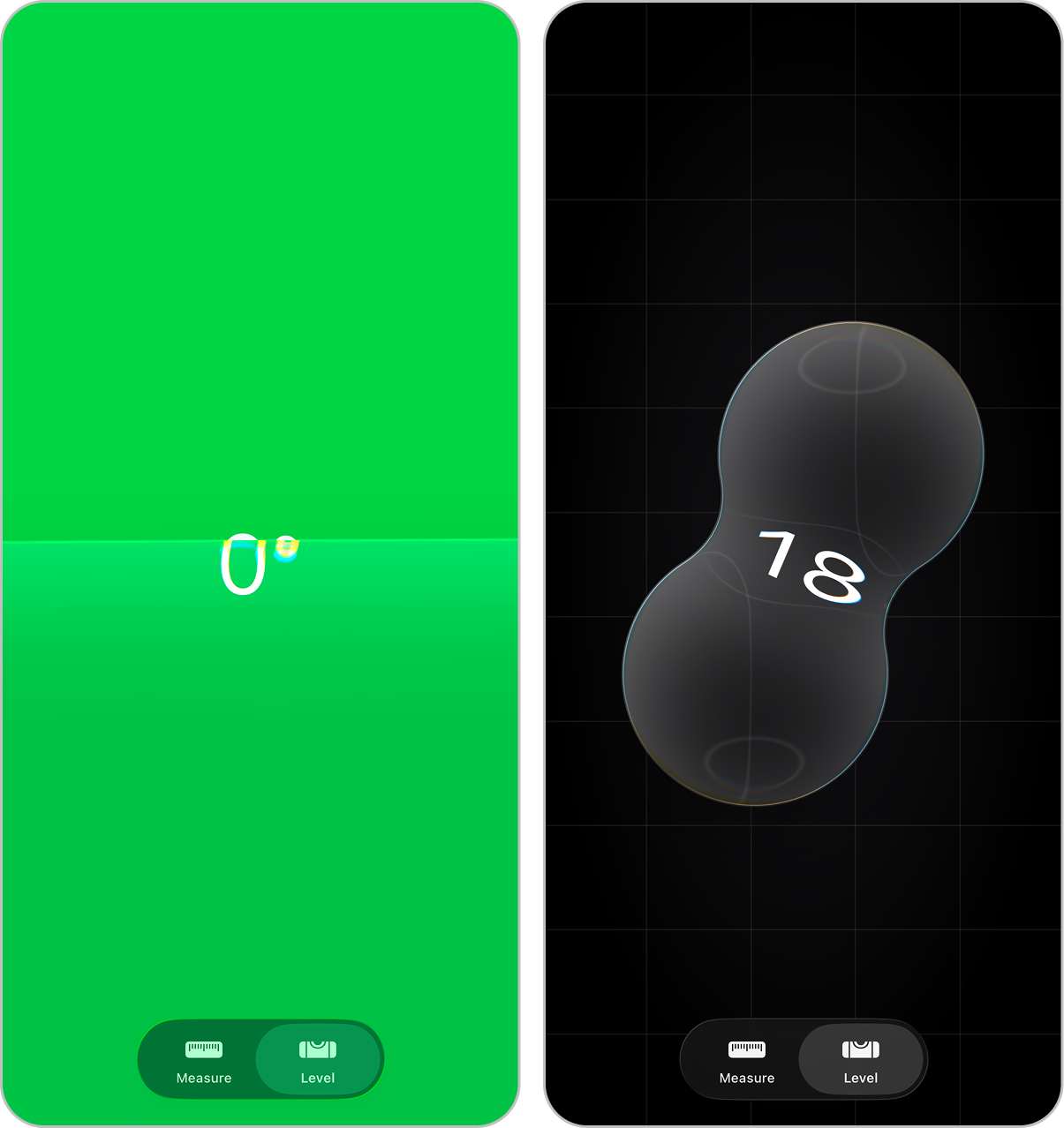
- Health apps now receive access to Hypertension Notification data from Apple Watch. If your watch detects a high blood pressure event, a supported app on your iPhone can read that alert. It sounds simple, but it gives developers more room for medical-grade features. The watch sends the signal, and the app decides what to do with it.
- Apple also adjusts UI motion. Menu pop-ups now open with smoother, faster transitions.
- Apple also hides an interesting detail inside this beta. The system now includes code that prepares the side button for a future change in Japan. At the moment, a long press on the side button calls Siri and nothing else, but Apple sets the groundwork for a new rule that allows users in Japan to pick another voice assistant. Apple rarely adds this kind of foundation without a reason, so the update probably lines up with local regulations. If Apple activates it later, Japanese users may replace Siri with something else.
Final Thoughts
For now, this is everything we found in iOS 26.2 beta 3. As with most recent betas, this one does not reshape the system or flood the iPhone with new features. No one really expects that at this stage, but the AirDrop update stands out and deserves attention. The smaller refinements across the system also feel solid, and we enjoyed each one we spotted.
It is always interesting to watch what Apple slips into the next build. Every time we assume the next beta will only fix bugs, Apple drops something unexpected and proves that the team still has a few surprises left. If the schedule follows the usual pattern, the final release of iOS 26.2 should arrive in December. We expect one or two more betas before that, plus the release candidate. So we keep an eye on the calendar and wait for Apple to show what comes next.






