
If you follow every iOS 26 beta as closely as we do, you probably saw our previous post about the public release of iOS 26.1. In the conclusion, we said we hoped Apple would take a short break before the next beta. Our team needed to breathe, or at least spend one day without downloading another build. But Apple had other plans, and the very next day (November 5), the company dropped the first iOS 26.2 developer beta.
We couldn’t ignore this one, of course. The update brings a few curious additions and small but noticeable tweaks. So, here we go again — another round of testing, screenshots, and comparing menus pixel by pixel. Let’s see what Apple slipped into iOS 26.2 this time.
What Changes We Found in the New iOS 26.2 Beta
Below, we list the changes our team managed to uncover during one and a half days of testing iOS 26.2. We did our best, but the iPhone system hides more menus than some people have photos in their gallery. Apple likes to scatter new toggles and options across layers of settings, so it’s easy to miss a few.
- You may not notice it at first glance, but many of us have waited for this moment. The Lock Screen now includes a Liquid Glass slider that lets you adjust how the clock looks. You can make the time almost invisible behind clear glass or give it a frosted, misty texture, your choice.

- In the Podcasts app, episodes are now split into chapters automatically, so you can jump straight to the part you actually care about instead of guessing with the scrub bar. Mentions of other shows appear right inside the transcript and the player, and links from each episode sit neatly on the episode page. Apple clearly wants us to stay inside Podcasts longer, and honestly, with these updates, we might just do that ( after publishing this post, we will look for interesting podcasts on topics related to Apple).
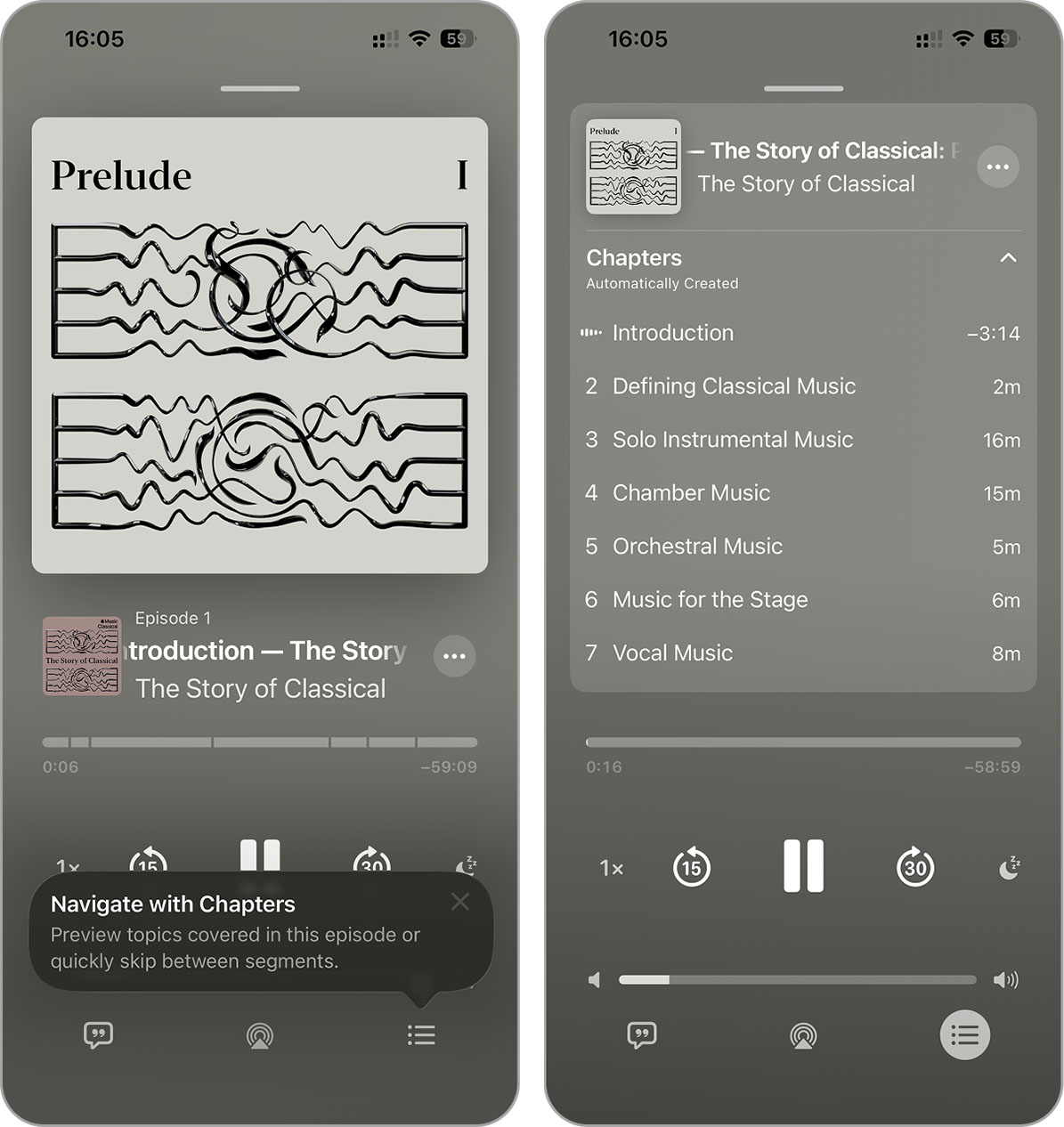
- Apple pushed a small update to the Reminders app. When you mark something as Urgent, your iPhone now sets off an alarm right when it’s due. The alert looks a bit different from the usual ones. It shows up in blue and gives you two quick choices: snooze it or swipe to stop it. If you hit snooze, a countdown shows up on the Lock Screen along with options to complete the task or postpone it (feels like Apple finally understood that “remind me later” usually means “I’ll forget again,” so now your phone refuses to let you, right?).

- Apple keeps tweaking its built-in apps, and this time Apple News got a little attention. At the top, you’ll now see a set of quick buttons for Sports, Puzzles, Politics, Business, and Food (perfect if you want to jump straight to what matters to you instead of endlessly scrolling). The Following tab also moved out of the search section and now stands on its own, which makes the app feel tidier and easier to use.
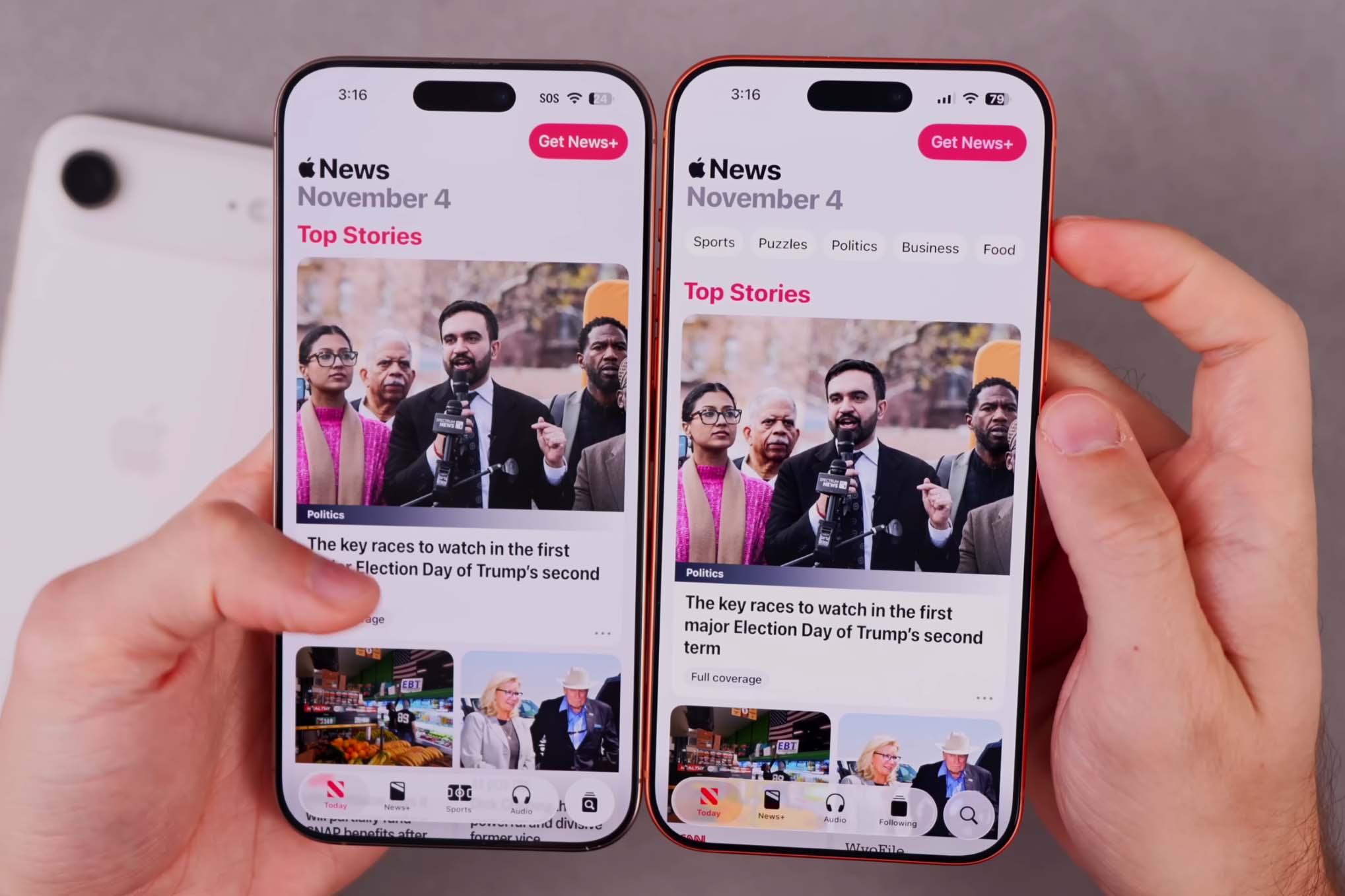
Source: YouTube video by Brandon Butch - Apple changed the Sleep Score system in iOS 26.2 and watchOS 26.2, and the new ranges feel a bit closer to how people actually wake up in the morning. What used to be “Excellent” now goes by the more grounded name Very High, and every category shifted slightly. The new scale looks like this: Very Low: 0-40 (previously 0-29); Low: 41-60 (previously 30-49); OK: 61-80 (previously 50-69); High: 81-95 (previously 70-89); Very High: 96-100 (previously 90–100).

Source: YouTube video by Brandon Butch - A new option appeared in the Accessibility section of the Settings app. The Flash for Alerts feature now lets you use the screen itself as a visual alert. Before iOS 26.2, the LED flash on the back of the iPhone only triggered when a notification appeared. Now you can make the screen itself flash instead, or let both go off at the same time (a disco ball just felt replaced).
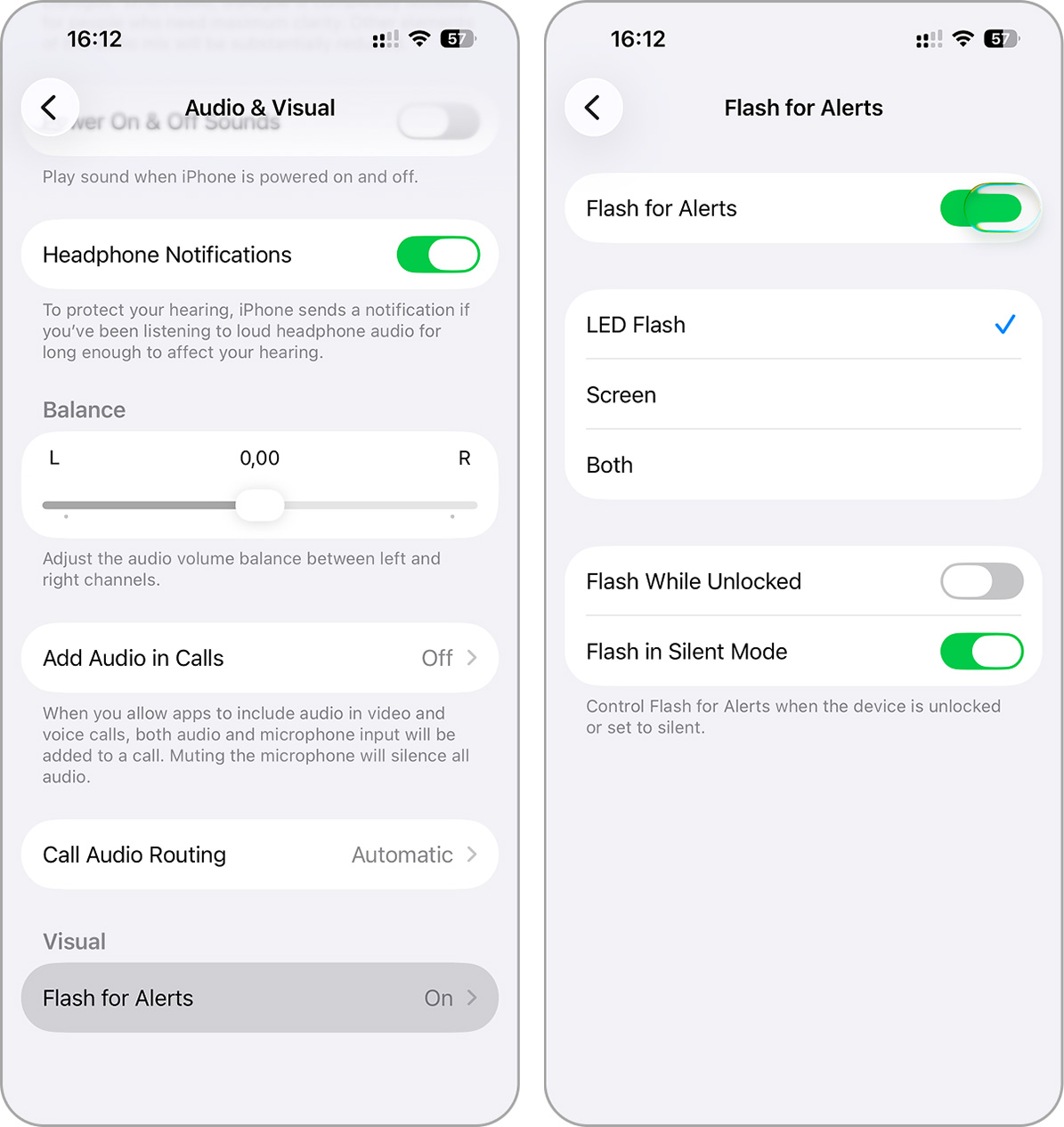
- Apple also slipped an update into the Passwords section. Inside its Settings, you’ll now find a new option that lets you manage the list of websites where your iPhone doesn’t save passwords after sign-in. Now, you can decide exactly which pages stay off that list, once and for all.
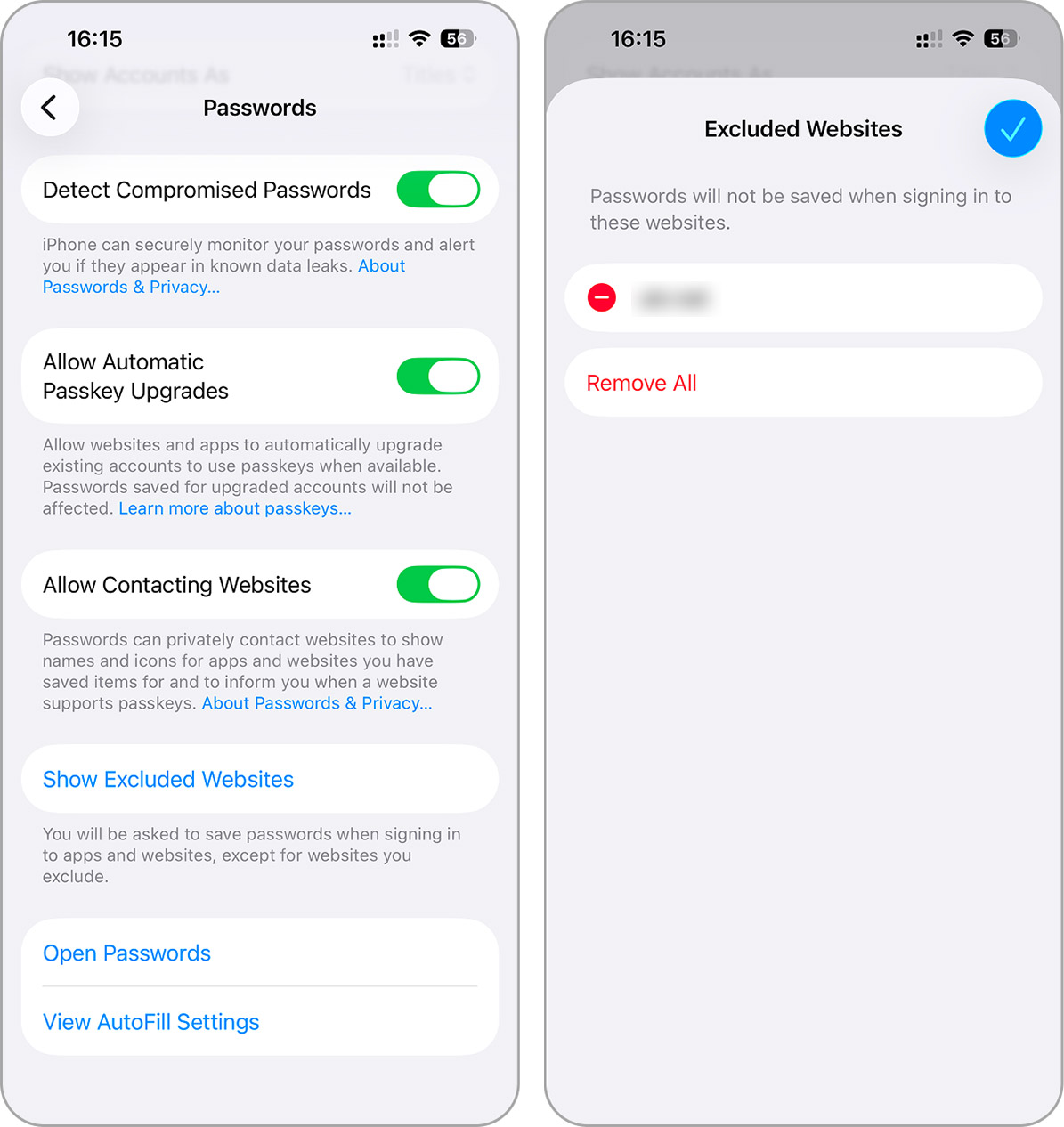
- And finally, with iOS 26.2 beta, AirPods Live Translation officially reached the European Union. Apple had to hold it back for a while to adjust the feature and meet the Digital Markets Act requirements, but the wait is over. Now, users across Europe can slip in their AirPods and hear real-time translations.

Source: Apple website
Final Thoughts
For today, that’s everything we managed to uncover in iOS 26.2 beta. We’d say it’s a solid batch of updates, especially considering iOS 26.1 came out only a day ago. Out of everything we tested, the Liquid Glass slider on the Lock Screen left the strongest impression. We’re almost certain Apple won’t stop there, and this kind of control feels like a preview of what might soon appear in the general appearance settings, replacing the simple clear or tinted toggle we’ve had until now.
Still, keep in mind that this version targets developers. Even our tests showed that it’s not flawless, a few lags and minor freezes remind us that this is far from final. So we don’t recommend installing it right away unless you enjoy the thrill of unexpected bugs. It’s smarter to wait until the public beta arrives.
But if curiosity wins and you decide to try it anyway, make sure your iPhone is ready. Free up storage, delete unused apps, and clear those hundreds of photos you swore you’d organize later. Your phone will thank you, and iOS 26.2 beta will run a bit smoother.






