
The past few weeks turned into a small tradition for our team – every time Apple drops a new iOS 26 beta, we test it, dissect it, and share what we find. Last week we met iOS 26.1 beta 3, and this time the stage is set for iOS 26.1 beta 4, released yesterday for iPhone users who belong to Apple’s developer program. Since its arrival, some members of our crew have gone live with the update and taken it for a spin. Today, we will share the changes they found.
What’s New in iOS 26.1 Beta 4
As per usual for an iOS 26 point-release, this beta does not bring radical changes. Apple focuses on refining, tweaking and polishing rather than reinventing the wheel. iOS 26.1 beta 4 is no exception. The number of changes remains small, but what we found strongly appeals to anyone who raised an eyebrow at the “Liquid Glass” design.
- A new toggle appears under Settings > Display & Brightness > Liquid Glass, giving you two modes: Clear (full transparency) or Tinted (higher opacity and contrast). We suspected this move early on, way back when we tested iOS 26 beta 1 and found that the beautiful Liquid Glass effect suddenly turned into a frosted layer. Back then we hoped for a slider to pick any transparency level. Instead, Apple gives us two choices now: Clear or Tinted. In our view, that is enough, as all members of our team loved the original Liquid Glass look from day one(anyone who didn’t was quietly let go. Joke.)
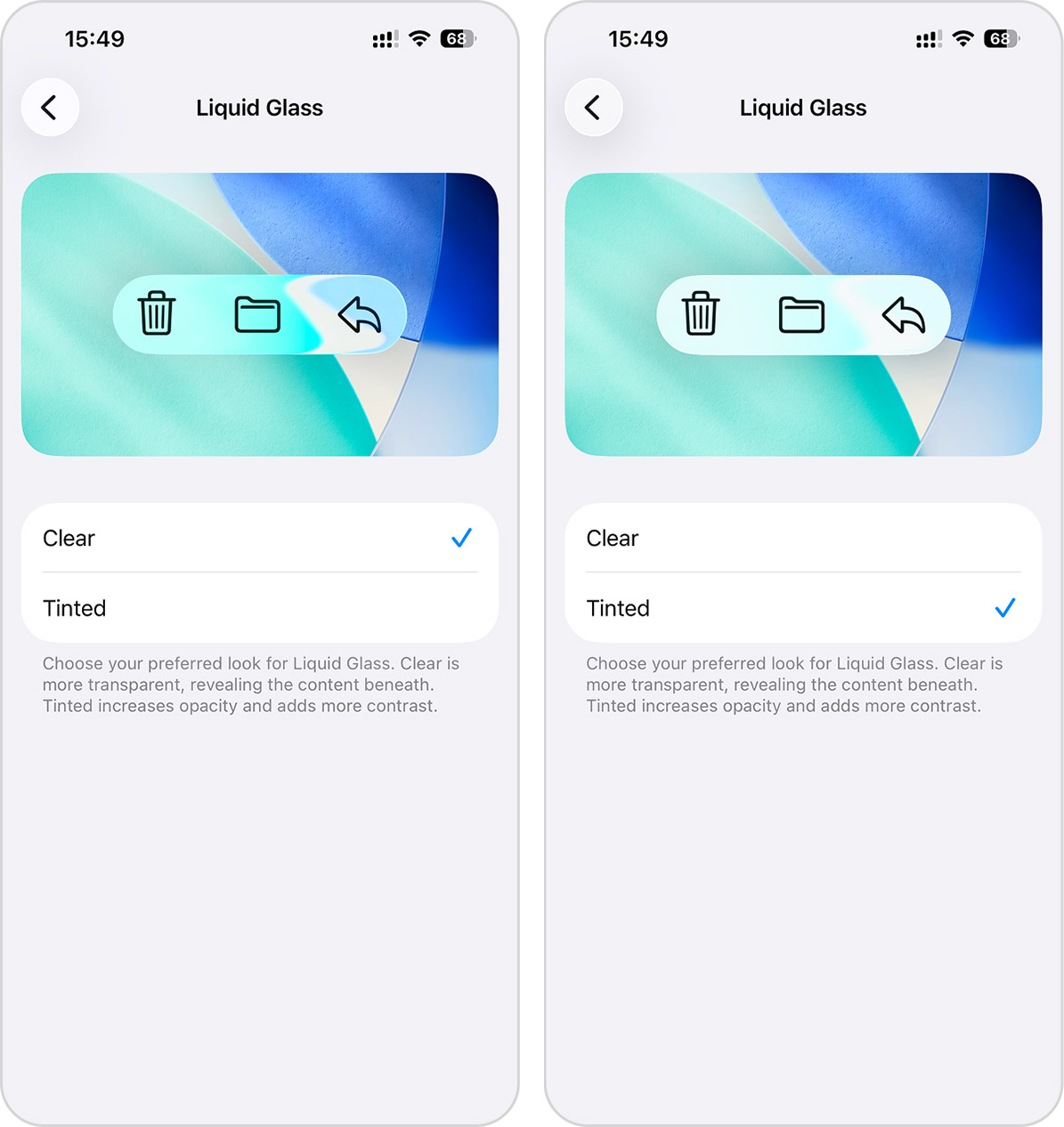
- A new setting, “Lock Screen Swipe to Open Camera,” appears under Settings > Camera. You can toggle off the feature where swiping left from the Lock Screen launches the Camera. This change qualifies as a straight-up godsend for many of us. We cannot tell you how many accidental camera launches happened while the phone lay in our pocket. With this toggle, you stop opening the camera 1000 times a day by mistake. Big win.
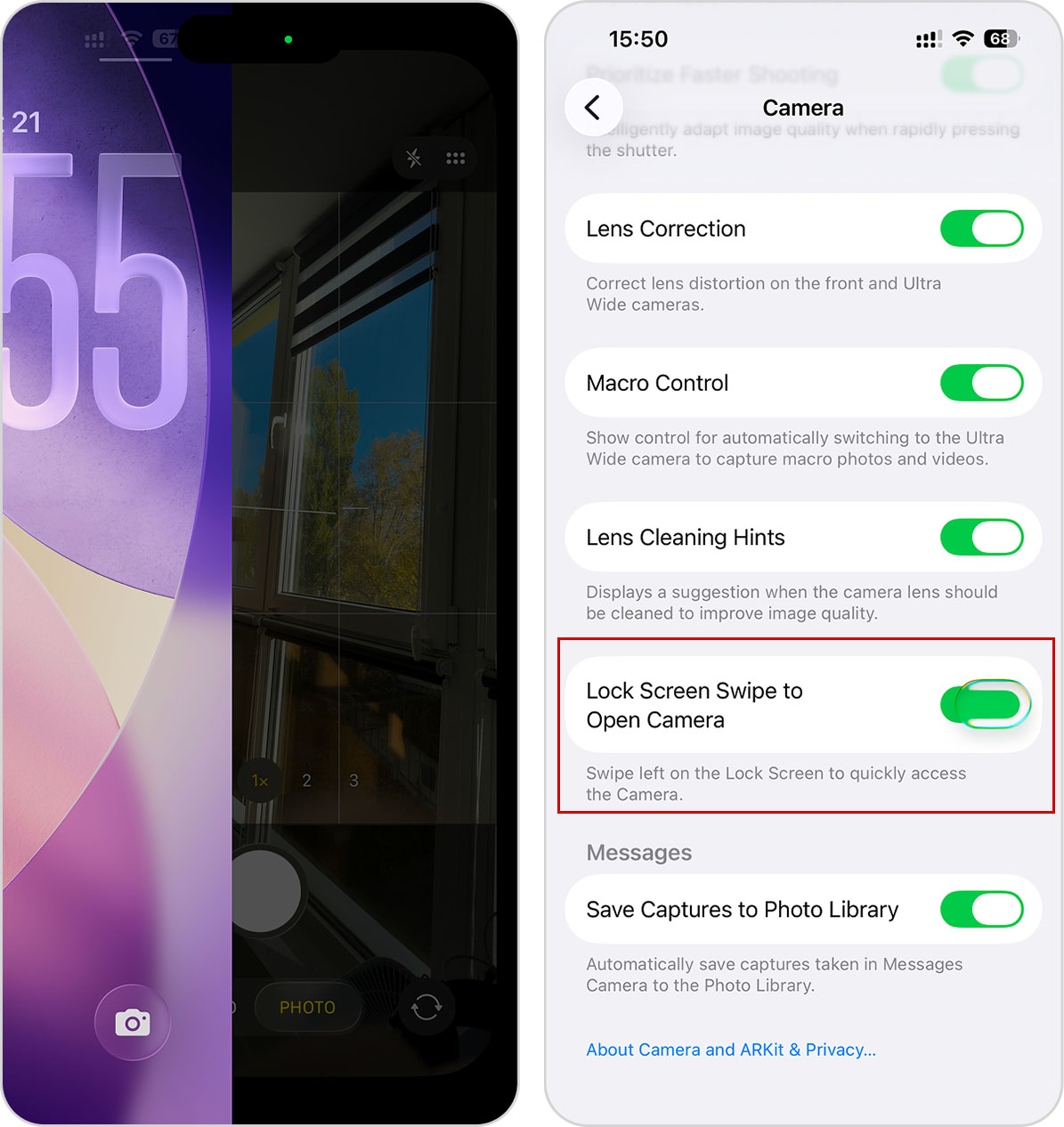
- Apple adds a new switch in Phone settings that lets you turn off the vibration when a call connects or ends. If that buzz felt like your phone doing a little dance, you can now silence it. Good for those who find the feedback more distracting than useful.
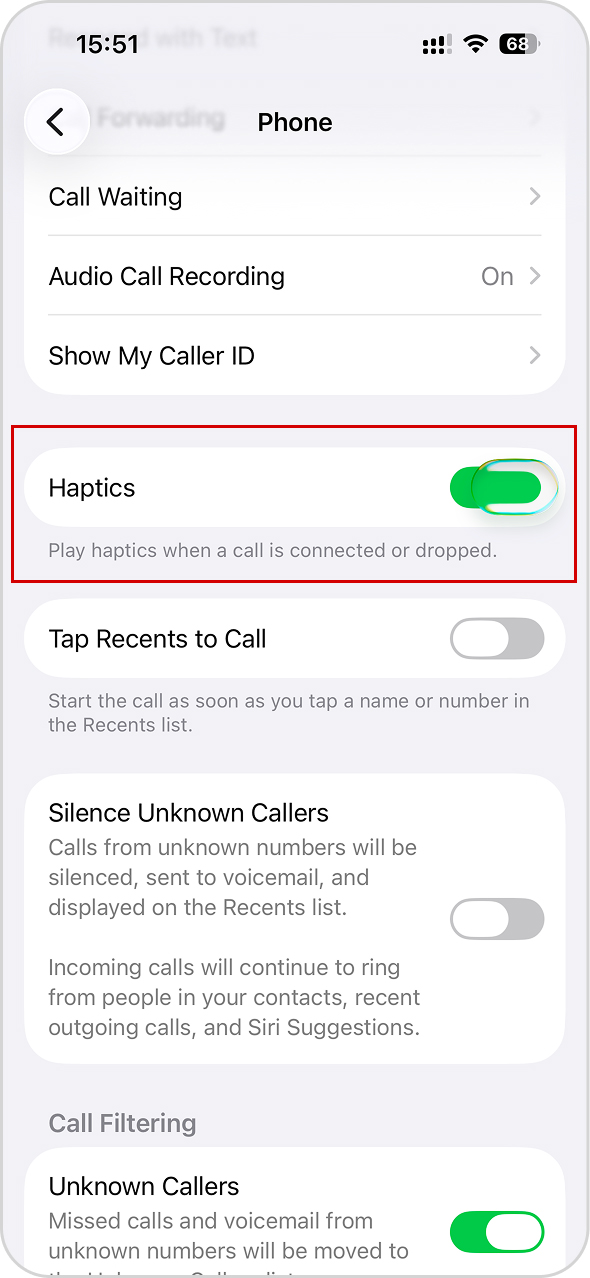
- Display Zoom now behaves better with iOS 26 wallpapers, ensuring the home screen looks more intentional when you zoom in.
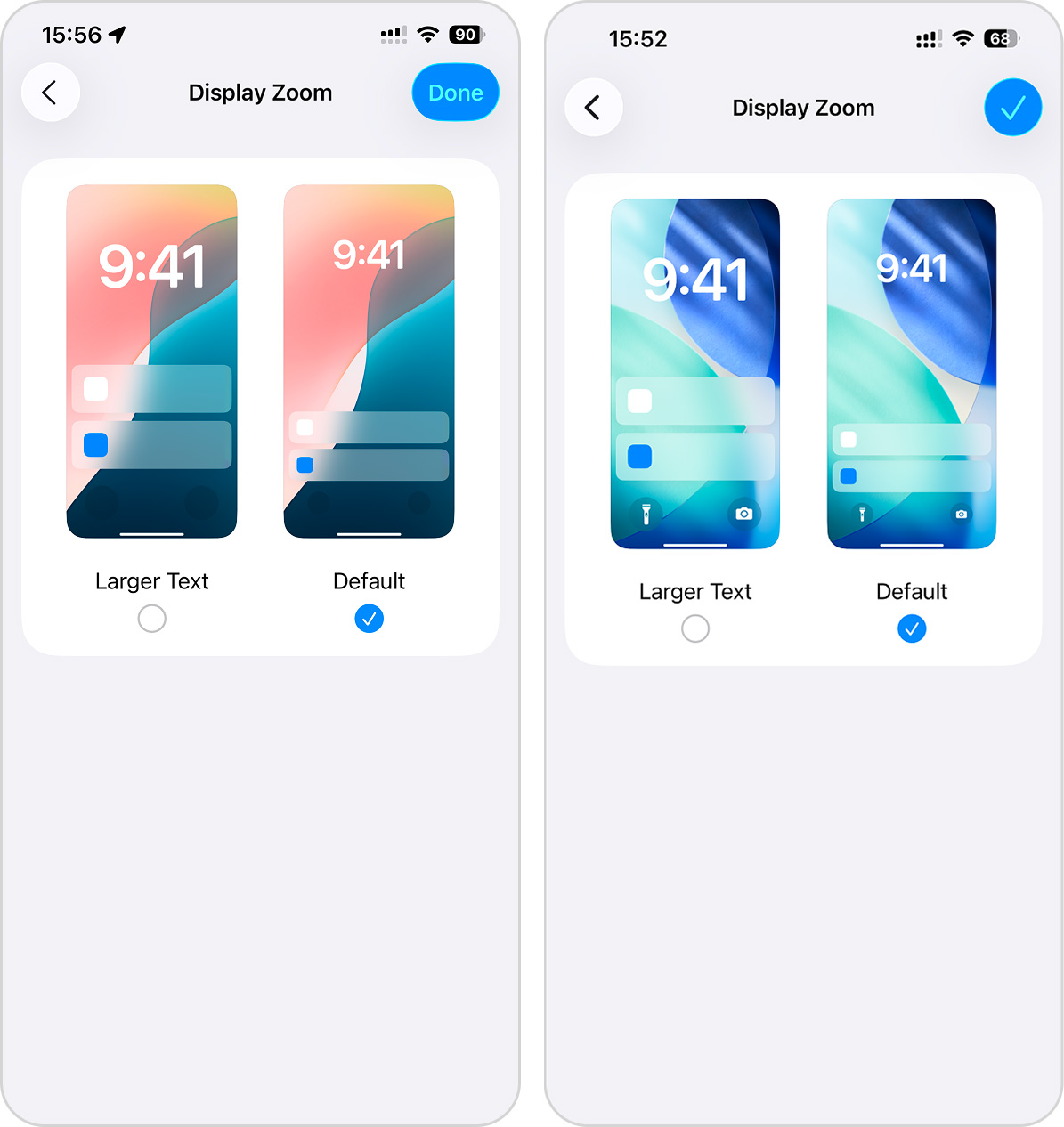
- The “Beta” label for Apple Intelligence features disappears in this build. We are digging into this: is it a glitch or a deliberate indication that Apple considers some AI features stable enough now? Either way, that change signals a shift in how Apple views its smart features. Watch this space.
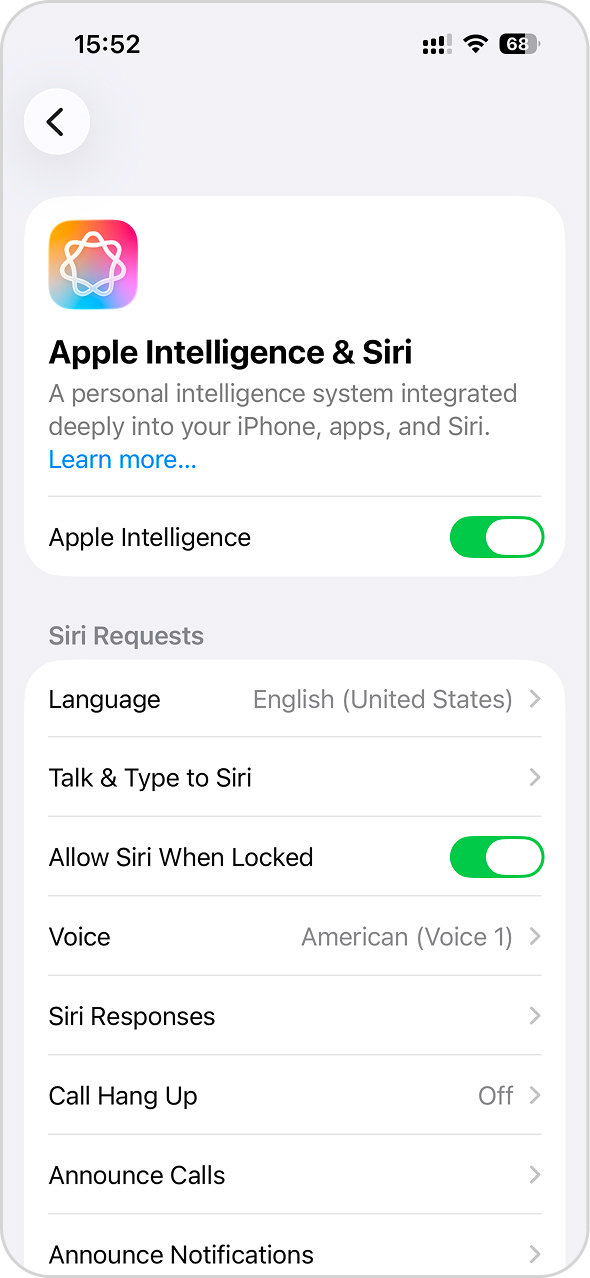
- One gripe we heard often was about the weird glow effect when you touch a Liquid Glass panel, especially when sliding options in the App Store, Apple Music or other apps with a sliding bottom panel. In iOS 26.1 beta 4, Apple appears to have removed that annoying glow. Noise-reduction applied to your UI.
iOS 26.1 b4 finally gets rid of the incredibly annoying glow when you touch Liquid Glass!
Beta 3 vs 4 (clear mode) pic.twitter.com/ekasugsCcL
— Dylan (@DylanMcD8) October 20, 2025
Bug Fixes and iOS 26.1 Beta 4 Developer Notes
In addition to the new settings we described above, iOS 26.1 beta 4 also includes a handful of bug fixes. However, most of them live in the developer universe, so neither you nor we will notice them in day-to-day use. Apple clearly tuned a lot under the hood, but these adjustments aim at code stability rather than user experience.
For instance, one of the patch notes says: “The Swift interface @Animatable macro is now available starting with iOS 13, macOS 10.15, tvOS 13, and watchOS 6.” Is that clear? Not really. Unless you spend your evenings writing Swift code, this will sound as exciting as a printer firmware update. So, instead of pretending we fully grasp it, we’ll admit that most of these fixes target real developers, the kind who actually use Xcode more than Safari.
Final Thoughts
That’s all for now. We didn’t spot anything else noteworthy in iOS 26.1 beta 4. As for performance, the iPhones in our team show no changes – no spikes in heat, no faster drain, no sudden magic battery gains either. Everything runs as before, which, given recent Apple history, already counts as a small victory.
However, we should warn you that some iPhones began to slow down after the official release of iOS 26. Don’t panic if that happens to you. The first few days after an update, the system performs a full re-indexing of files and data. That’s normal, so let it finish its work. But if the lag stays after a week, take a look at your iPhone’s health. Free up some storage, delete duplicate photos, and remove apps you forgot existed. The lighter the phone, the easier it breathes, and with each future update, the re-indexing time shortens because there’s less clutter to process.
As for what comes next, we wait. Apple might push iOS 26.1 beta 5 as early as next Monday, especially if new settings or bug fixes are ready. But there’s also a fair chance that the official release is around the corner. Either way, we keep an eye on the calendar and on our phones, ready for the next small wave of Apple updates.






