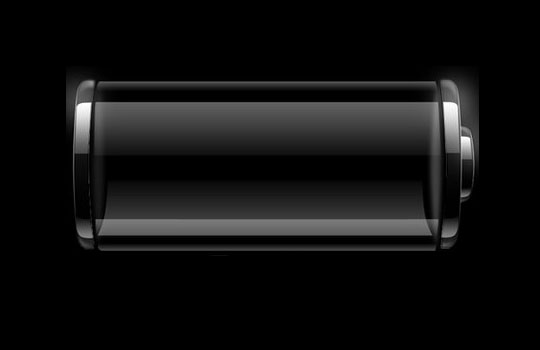
One of the more common complaints floating around with regard to Apple’s new iPhone 4S is the battery (and, to be specific, its meager lifespan), but there may be hope. Macworld has a new article about this precise problem, offering a few tips — most of them painless — to keep your little buddy chugging.
In particular, writer Chris Breen touches upon how the battery not only drains while it’s being used for the usual stuff that drains batteries, but also when it’s just sitting there and supposedly idle. Though there’s no single magic bullet, it seems the plethora of persistent services and tasks which the iPhone diligently runs can easily be fingered as culprit.
I then downloaded Recession Apps’ 99-cent System Activity Monitor. (Note that this app has crashed a time or two itself.) This is a utility similar to the Mac’s Activity Monitor that details the processes your iOS device is using as well as indicates, in real time, how hard the processor is being pushed. (No, the oft-recommended and worthwhile iStat app doesn’t do this.) When I launched System Activity Monitor and tapped the Processes button at the bottom of the screen I found the processor graph jumping into the 60-percent range every few seconds. This activity was reflected in two entries competing for the top spot—dataaccessd and CrashReport. The iPhone appeared to be in a crashing loop—where dataaccessd attempted to do something, blew up, tried again, blew up, and on and on. And this was killing the battery.
There’s a lot more to the article, which will walk you through some iPhone 4S-specific issues and hopefully give you some handle on how to curb the tragic drain on battery that it’s becoming popular for. It’s easy to criticize the battery but, as iOS gradually adds more services and functions that stay awake 24/7 to serve you, it may be worth digging a little deeper to see if you could be tailoring your settings to minimize power use.
Source: Macworld






