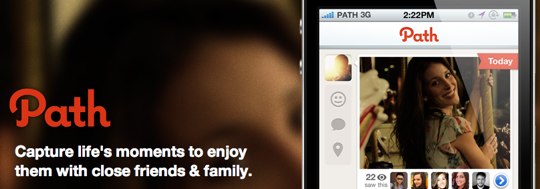
Path is not your average photo sharing app. It is loosely based on the idea of Dunbar’s number,which is the concept that your brain has a limited number of social relationships it’s able to keep up with while maintaining stability. The team at Path chose their limit to be 50. In the app, you’re only able to “share your Path with 50 people and vice versa. This obviously puts a restriction on you as a user to pick the people most important to you. In doing this, Path users tend to share media (video as well as stills) that are more private than they would share with other services like Instagram. Many users share family photos that they wouldn’t otherwise.
What’s Macgasmic?
Path has recently been updated to version 1.5, and this has brought with it some significant improvements. Something that I’m enjoying is the new Activity tab. This screen will show you who of your friends have recently looked at, or commented on, a photo of yours. This can be useful as the timeline can get quite full; it saves you from having to scroll through your images to see if your brother has seen that photo of your new car.
My favourite feature of the update is the inclusion of Filters. This allows you to add an effect to your images, much like many of Path’s competitors. The filters have been done extremely well, and I’m a big fan of The Grid, Old Time and Ansel options in particular. The two former are both available with in-app purchase for 99¢. There are seven filters in total, three of them available via in-app purchase. Unlike other services, you apply the effect to the live viewfinder. This is a nice touch, as it allows you to frame the shot with the effect in mind and it’s nice to be able to cycle through in real time before making your final choice. You are also able to add the filters to video you shoot inside the app. This is a fantastic touch and looks stunning.
What’s Not?
Not departing from the Filters just yet. One aspect I would like to see the guys at Path change is adding the ability to apply a filter to an existing photo. Path allows you to post images to your feed that have been taken previously, but currently you cannot apply any filters to them.
Up until version 1.5, Path had remained very much contained within its own ecosystem; there was no way of sharing your images to other social media sites. However with 1.5, the ability to share your images with your Facebook friends became possible. I’m not a big fan of this change, partly because I’m not a fan of Facebook, but also because it undermines exactly what makes Path so special to me; it’s no longer just about the people you share with inside the app.
I understand why this feature has been added. Not only have many users been calling out for it, but it also allows for Path to advertise freely on the world’s largest social network. It makes perfect business sense, especially since Path (a free app) has now added in-app purchases. They want to grow their user base and expand their revenue streams. However, for me it’s a negative. I have no problem with Path allowing Facebook as a mechanism for you to find new friends (as people can tie their Path and Facebook accounts), but allowing media to break out of the app destroys the mystique of it.
Conclusion
Path is easily my favourite photo-sharing service on iOS, by a long way. It’s the one I check most frequently, as the people posting here are the people I care most about and who care about me too. I have simple to use controls as to who can and can’t see what I post and I feel safe in knowing that what I put in there stays private (unless I choose otherwise).
While I may be critical about the Facebook integration, that’s a criticism based on my own feelings about that service. It doesn’t make the app function poorly in any way, and for some users this is a must-have feature. I just disagree as to what this does to the overall experience.
The inclusion of Filters and the beefing-up of the app in general is welcome. With their frequent feature-enriching updates, Path has nailed the ‘Apple idea’ of drip feeding the right features at the right time. I imagine there is a whiteboard in the Path offices with how they imagined the service when it begun and where they want it to be at the end. They are incrementally updating it along the way, adding just the right amount of features as is necessary at one time, with the ultimate goal to further enhance the product and arrive at the end of its timeline.
They are a company I feel people should be watching. There’s surely a lot more to come.
(Plus the design for the web service they have to supplement the app is totally kick-ass)






