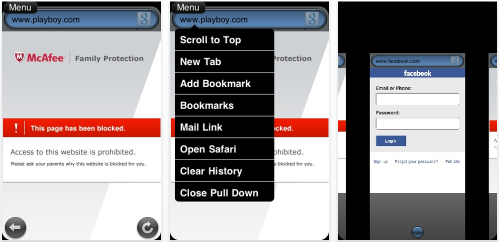 McAfee Family Protection is a $19.99 parental control application available for iOS, but not optimized for the iPad. This application goes above and beyond the built-in parental controls in iOS, and allows for much more granular control.
McAfee Family Protection is a $19.99 parental control application available for iOS, but not optimized for the iPad. This application goes above and beyond the built-in parental controls in iOS, and allows for much more granular control.
Once you disable your child from being able to use Safari or download any other application, McAfee Family Protection will be the only web browser available. You will now be able to manage the websites your child can view, and you are able to see a log of every site they attempt to access.
If they’re on Twitter when they should be studying, you can turn off the ability to browse during that time period. Best of all, you can use the built-in geolocation in the iPhone to let you know where your kid is when he or she is trying to use the internet.
This seems like a no brainer for parents of children with iPhones. This way they get to have all of the benefits of their iDevice without all the filth and time-sinking the internet has to offer.
If you’d like to see all of the features, here is the complete list:
URL & Search Filtering
o Automatically blocks inappropriate web pages
o Filters inappropriate sites in search results
o Protection from exposure to adult contentLocation Tracking (while browsing)*
o Tracks physical device location while browsingUsage Monitoring & Reporting
o See browsing and location history
o Logs visited pages, dates, times, duration
o Review blocked URLs with one clickControl & Customize from everywhere
o Online management portal
o Access via Internet or mobile device
o Manually add or remove blocked web pages
o Remotely disable browsing altogetherUncompromised Browsing
o Works just like Safari
o URL and Search bar
o Tabbed browsing
o Pinch, Zoom, Resize
o Landscape view
o Manage bookmarks
o Email URL-links
o Animated content
o Save images
o Copy and Paste
o Cookies, Java Script, etc.Uncompromised Connectivity
o Supports WiFi, 3G, EDGE Networks*Using cell tower triangulation; feature accuracy may vary, and may not function in all areas.
Article Via MacWorld
Photo Credit: McAfee






