 DayOne ($9.99) by Bloom is a journaling app for the Mac, with a corresponding iOS app for iPhone and iPad. The app was designed to help users focus on writing, so it sports a minimalist interface and offers no unnecessary features. At the same time, the app encourages writing every day with a reminder system and an inspirational quotes box. If you want a journaling app that keeps the emphasis on writing, then DayOne is an excellent choice.
DayOne ($9.99) by Bloom is a journaling app for the Mac, with a corresponding iOS app for iPhone and iPad. The app was designed to help users focus on writing, so it sports a minimalist interface and offers no unnecessary features. At the same time, the app encourages writing every day with a reminder system and an inspirational quotes box. If you want a journaling app that keeps the emphasis on writing, then DayOne is an excellent choice. ![]() When you open DayOne, you’ll notice immediately that this is an elegant app. The color scheme, dark linen and turquoise, is easy on the eyes, and the clean design makes writing a pleasure. Everything about the user interface is designed to be functional and easy to negotiate. You won’t find confusing menus or hidden functions. Simply open the app up and start writing.
When you open DayOne, you’ll notice immediately that this is an elegant app. The color scheme, dark linen and turquoise, is easy on the eyes, and the clean design makes writing a pleasure. Everything about the user interface is designed to be functional and easy to negotiate. You won’t find confusing menus or hidden functions. Simply open the app up and start writing.
Features
The main window is clean and uncomplicated. On the left are five icons: a plus sign (to create a new entry); a list icon (clicking this lets you see the first few lines of entries by date); a calendar icon (for an overview of all entries on a large, month-by-month calendar); a star (to access entries marked as favorites); and a bell (for setting reminders).
 Above the main entry window is an inspirational quotations box. Each time you open the application, begin a new entry, or click the refresh button, a new quotation related to writing will appear. If you’d rather not see these quotations, simply click X and the box disappears.
Above the main entry window is an inspirational quotations box. Each time you open the application, begin a new entry, or click the refresh button, a new quotation related to writing will appear. If you’d rather not see these quotations, simply click X and the box disappears.
Beneath the quotations box is a bar that displays the date, the time you started your entry, a tiny calendar (which, when clicked, brings up a pop up for choosing a different dates), a trash can, a star (for favoriting), and the save button. The save button is there only for those of us who are obsessive about saving our writing. DayOne automatically saves as you type. You can configure DayOne to save in Dropbox which allows for easy syncing with the iPhone and iPad applications. Although DayOne offers export via text format, currently you can only export the entire journal, not individual entries or a selected group of entries.
 The main window is where you do your writing. Because the focus is on simplicity, you won’t find typical word-processing formatting and font options. However, DayOne for Mac will soon support basic markdown formatting. Right now DayOne is text only, but, according to the developer’s website, you will be able to add photographs in a future update. The calendar view offers several cool features. If you hover over a date with an entry, a popup appears with the text of the entry. If you want to add an entry to a specific date, simply click on the day.
The main window is where you do your writing. Because the focus is on simplicity, you won’t find typical word-processing formatting and font options. However, DayOne for Mac will soon support basic markdown formatting. Right now DayOne is text only, but, according to the developer’s website, you will be able to add photographs in a future update. The calendar view offers several cool features. If you hover over a date with an entry, a popup appears with the text of the entry. If you want to add an entry to a specific date, simply click on the day.
 Another handy feature is the menubar quick entry. Simply click on the menubar icon or use the keyboard command (default is shift-command-D). With the menubar, you can add an entry without opening the entire application. This is great when a thought occurs to you, but you don’t want to completely interrupt your work flow. You can also run the app strictly from the menubar so you don’t have to keep the icon in the dock.
Another handy feature is the menubar quick entry. Simply click on the menubar icon or use the keyboard command (default is shift-command-D). With the menubar, you can add an entry without opening the entire application. This is great when a thought occurs to you, but you don’t want to completely interrupt your work flow. You can also run the app strictly from the menubar so you don’t have to keep the icon in the dock.
 DayOne encourages you to write daily with its reminder system. You can tell DayOne to bug you at scheduled times so you remember to write in your journal. If you can’t write when the reminder pops up, just click snooze and DayOne will remind you again after the specified snooze time. Of course, the reminder system is optional.
DayOne encourages you to write daily with its reminder system. You can tell DayOne to bug you at scheduled times so you remember to write in your journal. If you can’t write when the reminder pops up, just click snooze and DayOne will remind you again after the specified snooze time. Of course, the reminder system is optional.
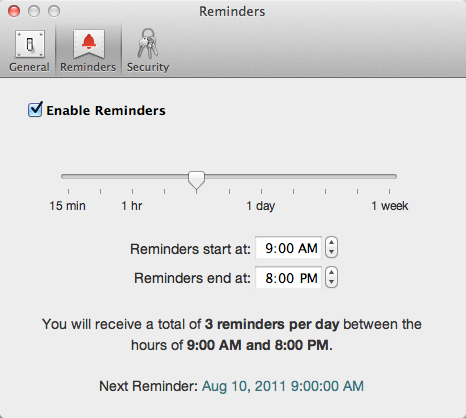 A passcode lock can be used to protect your entries, and DayOne plans to offer encryption in a future update. Other upcoming features include tags, categories, photo attachment, iCloud sync, full-screen mode, and additional export formats. But even without these features, DayOne is a pleasure to use.
A passcode lock can be used to protect your entries, and DayOne plans to offer encryption in a future update. Other upcoming features include tags, categories, photo attachment, iCloud sync, full-screen mode, and additional export formats. But even without these features, DayOne is a pleasure to use.
iOS Companion Apps
A universal DayOne app is available for iPhone and iPad ($1.99). Like the Mac version, the iOS app is beautifully conceived and easy to use. Unlike the Mac version, the iOS app already supports markdown formatting. However, the wonderful calendar view of the Mac app is not on the iOS version. The best feature by far is Dropbox syncing. So, if you want to write in your DayOne journal on your iPhone in the morning, on your iPad in the afternoon, and your Mac in the evening, all three will sync seamlessly.
What’s Macgasmic
DayOne is a beautiful, writing-focused journaling app. It doesn’t offer tons of features, but, if writing is your goal, do you really need them? Sure, other journaling apps offer all sorts of bells and whistles, including social feeds, the day’s weather, and emoticons to record your daily emotions, etc. But I find those things just distract me, and, really, in ten years will I care what the weather was on a particular day or if the day is marked with a smiley face? The inspirational quotes is a nice touch, and I like the reminder system, though, in all honesty, I click snooze or skip more often than not. The seamless syncing via Dropbox is fantastic and makes purchasing both the Mac and iOS versions well worth it.
What’s Not
Most of the weaknesses of DayOne will be addressed in future updates. In particular, I am looking forward to more export options and the ability to export date ranges rather than the entire journal. Although I like the quotations box, occasionally, instead of an inspiring message, a “rate this app” plea appears, which is truly annoying. The developer should eliminate this; DayOne is a classy app, and begging for ratings just isn’t necessary.
 DayOne has replaced all my other journaling apps because of its simplicity and gorgeous design. Future updates promise even better functionality without bloating the application with unnecessary features. DayOne is a great choice for anyone who wants their journal to be writing focused.
DayOne has replaced all my other journaling apps because of its simplicity and gorgeous design. Future updates promise even better functionality without bloating the application with unnecessary features. DayOne is a great choice for anyone who wants their journal to be writing focused.






