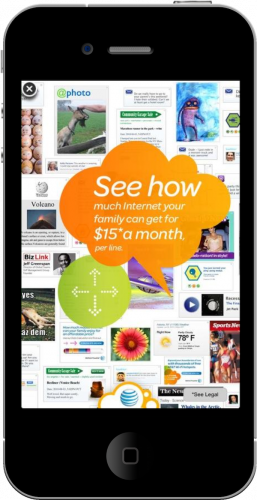 Late last week there was quite a hubub about Apple being the sole reason for iAds taking so long, as it was claimed that they were getting too involved in the creation process. Well, it seems like either someone was listening, or a couple more iAds were on the brink of being released, because AT&T and “The Switch” have both started to roll out their advertisements on the iPhone.
Late last week there was quite a hubub about Apple being the sole reason for iAds taking so long, as it was claimed that they were getting too involved in the creation process. Well, it seems like either someone was listening, or a couple more iAds were on the brink of being released, because AT&T and “The Switch” have both started to roll out their advertisements on the iPhone.
I haven’t been able to get any to pop up for me, so we’re going to repost here what Business Insider has to say about the AT&T ad. Trust me, we’re not in the habit of blockquoting large quotes, but this is an obvious exception.
The AT&T ad shows up in the BuzzFeed app. It wants to show us how much mobile Internet access we can get for $15 per month. We tap on it.
In the background, a bunch of clips from web pages. (This sort of reminds us of a recent Sprint ad.) Presumably, all this Internet combined would eat up AT&T’s 200 MB, $15/month mobile data plan.
You can slide your finger around the iPhone to pan around this big background image. It’s a little jerky, and unfortunately, it doesn’t seem like you can zoom in and read the stories closer. But we get it, that’s a lot of Internet!
If you tap on the AT&T logo in the cloud, you get a menu with various options.
I’m still not entirely sold on immersive advertisements being more valuable for consumers, but they do provide a few perks — they’re interactive, they get your attention, and consumers are more likely to engage with them than a traditional advertisement, which makes them more valuable for companies involved in the iAds program, and the returns should be higher.
I think the key thing to the iAds program that no one is talking about is that at some point they’re going to become the norm, and we’re going to start ignoring them again. I’m sure the first roadside advertisement got a lot of press when it went up, but now, I can’t remember the last time I registered what one was saying. Could that happen to iAds? Are we enamoured with them because they’re new? We’re going to have to wait and see.
Article and Image Via Macstories






