
It’s Friday, and that means it’s time to take a look at some awesome apps for each platform: iPhone, iPad, and Mac OS. Today, we’re focusing on alternatives to communicating with your smartphone, Twitter, and calendar.
Ready? Let’s begin.
iPhone/iPod touch:

SimSimi: Siri is more of an assistant than a friend. Yes, you can tell her to check if your schedule is clear for next week. But can you tell her how your day went? No. That’s where SimSimi comes in – a robot with a personal side. The technology has existed since 2002, but with her recent release to smartphones, SimSimi is the new sensation that’s sweeping the mobile nation. Feeling a bit antisocial? Want the night to be just you and your iOS device? Load SimSimi and have an engaging and hilarious conversation. Not to mention, her vocabulary grows by your input. There’s even an option for you to teach SimSimi your own words or responses to phrases. However, some things she says were taught by “abusers” that are teaching her to say naughty words. So be careful!
Get the download link below
iPad:

Tweetbot: Everyone knows Tweetbot! It’s the perfect alternative to Twitter’s official iOS app. Now it has hit the iPad and brings all the lovely customizations we’ve grown to love on the iPhone. That includes push notifications, customizable navigations and smart gestures (triple tap and stuff). There’s also integrations with reading services like Instapaper, Read it Later, Readability, and Pinboard. Shorten links with Cloudapp and much more! The only thing left for them is a Mac app *cough*.
Get the download link below
Mac:
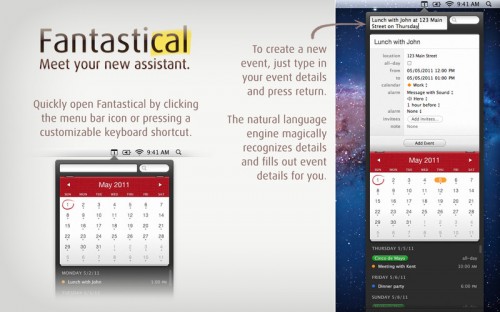
Fantastical: The ultimate calendar app for Mac. This app knows what you’re saying. That means instead of filling out all the times, bubbles, and checkboxes, just type regularly. Oh, and not just English, but French, German, Italian, and Spanish. Start typing your event in any of those languages and Fantastical will automatically understand. Cool, right? The design is minimal and helps you get back to work fast. Just click the icon in your menu bar when you need to check/add something, click again and done. For a price of $20, you can have a great iCal alternative. Too pricey? Want to test the waters first? Then download the free trial.
Get the download link below
Well, that’s it for this week folks! Like the apps we mentioned? Share the post with your friends. Have any suggestions? Email me at jerondu@macgasm.net or ping me @jarederondu and I’ll check them out. Until next Friday, have a great weekend.






