It’s Friday, and that means it’s time to take a look at some awesome apps for each platform: iPhone, iPad, and Mac OS. Today, we’re focusing on managing tasks, designing for mobile screens, and recording on your Mac the right way.
Ready? Let’s begin.
iPhone/iPod touch:
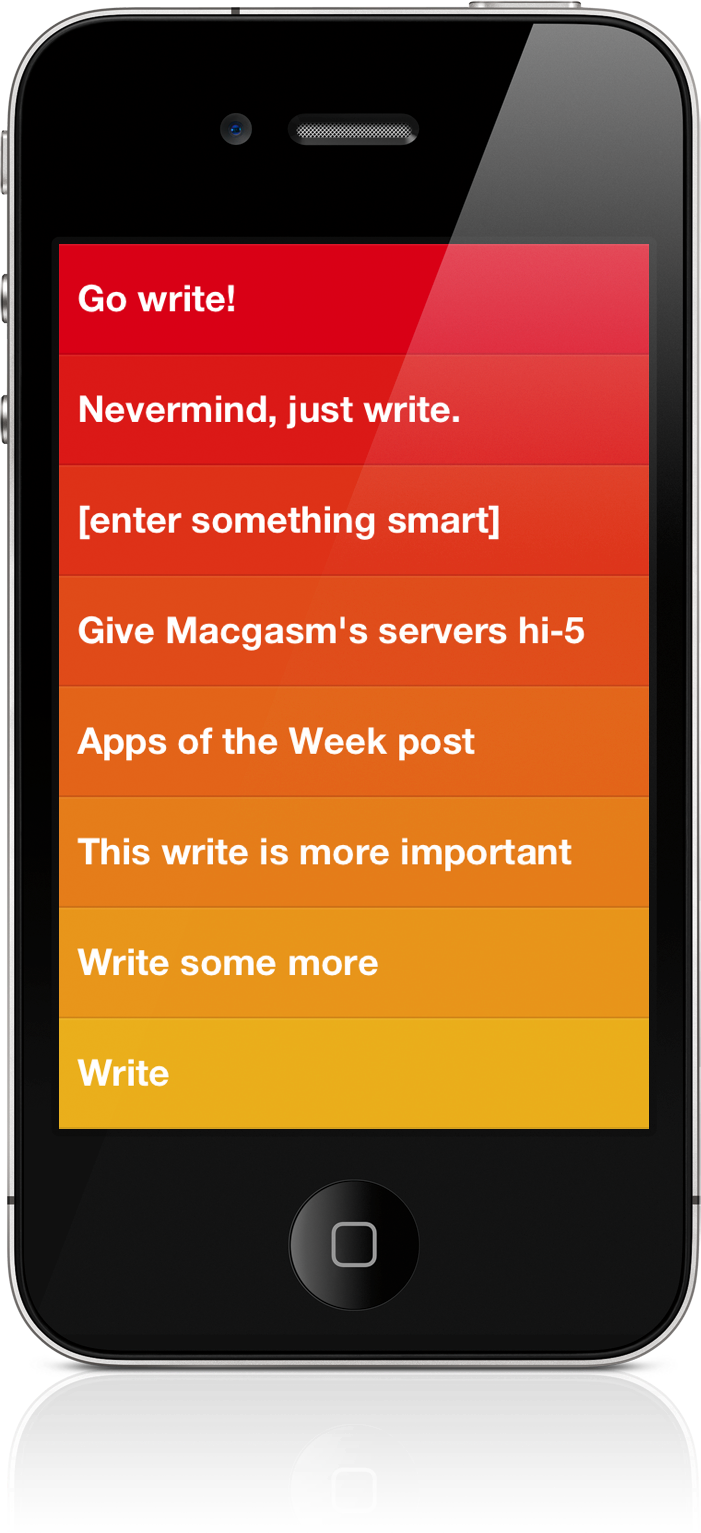
Clear: This Wednesday, RealMacSoftware released their newest iPhone app: Clear. The name says it all. Unlike other GTD and to-do list apps, Clear hopes for you to actually clear your list, whether that be by wanting to hear the creative sound effects, feel the fancy vibrations, or just have a sense of completion. Priority is deemed by a task’s rank in the list or the “hotness” of its color. Dark? Get it done now! Light? Yeah, do that some other time. The app uses a lot of native multi-touch gestures to deliver the experience. In fact, you can enter, add/edit, and exit the app without ever having to use your other hand. Slide up, down, left, right, and you’re done – literally. So are you still on the hunt for that ideal to-do list app? Check this one out. It just might be your type.
iPad:

Skala Preview: If you design/develop for iOS, this inexpensive app (because it’s free) will come in handy numerous times. Skala Preview, created by the creative folks at Bjango, syncs with its fellow Mac. Drag an image in one and it instantly appears uncompressed and in full resolution on the other. That way, you can see how your iOS design will really show up on the device itself. Goodbye to email. Goodbye to mockups. It’s time you see the real thing before everyone else does. Don’t you agree? Oh, and it’s on both iPad and iPhone.
Mac:
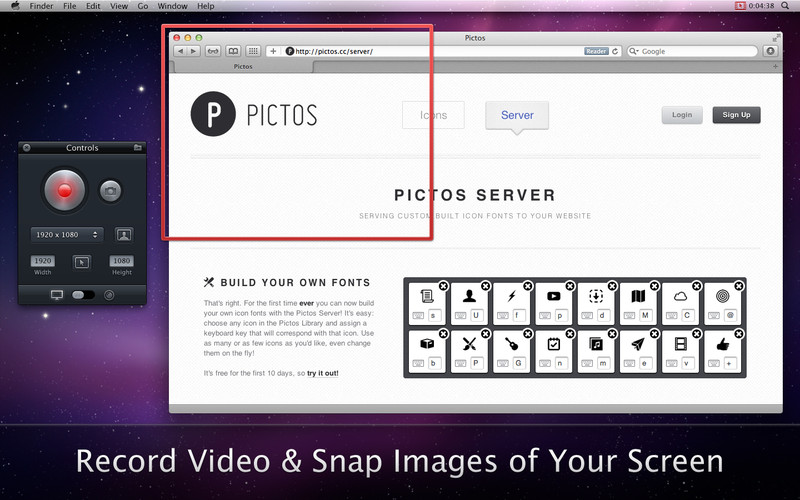
Screeny 2: Let’s be honest. Apple’s built-in screen recording tool (in Quicktime) sucks. Enter Screeny 2. A screen recording/snapping tool that sits in your menu bar and doesn’t suck. Screeny gives you the freedom of capturing videos or images in any way you’d like. Change the dimensions of shots (drag/resize or explicit) and even the frame rate of recordings (15, 20, 24, 25, 30, and 60 fps) all within the simple to use tool box. If that weren’t enough, you have the option to automatically upload high quality files to CloudApp. Nifty, right? So go check out the numerous other features.
Well, that’s it for this week folks! Like the apps we mentioned? Share the post with your friends. Have any suggestions? Email me at jerondu@macgasm.net or ping me @jarederondu and I’ll check them out. Until next Friday, have a great weekend.







