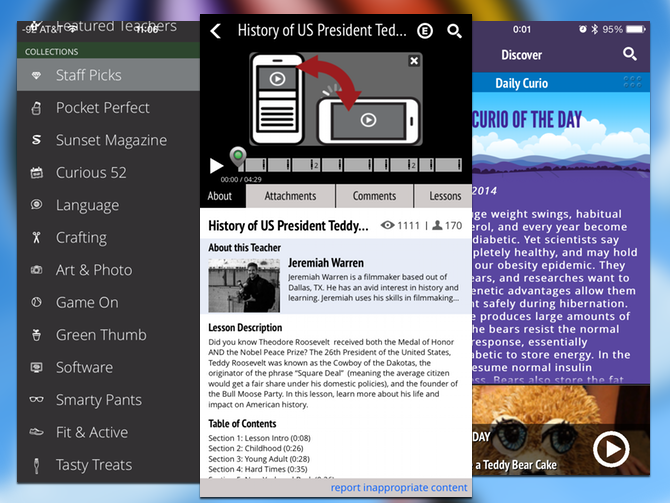For apps this week, we’ve got a fairly serious bunch. If you’re looking to keep track of your expenses on the iPhone, we’ve got an app for you to check out. For those looking for an iOS 7 experience for Pinboard, we’ve got another candidate. If you’re looking for a portable way to take quick online classes, check out our third app. Then we have a to-do list that tracks your productivity stats. Then finally we have an app that combines a scientific text book with a documentary.
Table of Contents
Clara – iPhone
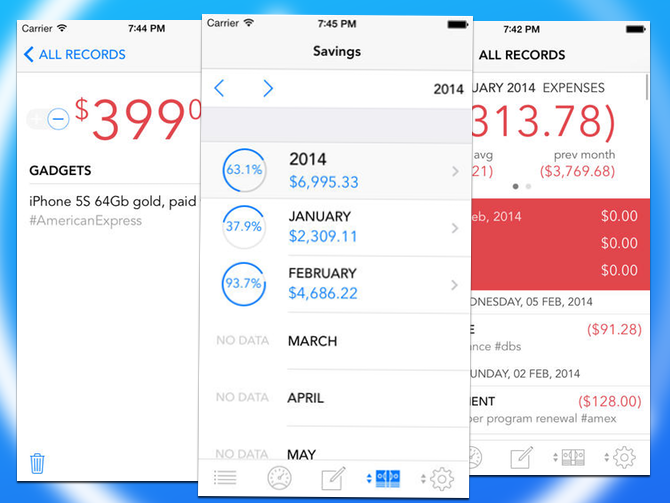
If you keep track of expenses, Clara may be a good app for you. It allows you to add payments and debits to a rolling monthly total. The app doesn’t allow you to import accounts, nor does it sync with anything. This is simply a rolling ledger you can keep for yourself. What the app lacks in functionality, it makes up for in simplicity. Many personal finance apps are clogged with features, and have a confusing interface. Clara has a simple entry mode that allows you to enter one time or repeating transactions. Then it will show you how much you made versus how much you spent.
This app isn’t the same as Mint or Check, this isn’t meant to keep track of your entire financial picture. If you’re freelancing, or running a small business, this might be a good fit. The manual transaction entry is only going to fit a person or business with a very small amount of transactions, but it will reinforce how much you’re spending. This might be a big help to people who aren’t easily able to keep track of their balances in their head.
What’s Good: Very good interface and design, simple to use and learn.
What Sucks: Limited functionality, doesn’t scale well.
Buy it?: If you’re looking for a simple way to manage your finances, grab Clara on the App Store for $3.99.
Pinswift – iOS
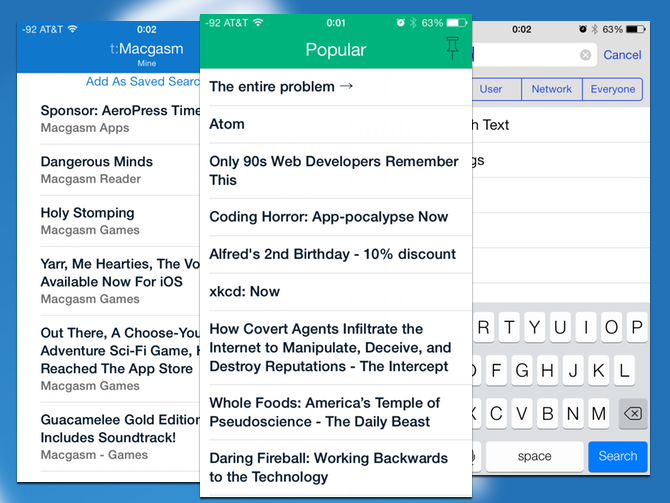
Pinboard was a successor to Delicious that rose up out of the latter’s uncertain fate at the hands of Yahoo. Pinbook was an early favorite for iOS clients, but that app has yet to be updated for iOS 7. So the search was on for a replacement, and Pinswift comes close, but not nearly enough. The app certainly makes it’s iOS7-ness apparent with it’s bright blue and white interface. The controls are minimal, but they might be too minimal. The only way to go through your tags is to search for them, meaning if you put an errant misspelling in your tag, say goodbye to that bookmark. Well, that’s not entirely true, you could go through the entire list of bookmarks.
Okay so that’s a rather big annoyance if you use Pinboard as a repository for quickly accessible pins. If you use it as a big info dump of stuff you find online, this is probably a great app. The more social features of Pinboard are accessible here as well. You can search by username and tag, or simply just see the most popular pins. The article view is probably one the app’s better features, and it shows off the amount of work that went into the look of the app. The tag interface is likely only going to be an issue for a specific kind of user.
What’s Good: Excellent design, easy to browse social pins.
What Sucks: Tag interface for personal pins needs browsing not just searching.
Buy it?: There are other Pinboard options, but they are either are of date or twice as much. If you like nice design, but don’t need quick access to your tags or want to spent a lot: grab Pinswift on the App Store for $4.99
Curiosity – iPhone
You Tube channels like Crash Course have opened up the possibilities of online learning to be simply videos of lectures with graphics. Curiosity might not have all the polish of the Brother’s Green, but the iPhone makes up for the lack of polish with the breadth of material available. Every day there is a lesson of the day, the Daily Curio, which is a free lesson from a random topic. You can find plenty of free courses in a variety of topics as disparate as coding and pottery throwing. There are also paid courses which require the use of a separate currency purchased via IAP. As you take courses, you’ll be quizzed on what you watch. These make the courses feel less like just watching videos, and more like taking brief courses.
If you like quick little tutorials, this is a great app to turn your lunch break into night school. Don’t expect to become an expert in anything, but the material is good enough to allow you to test the waters before doing more comprehensive classes. Curious’ strongest asset is its sheer amount of classes to work with. The classes all seem to be reasonably priced, and those paid classes see to be the better produced videos. (You get some free credit to try out these paid classes.) You are able to view the first lesson for free, then you’ll need to enroll and hand over your credit. You can also tip the creators of the free classes if you appreciate their courses.
What’s Good: Good amount of content, allows you to sample classes.
What Sucks: Most of the classes are pretty light introductions to topics.
Buy it?: If you’re interested in a lot of topics, or are just browsing for something to study, grab Curious on the App Store for free.
Zippy – iPhone
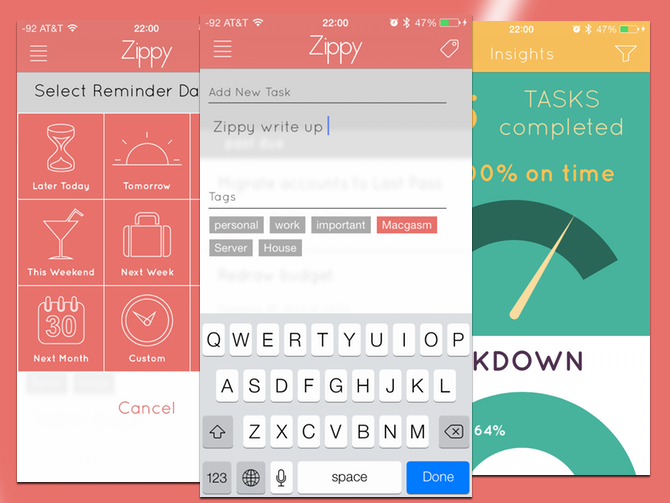
No, the famous pinhead has not gotten his own app. Zippy is the to-do app that actually tells you how you’re doing. Instead of letting you simply skip deadlines and never let you know that you’re always late with your articles. (Not that anyone here would know anything about that.) Zippy keeps track of when you create you to-dos, and when you actually complete your tasks. It will tell you how many times you met your deadline, how late you late tasks actually were, and how often you snooze your tasks.
The stats actually do a great job of motivating you to think twice about skipping over something simple you can complete. This app doesn’t do a lot of more complex task management. You simply get to set a task with a single reminder. You can organize your tasks by using tags, there aren’t folders or lists. There are not currently repeating tasks, though the developer has promised that these are due in a future update.
What’s Good: Stats help you see how you work, or at least how you use a to-do list.
What Sucks: Task management is a little weak.
Buy it?: If you’re curious about what you’re actually doing with your to-do Apps grab Zippy on the App Store for $.99
Brian Cox: Wonders of Life – iOS
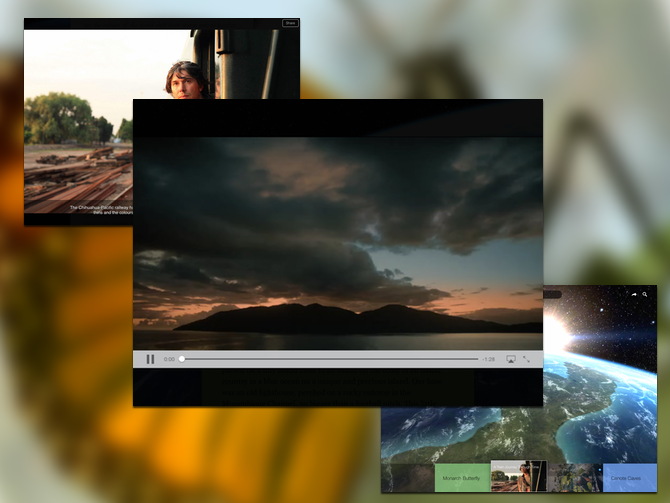
Wonders of Life is Brian Cox’s follow up to Wonders of the Universe. Instead of focusing on space, this focuses on biology and ecosystems. Brian Cox is a fairly charismatic teacher, he comes across as enthusiastic about the various topics. The app has a few different ways to view the various videos. You can spin the globe and pick lessons that are group by where they are filmed, or you can follow a topical flow through a set of videos. These include things like the origin of sight and hearing. Some of the visits feature a few minute video, while others just have pictures to go with the articles. Though this covers some pretty serious subjects, the language and the videos are all easy to understand. This is no more difficult than the average PBS or BBC documentary.
Brian Cox transmits the concepts with an infectious enthusiasm, which goes a long way to ensuring you’ll enjoy the material. Biology and Evolution aren’t always the easiest subjects to get into, but here they are presented in an almost procedural fashion. Concepts are introduced by showing you organisms that demonstrate a feature, and then the articles elaborate how it relates to traits in other plants and animals. This is spot on presentation, and would be great for a parent to go over with a child that’s got a budding interest in science, or an adult that just likes nature documentaries and books.
What’s Good: Excellent presentation, lots of content
What Sucks: Interface has a lot of options, but you have to play around to get beyond the location based navigation.
Buy it?: If you have an interest in science, or want to inspire it in someone else. Grab Wonders of Life on the App Store for $5.99