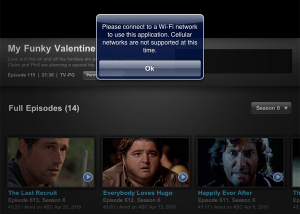 Oh AT&T, how you never fail to disappoint. First you promised us 3G tethering with the iPhone by the end of last summer. Then you teased us yet a little more, and said we could tether by the end of 2009. Well, 2009 has come and gone, and yet still there is no 3G tethering with the iPhone. The rest of the world can tether their iPhones. Why can’t we AT&T? Now you go one step further in breaking the hearts of thousands of new iPad Wi-Fi + 3G customers by disallowing video streaming over your 3G network.
Oh AT&T, how you never fail to disappoint. First you promised us 3G tethering with the iPhone by the end of last summer. Then you teased us yet a little more, and said we could tether by the end of 2009. Well, 2009 has come and gone, and yet still there is no 3G tethering with the iPhone. The rest of the world can tether their iPhones. Why can’t we AT&T? Now you go one step further in breaking the hearts of thousands of new iPad Wi-Fi + 3G customers by disallowing video streaming over your 3G network.
That’s right folks. AT&T says no to video streaming on their 3G networks. Charles Starrett of iLounge let the cat out of the proverbial bag, and let us in on some sad, but not surprising news about AT&T’s 3G streaming. Do you remember less than a month ago I showed the ABC streaming app on my brand new iPad Wi-Fi in the iPad unboxing video? Well, that’s the only way you can watch streaming apps on your iPad Wi-Fi + 3G. So if you thought that you would be able to watch your favorite episode of Flash Forward or V while you are out and about, guess again. To be honest I’m not really surprised about this ridiculous move from AT&T. They did the same thing when the Sling Player app for the iPhone became available.
To add insult to injury, the streaming apps they do allow are significantly downgraded. Starrett explains how the YouTube app is affected:
“The iPad’s built-in YouTube application strips both standard and HD videos to a dramatically lower resolution over the cellular data connection, something that iTunes Store video previews notably do not do, instead staying at a higher quality and consuming a greater amount of data.”
That’s interesting. The iTunes trailers weren’t affected in Starett’s testing. I wonder if AT&T is trying to pay some lip service to Apple here.
It appears that AT&T likes to bite the hand that feeds them. Let’s be honest, AT&T wouldn’t have the amount of customers that they have today if it weren’t for Apple and the iPhone. I find it insulting that AT&T continues down this path.
Photo Credit: 9to5Mac
Article Via iLounge






