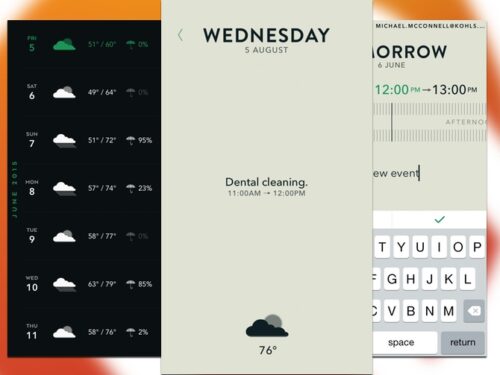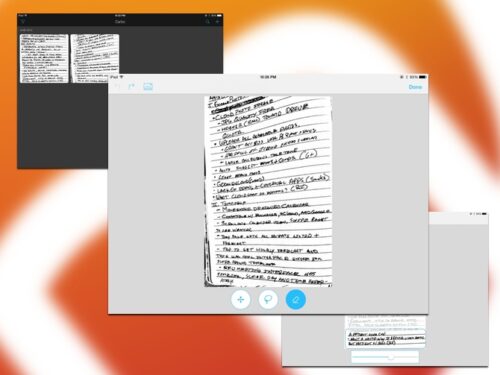Sorry for the tardiness of the reviews this week, but one of the apps we had for review got an update. That warranted a last minute rewrite and reevaluation. I’ve got a fairly diverse set of apps for you here this week. First up is an app that seeks bring an analog tool’s style to an app. Then I’ll take a look at an app that helps you digitize your handwritten/drawn notes. Then we’ll close out with a look at Google’s latest iOS app.
Table of Contents
Moleskine Timepage – iPhone
Moleskine is a classic notebook design that is often imitated, but the company in recent years has been branching out into apps and other ways to integrate with technology. Their latest is an app called Timepage.
The app is an effective execution of Moleskine’s look and feel, while being a useful calendar. That is with an important caveat. If you are a calendar power user, sitting in Sunrise or Fantasical, this isn’t the app for you. It lacks easy ways to jump to specific dates, along with a lot of other things heavy calendar users need. A lot of the defining features are in other apps– the aesthetic is nice, but it isn’t enough to displace a more powerful calendar.
The app opens to a main screen that acts as a list of days. It has your first few events for each day listed. You can then tap on each day, and get your full list of events. If you pull down on the day screen, you can create a new event. Both day and date are dials, there’s no quick text input here. When you tap on created events you’ll get your travel time to the event, along with the forecast for that time. The app has a tone of colors to choose from for skinning the app’s UI, allowing you some nice customization options.
If you’re a light calendar user the best feature this might have is combining two apps in one. In addition to the calendar features, you’ve also got weather tightly integrated. If you swipe right from the main screen it will show you the weather for each day. Once you click on a day, the forecast will be at the bottom. If you tap and hold that forecast it will give you an hourly break down. All of this includes historical information, but this lacks some of the more detailed info you’d get in a full weather app.
What’s Good: Nice design. Combines weather and calendar for casual users.
What Sucks: Isn’t powerful enough for power users of either weather or calendar.
Buy it?: If you’re looking for a bit Moleskine style on your iPhone’s calendar, or you’d like your weather and calendar together, checkout Moleskine Timepage. Download from the App Store for $4.99
Zoomy – Mac
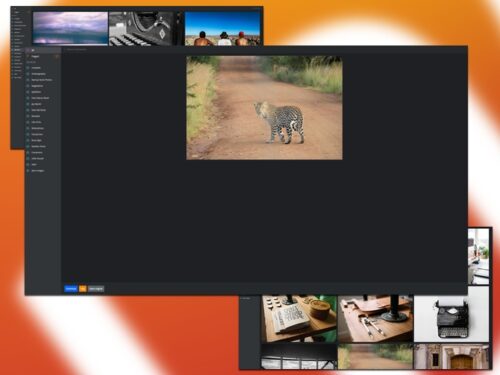
I will start by saying this app is going have a limited appeal. However, if you have a need for stock photos, searching for them can be a pain. Zoomy seeks to make it a lot easier on your Mac to get stock art that’s free to use.
The app opens to a grid of stock photos you can browse through. After clicking on a photo you like, you can download, flag it for follow up, or view the original on the web. You can also isolate your browsing down to single sources for an easier time looking for photos you want.
The app is still in beta, and it’s rough around the edges. You can’t really search for anything, just browse all or drill down to single sites. I don’t mind that but the license for using each image should be a bit clearer, because creators might have another idea of what free is. Most of the links are right to the image rather than the hosting page, making it a bit harder to track down the exact license.
What’s Good: Easy way to browse for stock photos.
What Sucks: Use beta software at your own risk.
Buy it?: If you use a lot of stock photos, check Zoomy. You can try the beta for free.
Carbo – iOS(Universal)
Carbo is an app that can help you digitize your hand written notes, maybe in that beat up Moleskine? You take a picture of them with your phone or iPad and the app imports them in greyscale, allowing you to sharpen text.
The app allows you to cut and paste areas of your notes, moving and arranging them. Filled notebook pages present a bit of a challenge as you will need to zoom and scale your selections to swap things around. The app could also use OCR to make the whole thing much easier. The scaling at least isn’t too hard on your image because it’s all vector based. It isn’t the most intuitive system, and could use a better help guide.
If you’re scanning drawings more than text notes, some of the editing tools may come in handy. You can also apply filters to get the look that you want, something that might come in handy for doodles over written notes.
What’s Good: Easy way to scan in your notes.
What Sucks: Editing tools need a bit of work.
Buy it?: If you’re looking for an easy way to scan in your notes as images, check out Carbo. But it on the App Store for $7.99
Internet Health Check – Web
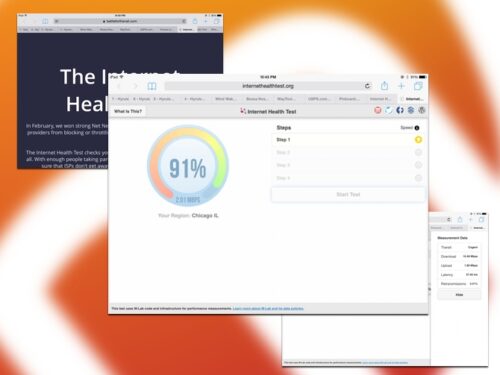
Even as a nerd, it’s hard to pin down when there’s something wrong with your ISP. Especially if it’s a only a problem with a single service. How do you know that you’re ISP is giving you what you pay for? Enter Fight For The Future, and their Internet Health Check.
This is a simple web app that can run in any browser and check your connection to four network providers and find out if your ISP is slowing your connection to any of them. You can then opt to share your results via Facebook, Twitter, or Email. It’s a simple app– but like Speed Test, a handy one.
What’s Good: Easy to use test to see if your ISP slows your connection.
What Sucks: Might be better not to know if there isn’t much you can do about it, depends on your personality.
Buy it?: If you’re curious about what’s going on with your ISP, check out Internet Health Check.
Google Photos – Web/iOS
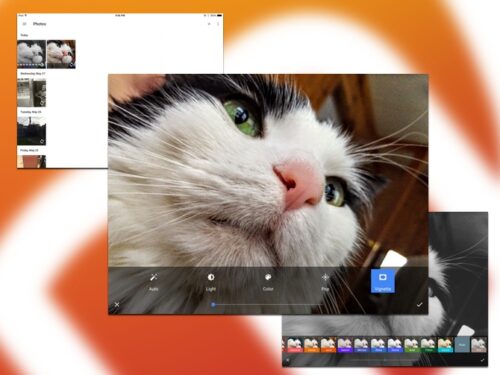
Now that Google has brought over most of its application suite to iOS, I think that it’s safe to say it’s relationship with Apple is upgraded to fr-enemies. Which makes the move of release an app named Google Photos just a few weeks after the launch of Apple’s similar titled Photos a curious flashback.
The app seems targeted at people who are a little leary of Apple’s iCloud rates. It offers to store an unlimited amount of your photos if they are compressed. If you want to store your full quality photos, you’ll need to pay for space on Google Drive.
This is a good app. It smartly imports all of your photos from the camera rolls, albeit a bit slowly. It then suggests compilations, animations, and stylized edits. You can search for all kinds of things, giving you infinite ways to browse around your photos.
The editing tools are fairly basic. They aren’t bad, but lacking the extensibility of the built in Photos is going to make it limited. That said, you’re still better off doing your editing in the built in app and just let Google deal with the search and cloud work.
I am not going to wax poetic about you being the product. You’re either in or out on Google at this point; and if you’re out, you skipped this review anyway.
What’s Good: Excellent search, auto suggestions are really cool.
What Sucks: Editing tools are pretty basic.
Buy it?: If you want cheaper storage or better search for your photos, check out Google Photos. Download it from the App Store for free.