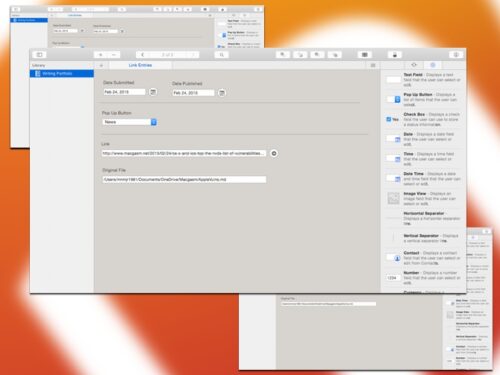Replacing Bento was a tall order, but that’s just want our first app aimed to do. We’ll also take a look at one of Tapbots’s iOS bots, and we’ll close out with an app that will give your desktop a solid look.
Table of Contents
Records – Mac
Records attempts to fill the space in the ecosystem left by Bento since it went off the market in 2013. Records is a simple database application that you can use to keep track of collections or other simple records. If you’re looking for reporting and more advanced database features, though, you will need to buy something like FileMaker Pro.
While I think that omitting some of the reporting features is a calculated move to appeal to more casual users, the lack of file syncing across Macs is a bit of a miss. Instead of letting me save my database on Dropbox or One Drive, Records doesn’t seem to let me do anything but import and export my database. I would at least like the option to specify where to save files so I can hack together my syncing.
What’s Good: Really simple database program. Easy to set up and use all from the same pane.
What Sucks: Missing some key features.
Buy it? If you miss Bento and don’t need anything too powerful, check out Records. Download it from the Mac App Store for $29.99.
Postsecret Universe – iOS (Universal)
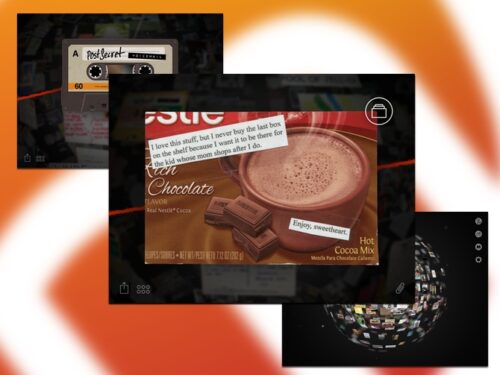
Postsecret was a neat idea for a site: It lets you fill out postcards with your secrets and send them in, and it has spawned a few books. Postsecret Universe is a new app that features a ton of secrets, much like the books, alongside a unique interface and some multimedia options.
In addition to the postcards, the app includes voicemails and other audio clips, which makes it a nice expansion on what is possible in the print collections. The navigation is also far beyond what you can get out of a book: Secrets are arranged in a grid layout superimposed onto a sphere. It’s an interesting design and it makes the app much more than even an iBook in terms of layout, but it isn’t that practical. There doesn’t seem to be a good way to ensure you navigate to different secrets every time you open the app, so you see a lot of the same ones over and over.
What’s Good: Expand upon the ebook concept to create something totally unique.
What Sucks: Interface is a bit tricky to work with.
Buy it? Fans of the Postsecret site should pick up this app. Download it from the App Store for $7.99.
Calcbot – iOS (Universal)
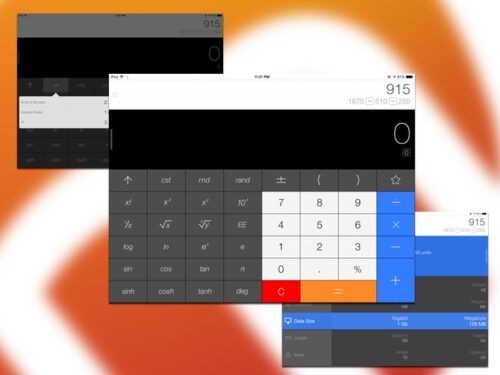
Although Tapbots has never conformed to the look of other iOS apps, the distinctive look of its apps has always been a plus. This holds true with Calcbot, a calculator app from Tapbots. Clacbot for iOS is a touch-friendly version of its OS X counterpart, and it includes many of the Mac version’s features, like a history tape, a built-in unit converter, and multiple themes (To get the unit converter and a pro theme, you’ll need to pay $1.99 via in-app purchases). You can purchase additional theme packs, too—each costs $1.99 and includes four themes.
You can also mark some calculations as favorites to reuse later, and you can email your entire run of transactions when you’re complete.
While Calcbot can easily replace a couple of different apps on your phone, it lacks one thing: a Notification Center widget. I’ve really grown accustomed to performing my quick calculations by just pulling down on the lock screen, so the lack of a widget is disappointing.
What’s Good: Nice design. Includes tape history and favorites. Can replace multiple apps.
What Sucks: No Notification Center widget.
Buy it? If you want to combine your converter and calculator, or just appreciate Tapbots’s knack for design, grab Calcbot. Download it from the App Store for free.
Science Today – iPhone
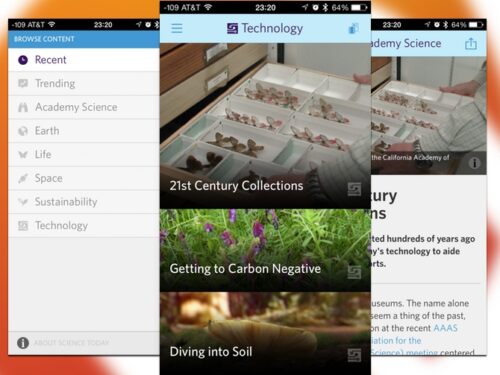
Science Today is a news app created by the California Academy of Sciences, and it has just about everything you’d expect from such an app. A general stream of articles and videos gets updated with fresh material daily; you can filter what you see based on media type, or by your specific areas of interest.
The content is all produced within the Academy, but it’s aimed at a general audience: The articles are a few paragraphs, and the videos—linked from YouTube—are fairly brief, so it’s a quick, concise way to get your fill of science. You only get one or two new articles a day, so it would be nice to see more content added.
What’s Good: Unique, original science content.
What Sucks: Only a couple new articles each day.
Buy it? If you’re into science and are looking for new content, check out Science Today. Download it from the App Store for free.
Solid Walls- Mac
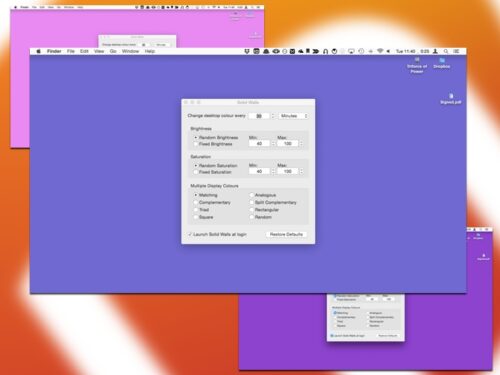
I have a wallpaper problem. On my OneDrive sits a folder that contains hundreds of images that I have set to randomly rotate as my desktop background. Since they’re a mixture of Penny Arcade comics, images from Reddit, band promos, and video game artwork, some items in my collection aren’t always appropriate for when I use my computer for work. Enter Solid Walls, a utility that sets your Desktop to a random solid color.
You can customize the app for different hues and brightness, and it includes a preference that lets you specify how it should handle multiple displays. You can use this to set your desktop all the time, as you can set it to open upon login. A better use is to use this to sanitize your desktop for screenshots or tech support calls, or to add some flair to a guest account.
What’s Good: Easy way to get random solid color on your desktop.
What Sucks: Can be extra fiddly if you want specific hues or brightness levels.
Buy it? If you want variety without pictures, or just need a plain desktop temporarily, check out Solid Walls. Pick it up from the Mac App Store for 99 cents.