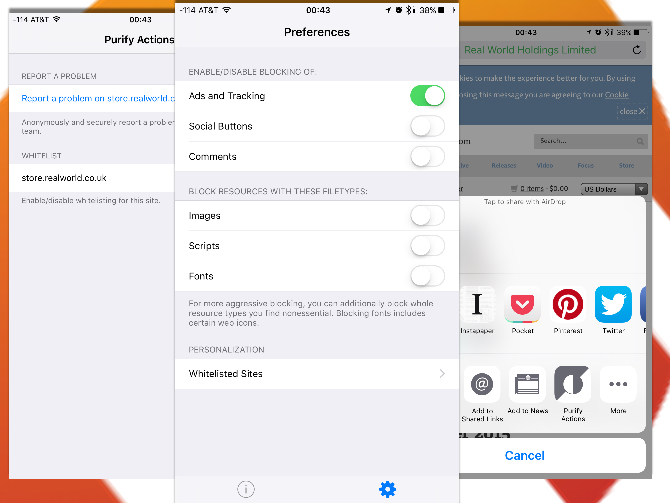
I do not want to make the argument for ad blockers. I don’t want to argue against them either. This site needs ads to pay me, and I don’t think that we do a bad job keeping those ads in check. (Most of the sites I read are the same way.) There is a security argument to be made for ad blockers, and it’s valid as well. I have to make this premble, because the whole controversy around ad blockers has gotten out of hand. I chose Purify for iOS, because it was endorsed by Steve Gibson. (It’s the same developer as the desktop blocker, uBlock.)
Setting up any content blocker extension is a bit tricky. After installing the app, you’ll need to go to Settings and then Safari. Content blockers is a sub menu where you can enable Purify. You then browse ad free. It works well, all of the ads on sites were removed. If you run into a site you want to have the ad blocker whitelist, you can do so from the share menu. You can also control what kinds of ads and trackers are blocked, you can even block third party fonts from loading. It’s a pretty powerful set of options.
I ran Purify for a few weeks, and didn’t run into any issues when browsing. I added a few sites to the whitelist to confirm it works. I am going to admit I’m not the best test case for this. I do most of my iOS browsing via Reeder, so content blockers don’t really help me. Though the sites I read in Reeder, I ostensibly like enough to have them on my white list as well. I do wish that iOS allowed these to handle Web View as well, becuase this would really come in handy for Facebook and Twitter apps. Though that’s the short coming of iOS and not the app.
What’s Good?: Effective blocker with easy interface to whitelist sites, and block other content outside of ads.
What Sucks? iOS doesn’t let these apps block content on in-app browsers in Facebook and Twitter apps.
Buy It?: If you’re in the market for a good content blocker, Purify is among the best. Get it on the App Store for $.99. (Limited time sale pricing.)






